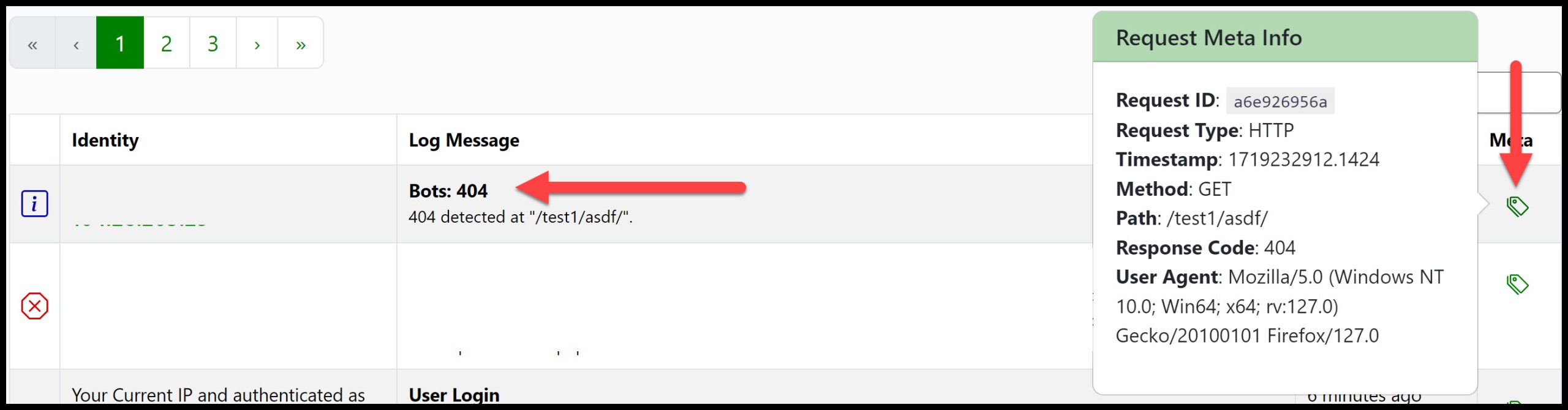Activity log: Bots 404
-
Hello!
I recently started using this plugin, it has a lot of great free features, especially the activity and traffic log. However, I noticed that while the youzify plugin is active, the activity log is showing bots: 404 when a user is accessing certain buddypress pages, but showing response 200 in the traffic log.
Was hoping to buy premium version of this plugin, but can’t really do that while it gives false 404 logs. Youzify is quite a popular buddypress plugin and I can’t deactivate the plugin. Any ideas on how I can prevent this?
Thanks
Viewing 9 replies - 1 through 9 (of 9 total)
Viewing 9 replies - 1 through 9 (of 9 total)
- You must be logged in to reply to this topic.