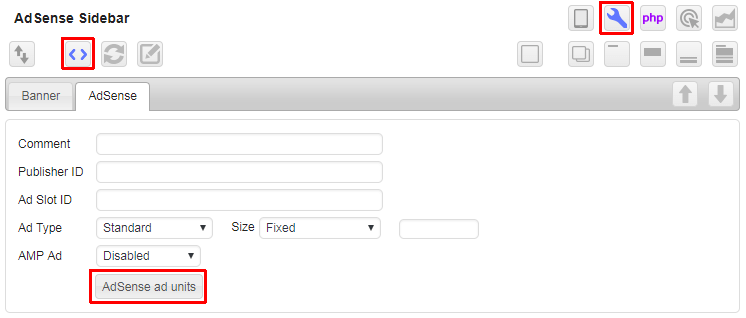Adsense button missing
-
Hi. Trying to put adsense on my site. Got the credentials made, have the ID/sercret key, but can’t find the “appropriate fields” to paste the code into. According to the “how to”-tutorial here: https://adinserter.pro/documentation/adsense-ads#integration, there is supposed to be an adsense-button in the admin interface, but I can’t see it on my site.
The site is part of a network-installation, and all plugins are latest version.
Where is the appropriate fields to paste the ID and secret key? Do I need to go pro to do this?The page I need help with: [log in to see the link]
Viewing 14 replies - 1 through 14 (of 14 total)
Viewing 14 replies - 1 through 14 (of 14 total)
- The topic ‘Adsense button missing’ is closed to new replies.