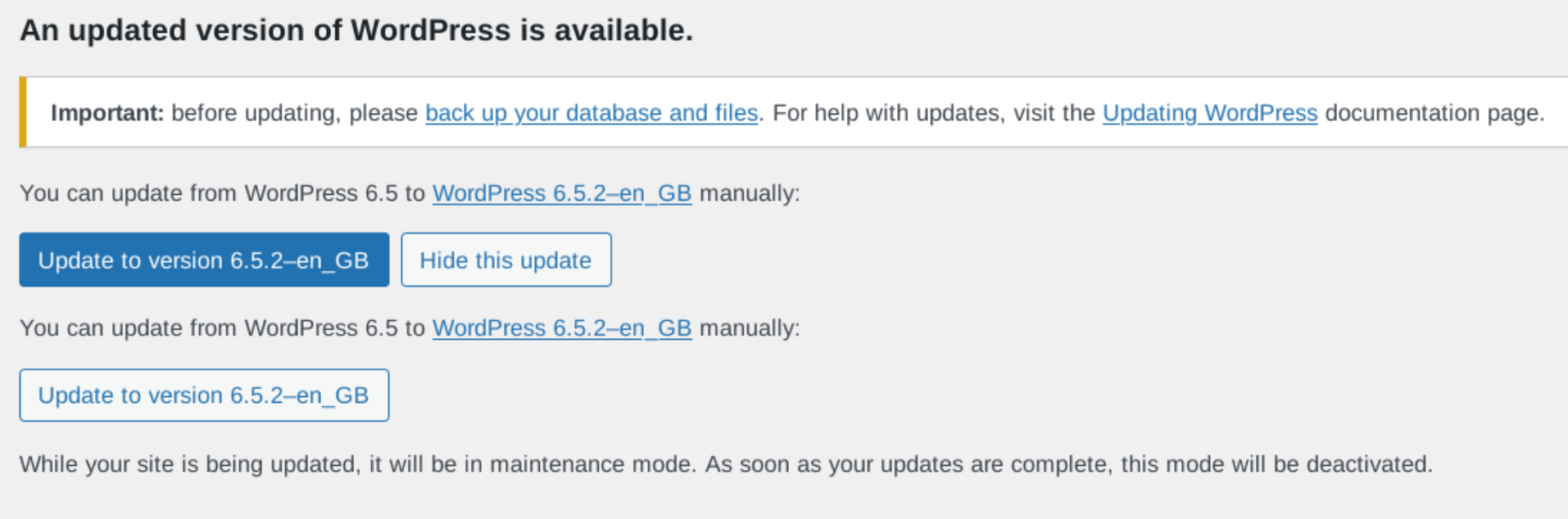After 6.5 update: Text in the Style Book is replaced by error messages.
-
I have updated WordPress from version 6.4.3 to 6.5.0. Afterwards, I also updated the
Twenty Twenty-Fourtheme which I use. There were no updates available for the few plugins I installed.What I am most excited about version 6.5.0 is the use of Google Fonts. On the way to this new font menu, I discovered a disaster in the Style Book.
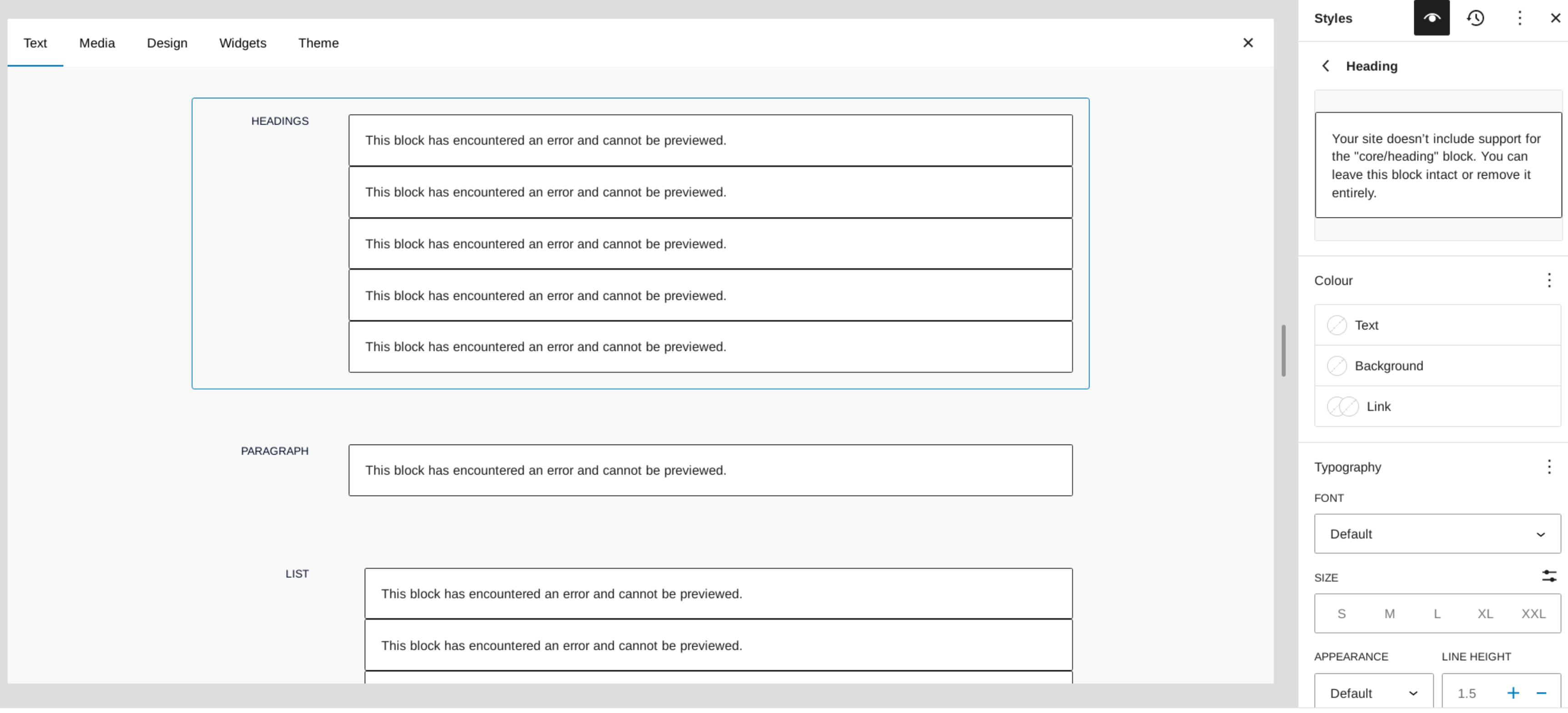
All text is replaced by the error message “This block has encountered an error and cannot be previewed.”
What can be done now?
- The topic ‘After 6.5 update: Text in the Style Book is replaced by error messages.’ is closed to new replies.