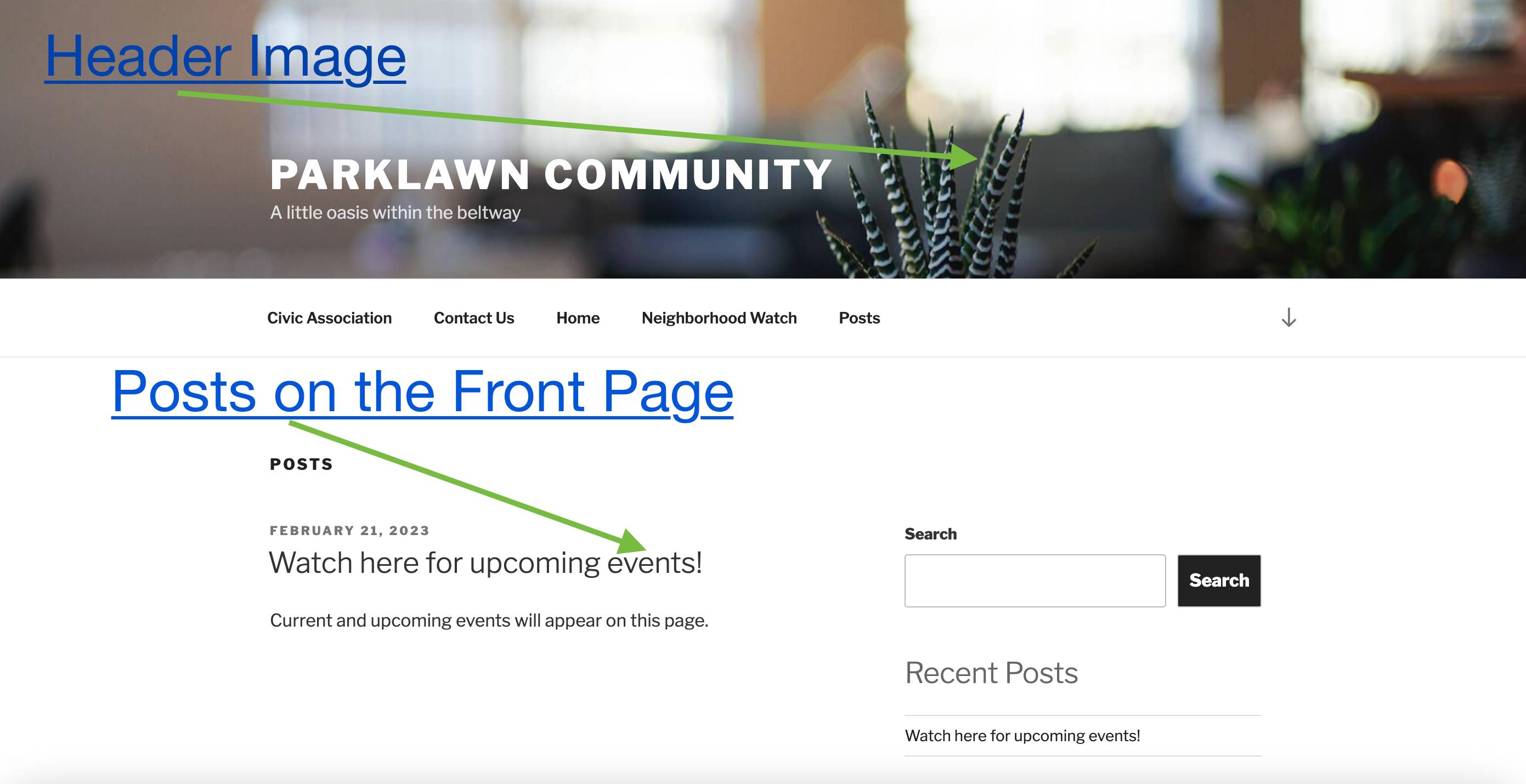After customization, wrong page appears
-
I installed the Twenty Seventeen theme and created the pages I wanted while adding the featured images for each page. I chose my home page as the front page. What appears when you go directly to the website is the old image from Twenty Seventeen and what appears to be a post page. But when I click on “customize”, the pages I created show up for editing. What am I doing wrong?
The page I need help with: [log in to see the link]
-
What appears when you go directly to the website is the old image from Twenty Seventeen and what appears to be a post page
Hi @tjchipres13 if you want to have the page as the default homepage, kindly go to Appearance > Customiser > Homepage Settings and under
Your homepage displayspick the optionA static pageonce that is done pick the preferred page on the dropdown underHomepageThe image you are still seeing is the header image, you can replace or hide it by going to Appearance > Customiser > Header Media
I had the Bridge theme and it was playing havoc with my site, according to my hosting company and Elementor. I changed the theme to twenty twenty without waiting to ask Elementor if it worked well with their built in page builder. I now understand it’s not compatible with Elementor and I should change the theme again. I don’t want to keep on trying out different themes, making changes and stuff and it still does not working well.
I like a clean cut professional business theme like the one yoast uses.Any advice on what to do? What theme could work well for a car park and look nice and work with Elementor and look a bit like the yoast site on mobile.
Thanks,
Beatrice
https://www.carparkinrotherham.co.uk
Is the page I want help with.
I love the over lay scroll down image so I’m a bit reluctant to change back…
-
This reply was modified 1 year, 8 months ago by
beatricerhodes.
Any advice on what to do? What theme could work well for a car park and look nice and work with Elementor and look a bit like the yoast site on mobile.
Hi @beatricerhodes this forum is for issues that you come across while using the Twenty Seventeen theme. The best people to advise which theme you should pick is the Elementor team, they know which themes are fully compatible with their page builder. I would suggest reaching out to them if you can’t you can take this to the Everything else WordPress forum.
With that said, I am not very sure which themes you can use but you can go through the theme repository to see which ones look best for you. The link below is showing themes you can use with Elementor:
https://www.ads-software.com/themes/search/elementor/
I think the Astra and Zakra themes are also compatible with Elementor and they come with several templates which you can try.
I will mark this topic as reolved for now, please fee free to reopen if you want to continue the discussion @tjchipres13
-
This reply was modified 1 year, 8 months ago by
thelmachido a11n.
I had already completed those steps. Under Homepage Settings, the Homepage that I selected is “Home”. When I navigate to my website, I see the default image and limited text, but when I click on Customize, I see my “Home” page with all the text that I have entered.
When I navigate to my website, I see the default image and limited text, but when I click on Customize, I see my “Home” page with all the text that I have entered.
Hi @tjchipres13 I was checking your front page and it looks like right now your site is set to display posts on the front.
Go to
Appearance > Customiser > Homepageand see which option you have picked there. At the moment, it seems like your site is still set to display posts on the front page.The header image shown in the screenshot you can replace or hide it by going to
Appearance > Customiser > Header Media.-
This reply was modified 1 year, 8 months ago by
thelmachido a11n.
From Appearance > Customize > Homepage Settings I can see that Homepage is set to Home and Posts Page is set to Posts
On Header Media, the image I selected from our community is set as Current Header. The name of that image is cropped-DSCN3082-scaled-1.jpg
I found that under Settings > Reading Settings my selections were set to Latest Posts. I switched it to A Static Page and selected my home page. But the header image is still wrong. It shows the default image instead of my uploaded image.
I found that under Settings > Reading Settings my selections were set to Latest Posts. I switched it to A Static Page and selected my home page. But the header image is still wrong. It shows the default image instead of my uploaded image.
Hi @tjchipres13 if you go to
Appearance > Headerwhich images are being loaded on the right sidebar area?If its the image you want then there might be some caching on your site, temporarily deactivate all plugins and try to add the image you want again in the header area.
I purged caching and selected a different image for my header. After refreshing my browser, it is still showing the original default header image.
I purged caching and selected a different image for my header.
Can you please advise how you are purging the cache, do you have any caching plugins on your site?
When you select your preferred header image what do you see in your customiser, the preferred header image or the default one. Are your changes being reverted in the Customiser itself or the changes made are just not showing on the frontend of the site?
-
This reply was modified 1 year, 8 months ago by
thelmachido a11n.
From my dashboard, I click on “Caching” and then select “Purge All”.
TJ
From my dashboard, I click on “Caching” and then select “Purge All”.
Thanks, looks like you have an extension on your site that might likely be caching your site. Can you please temporarily deactivate all your plugins then change the header images. Your changes might be affected by caching.
I deactivated the five plugins that are associated with my website. Then I clicked on the Caching option and selected “purge all”. I selected a different header image and saved the draft. Then I realized it was a draft, stumbled around and found the Publish button. My website is now working properly. Thanks for your help.
Then I realized it was a draft, stumbled around and found the Publish button. My website is now working properly. Thanks for your help.
Hi @tjchipres13 I’m glad you managed to sort that out, if you have any questions please feel free to reach out.
-
This reply was modified 1 year, 8 months ago by
- The topic ‘After customization, wrong page appears’ is closed to new replies.