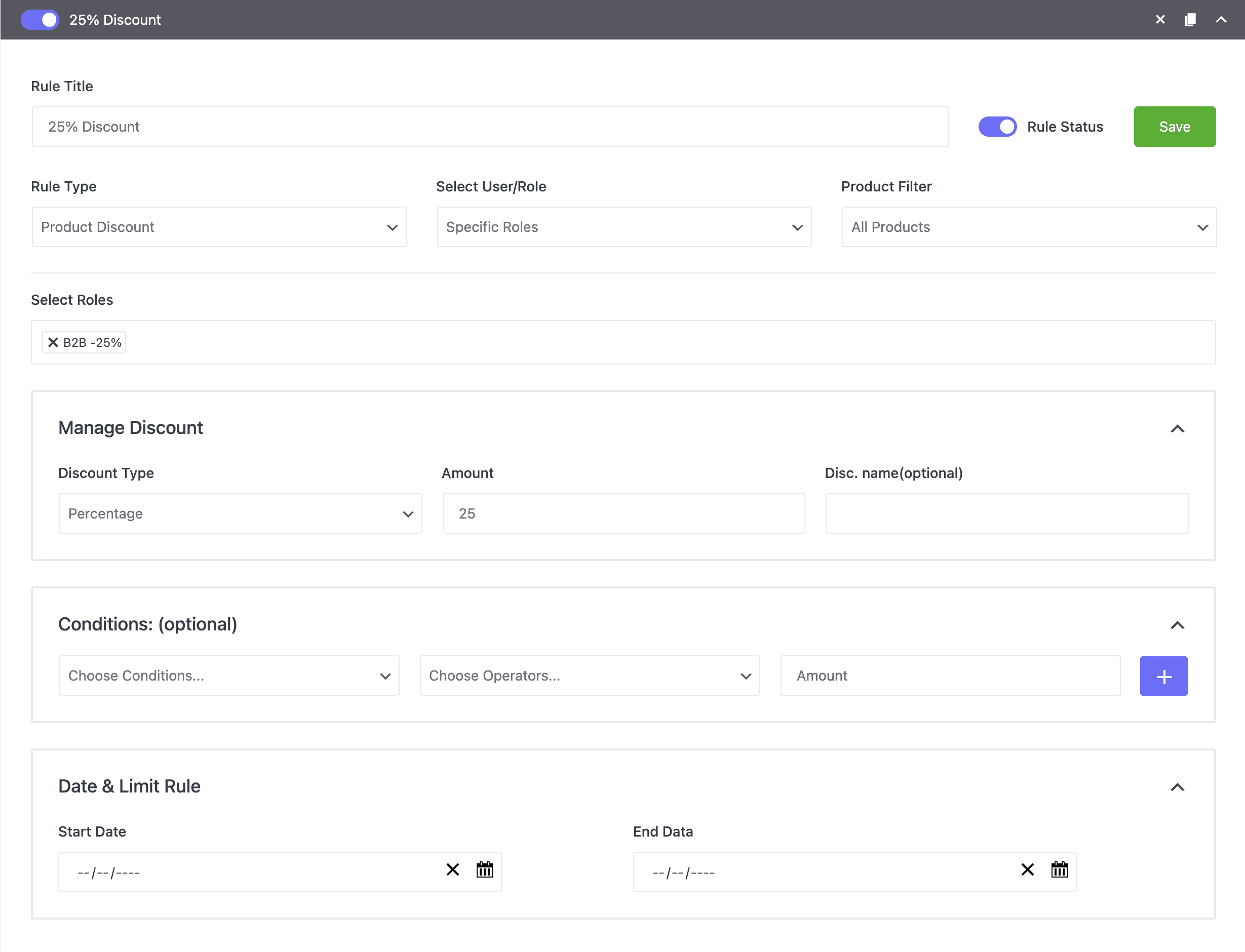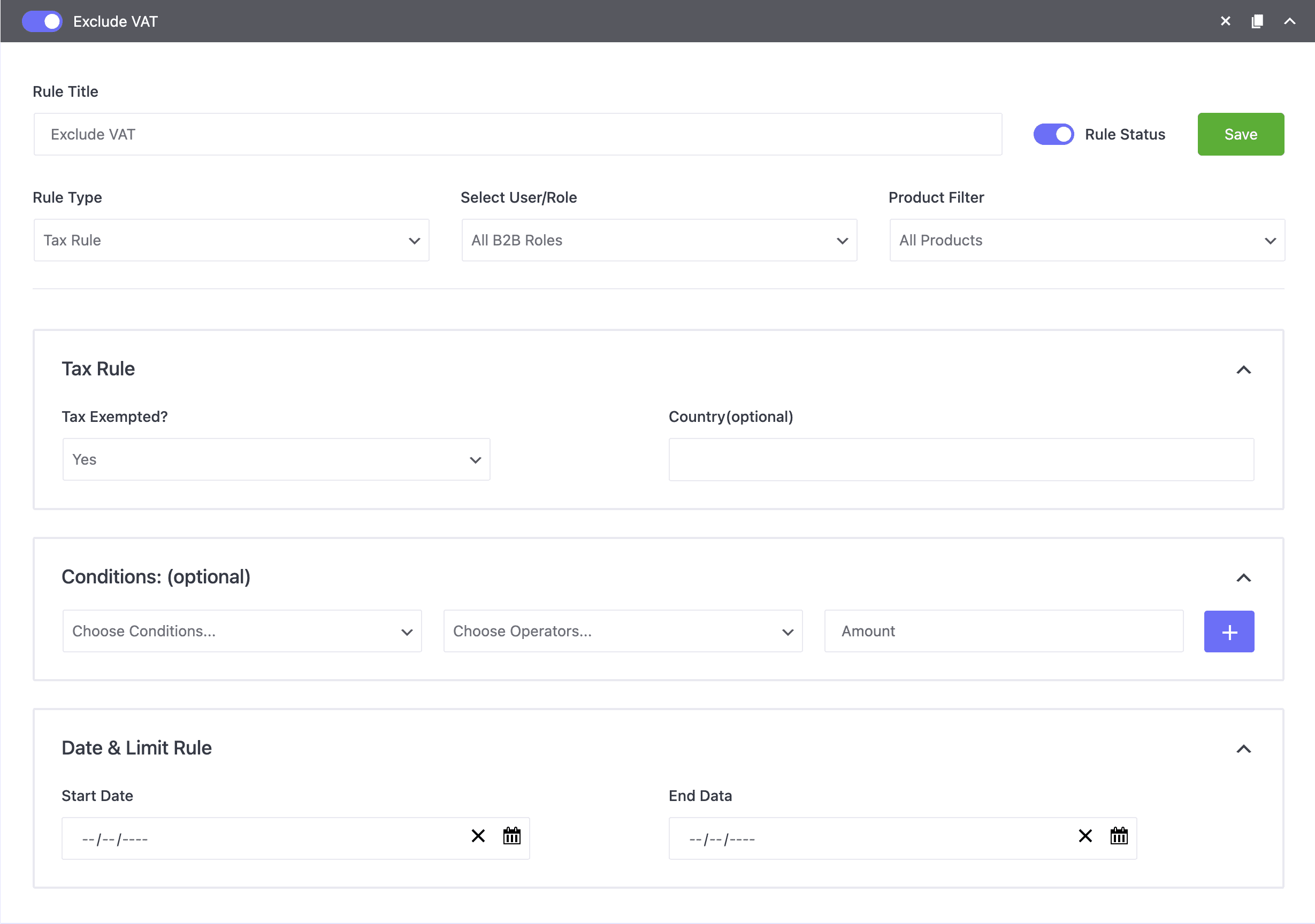All products displaying as on sale
-
Hi.
When logged into the site as a B2B user with a dynamic rule applied for a 25% discount, all products have the ‘sale’ icon on them, despite not having a sale price set for those products.
I’ve attached a screenshot of this behaviour. This is with the ‘Twenty Nineteen’ theme applied, so I could check that it wasn’t our custom theme that was causing the issue.
Is there anything we can do to avoid this behaviour?
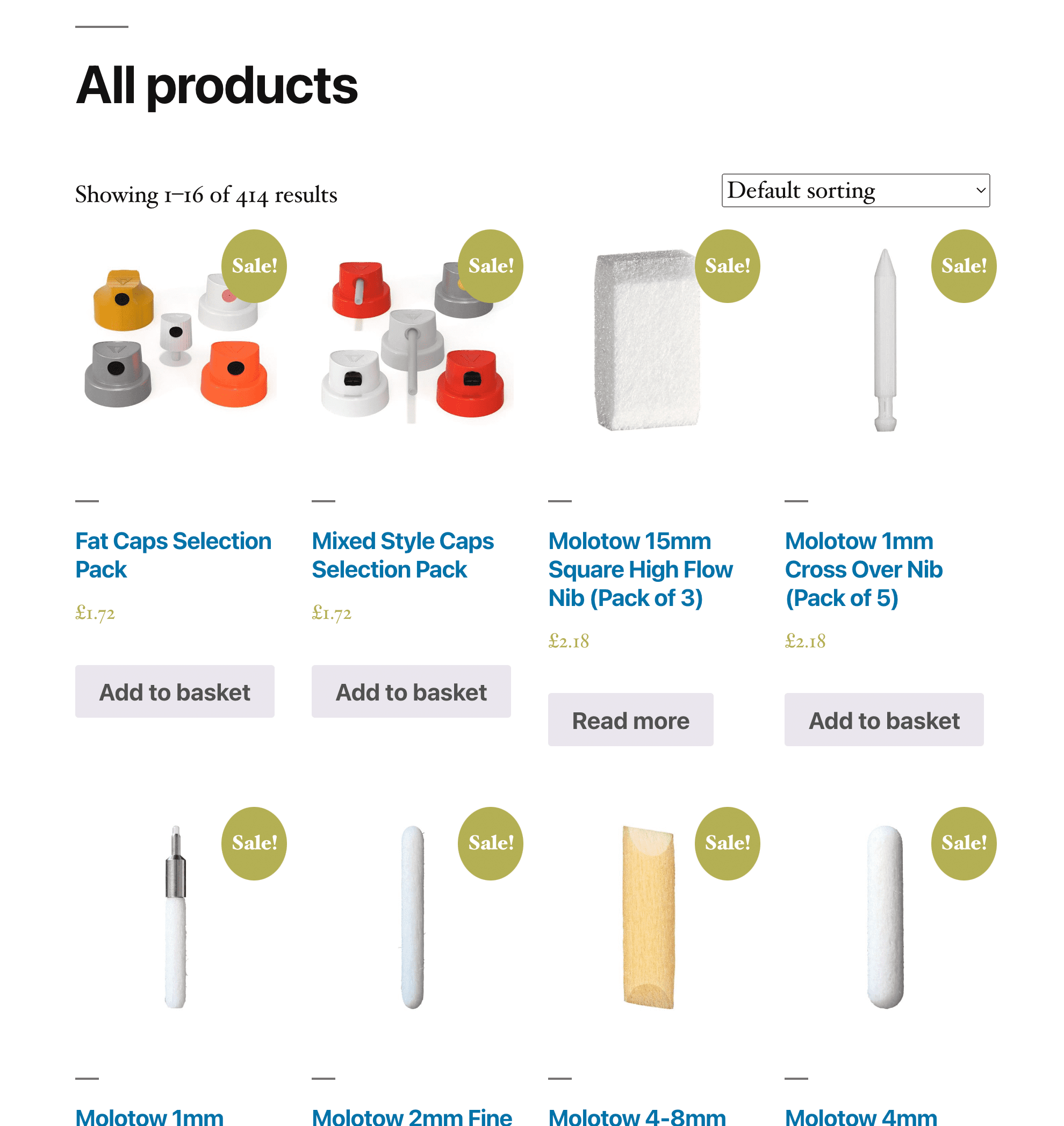
Thanks.
Viewing 4 replies - 1 through 4 (of 4 total)
Viewing 4 replies - 1 through 4 (of 4 total)
- You must be logged in to reply to this topic.