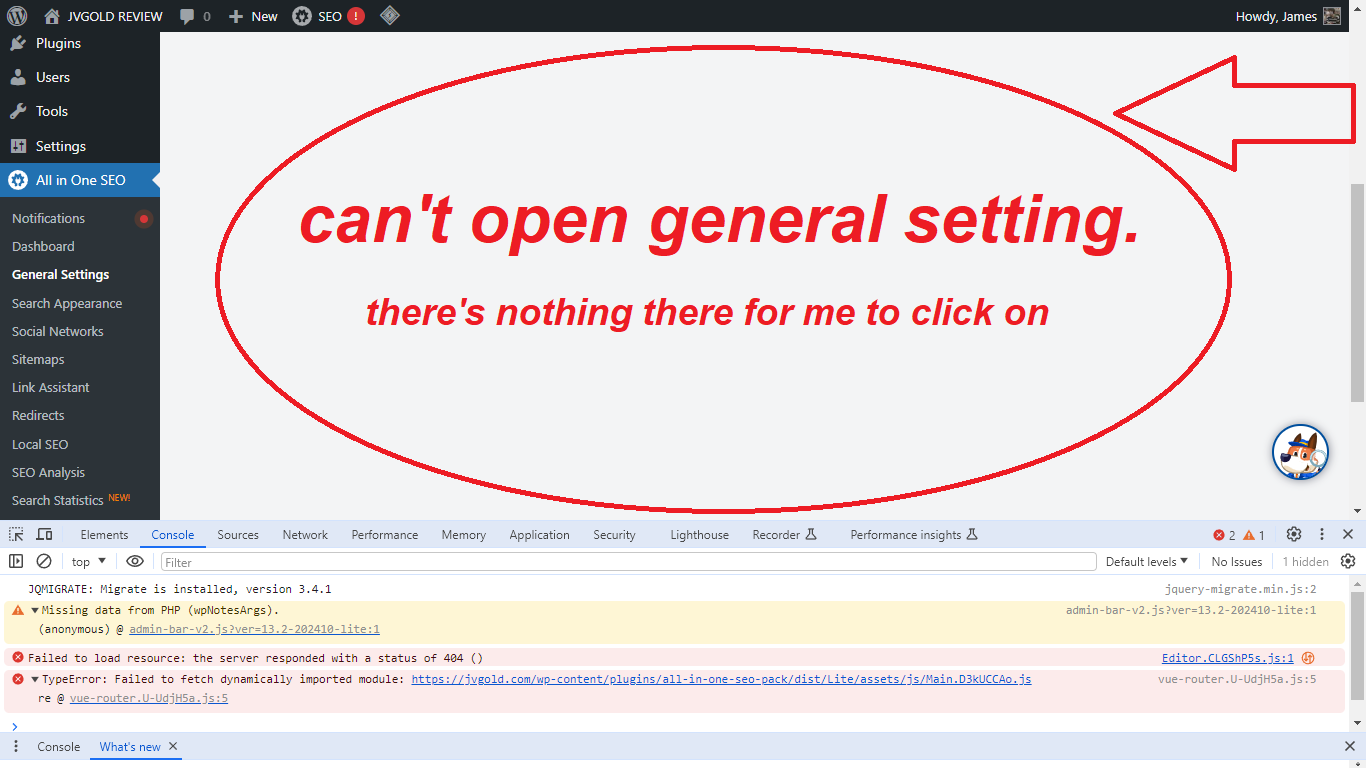Always Loading
-
<span class=”Y2IQFc” lang=”en”>
<span class="Y2IQFc" lang="en">please help me, why the plugin is not working and always loading</span>
</span>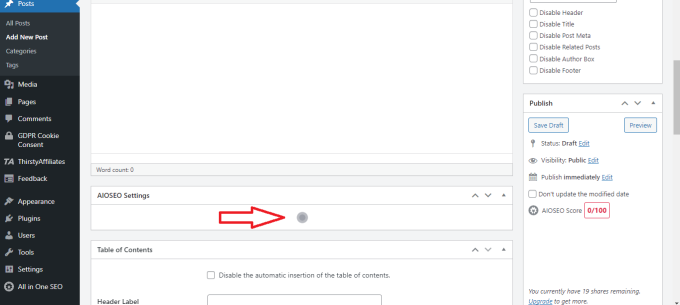
The page I need help with: [log in to see the link]
-
Hi @aziz09,
Thanks for reaching out, and I’m sorry for the trouble!
Could you please share a screencast of the issue so I can look into it and assist you further?
When you show the issue in your screen recording, please check the?Console?tab of your web browser to see if any errors are listed.
Here are the steps:
- Go to the screen where you’re experiencing the problem and open the browser developer tools. You can find instructions for each browser here – https://www.ads-software.com/support/article/using-your-browser-to-diagnose-javascript-errors/#step-3-diagnosis
- Reload the screen and check the Console tab for errors, which will show in red.
You may use a tool like Loom (https://www.loom.com/screen-recorder) to create and share screencasts.
We also have an article on this here – https://aioseo.com/docs/how-to-open-the-browser-error-console/
Also, would you be able to check for any plugin conflicts by following these steps:
- Clear all caching and deactivate any caching or performance plugins. This also includes server caching such as Varnish and CDNs such as Cloudflare. You’ll need to clear your caches after any changes you make in the steps below.
- Now deactivate and reactivate All in One SEO and see if this resolves the problem.
- Next, temporarily deactivate all plugins except All in One SEO. If the problem goes away, then you know it was caused by one of the plugins you deactivated. Reactivate each plugin one at a time until the problem reoccurs. This identifies which plugin is causing the issue.
- However, if the problem doesn’t go away after temporarily deactivating all plugins, then it might have something to do with your theme. Switch to the default WordPress theme (currently this is Twenty Twenty-Three). If the problem goes away, then you know it was caused by your theme.
Alternatively, you can use the Health Check & Troubleshooting plugin (https://www.ads-software.com/plugins/health-check/) to debug possible conflicts by following these steps:
- Go to Plugins > Add New and install and activate the Health Check & Troubleshooting plugin.
- Go to Plugins > Installed Plugins and click on Troubleshoot below the All in One SEO plugin.
- This will temporarily disable all the plugins and switch to a default theme only for your user ID without impacting what your visitors see.
- Check to see if you’re able to reproduce the problem.
- Once you’re done troubleshooting, deactivate and delete the Health Check & Troubleshooting plugin.
Please let me know what you find!
Hi?@aziz09,
We haven’t heard back from you in a couple of days. I’m going to go ahead and close this thread for now. But if you’d like us to assist, please feel welcome to continue the conversation.
Thanks!
I have tried my best by following the instructions above but there is still no change, the general settings still cannot be accessed and when I want to write a post the AIOSEO Settings keep loading.
Below is the errors I receive in the browser console.
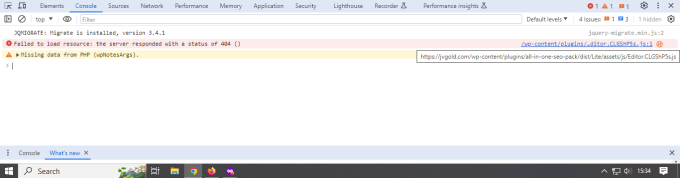
I can’t even open my general settings. Please Help me
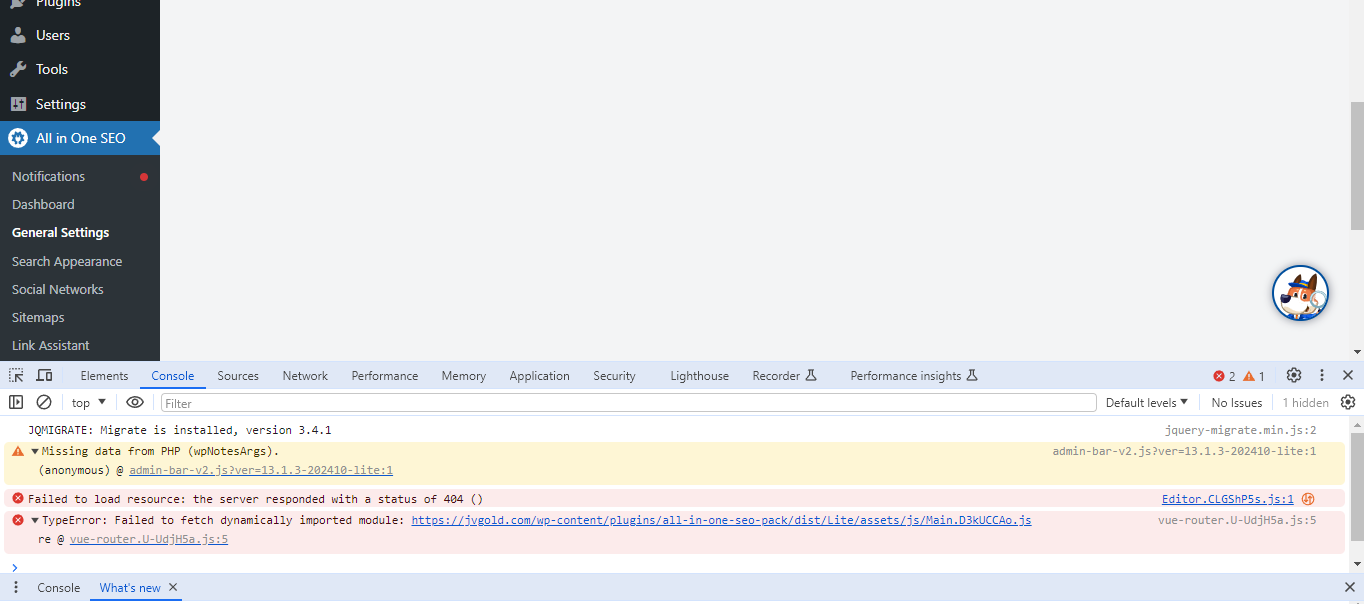
Hi @aziz09,
Thank you for your follow-up!
Could you try temporarily disabling and deleting the All in One SEO plugin and then reinstalling it to access its settings page?
For your convenience, you can download and upload/install the latest version from here – https://www.ads-software.com/plugins/all-in-one-seo-pack/
Just so you know, your settings are saved on the database, so you won’t lose any data unless you’ve the Uninstall AIOSEO option enabled on the All in One SEO > General Settings > Advanced tab, seen here – https://a.supportally.com/i/ikV6Oa.
We’ve also covered this setting in our documentation here – https://aioseo.com/docs/how-to-remove-all-settings-and-data-when-you-uninstall-all-in-one-seo.
Noteworthy:
Although the data and settings are saved in the database, it is always recommended to fully back up the website before making any changes as an extra precaution.
https://www.wpbeginner.com/plugins/how-to-backup-restore-your-wordpress-site-with-updraftplus/Let me know what you find!
Hi @aziz09,
As you have already contacted us through our Contact Us page, please follow up with the ticket there.
Thanks!
- The topic ‘Always Loading’ is closed to new replies.