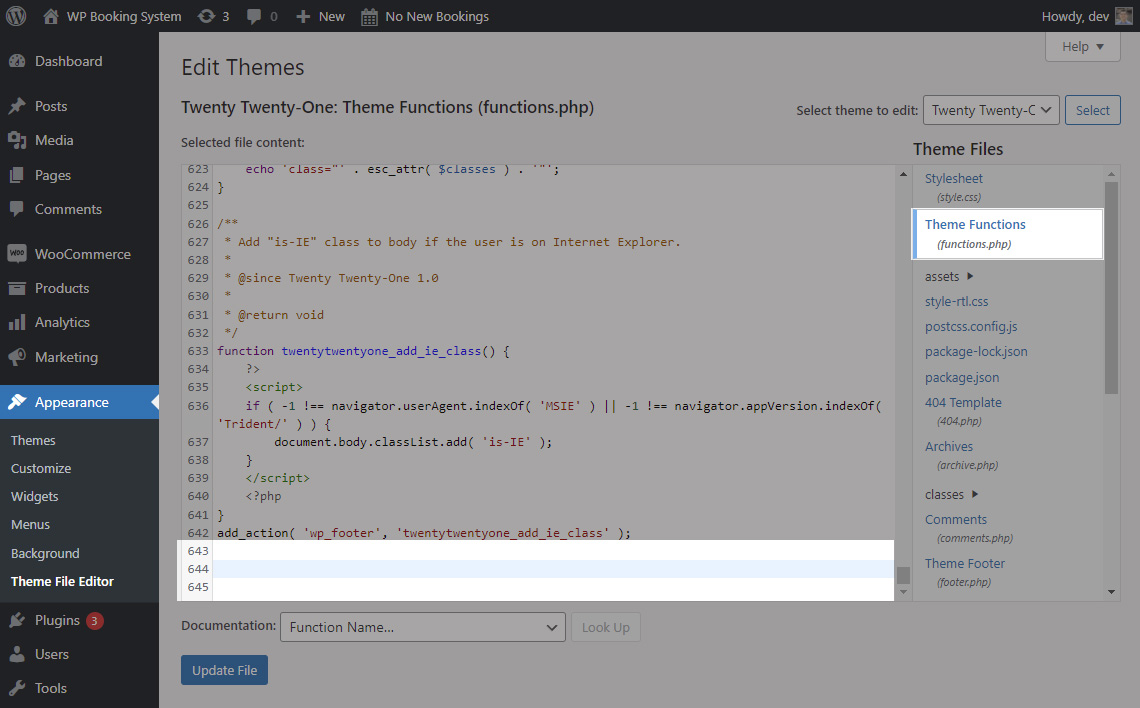Amp scan failed
-
Site scan always goes failed. screenshot- Upload and share screenshots and images – print screen online | Snipboard.io
Support ID – ampwp-dea40703-9a7a-5476-87ec-8f1f1bf3acf6
The page I need help with: [log in to see the link]
Viewing 5 replies - 1 through 5 (of 5 total)
Viewing 5 replies - 1 through 5 (of 5 total)
- The topic ‘Amp scan failed’ is closed to new replies.