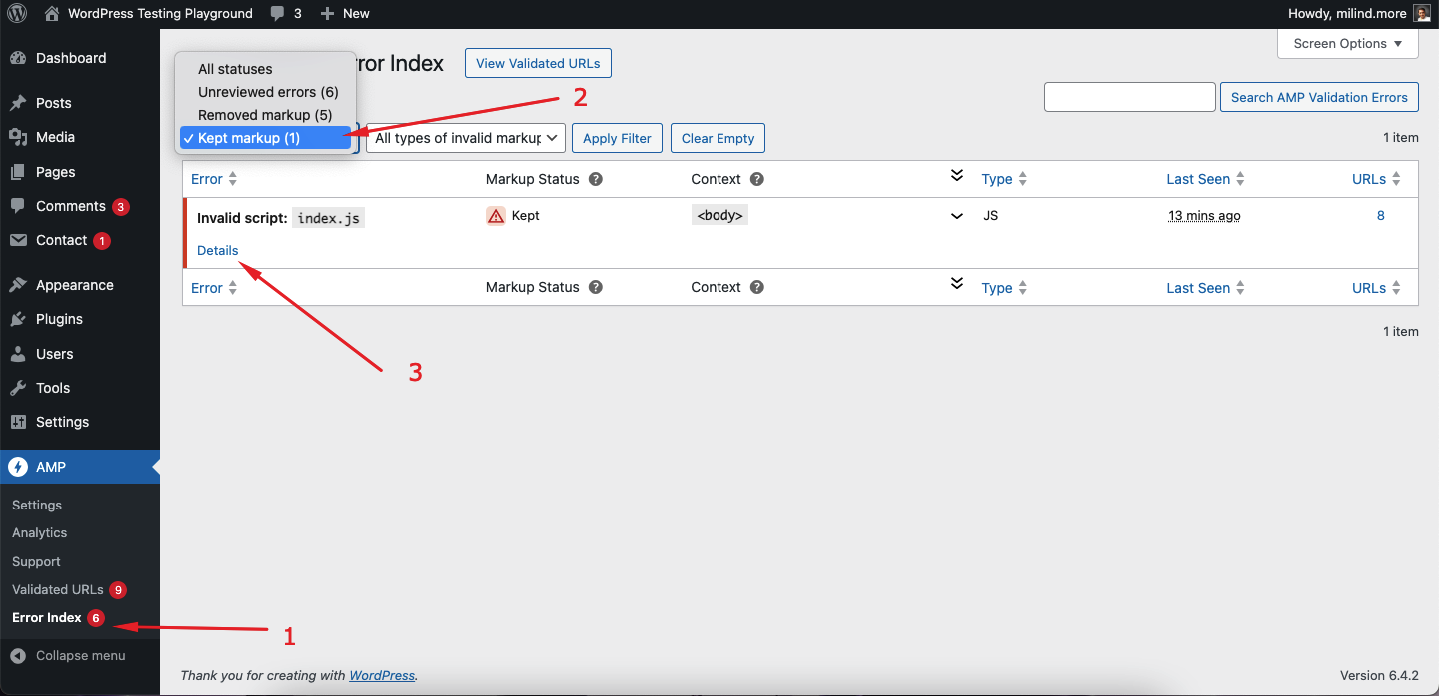@vkuhar
I am not a professional developer. I don’t have any knowledge of coding. Can you tell me if it is necessary to use amp with my oceanwp theme. If it is not necessary can I remove it? This will not make any difference to my website or index.
We recommend choosing any AMP compatible theme from the AMP ecosystem.
If you don’t require it, you can remove it, it might take 2-3 weeks for AMP cache to update.
my question is that earlier there was an option of plugin auto update on my website but now it is not there, how will it be correct. Can you fix that for me? Or please provide me a link for step by step information so that I can see and correct it from there.
We delicately provide support for only AMP plugin, it will be best to check the Fixing WordPress Support Forum section for common WordPress problems.
Regarding your original question:
As I mentioned earlier, If you are unsure how to remove mark the validation error as “Removed” You can also re-install the AMP plugin
you can follow the below steps:
1. Visit Dashboard->AMP->Other->Enable “Delete plugin data at uninstall” (screenshot)
2. Deactivate AMP plugin.
3. Delete AMP plugin
4. Go to Dashboard->Plugin->Add New -> Search “AMP”
5. Click on Install button under AMP panel
6. Activate AMP plugin
7. Complete Setup via Wizard.
This should remove all old data of AMP plugin and your page will not redirect to non-AMP pages.