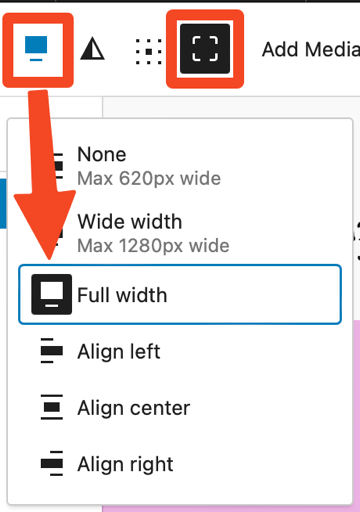Applying cover color to the section instead of just block
-
I want wp cover applies to the whole body not just a block. In addition, it won’t let me specify the hex value for the actual color. Is there a way that I can specify the hex value for the cover color
<!-- wp:cover {"overlayColor":"contrast","isUserOverlayColor":true,"layout":{"type":"constrained"}} -->
<div class="wp-block-cover"><span aria-hidden="true" class="wp-block-cover__background has-contrast-background-color has-background-dim-100 has-background-dim"></span><div class="wp-block-cover__inner-container"><!-- wp:paragraph {"align":"center","placeholder":"Write title…","fontSize":"large"} -->
<p class="has-text-align-center has-large-font-size"></p>
<!-- /wp:paragraph --></div></div>
<!-- /wp:cover -->The page I need help with: [log in to see the link]
Viewing 2 replies - 1 through 2 (of 2 total)
Viewing 2 replies - 1 through 2 (of 2 total)
- You must be logged in to reply to this topic.