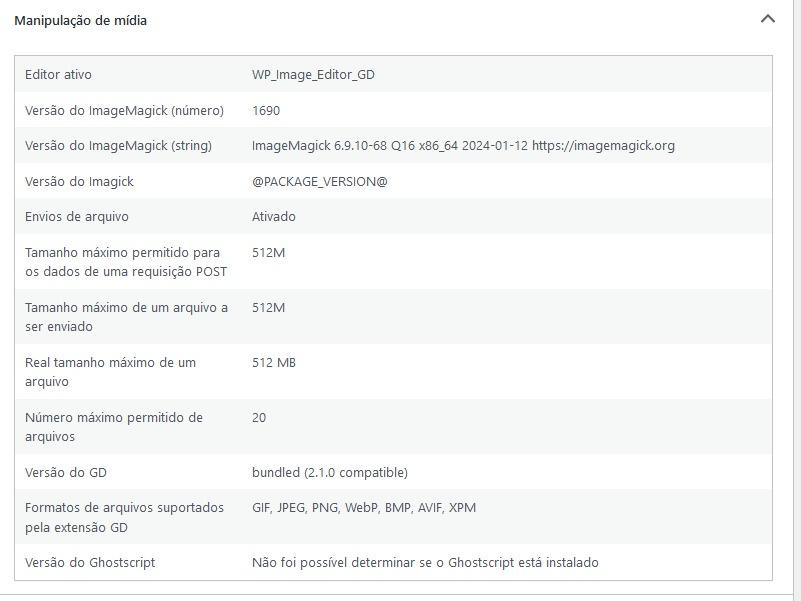AVIF Support
-
Hi! Today the WordPress gets the news version (6.5), and in my first tests the AVIF images don’t uploaded to S3.
I use the plugin with “Remove Media” activated. But i tried to turn off the remove media and the image don’t upload.
Any expected date for when this feature will be implemented?
Viewing 9 replies - 1 through 9 (of 9 total)
Viewing 9 replies - 1 through 9 (of 9 total)
- The topic ‘AVIF Support’ is closed to new replies.