justin-bigscoots
Forum Replies Created
-
Forum: Plugins
In reply to: [Elementor Header & Footer Builder] Update from version 1.6.28 to 1.6.29Yes confirmed, issue with new release
Fatal error: require_once(): Failed opening required '/home/nginx/domains/domain.com/public/wp-content/plugins/header-footer-elementor/vendor/autoload.php' (include_path='.:/usr/local/lib/php') in /home/nginx/domains/domain.com/public/wp-content/plugins/header-footer-elementor/header-footer-elementor.php on line 32Gotta feel like a dick to be the one guy to rate this plugin with 1 star, boo this man.
Rolling back to 3.10.1 fixes it
3.10.3 bad
3.10.2 bad
3.10.1 workingForum: Reviews
In reply to: [Backup Migration] Easy to use@cchavarria ????????
Forum: Plugins
In reply to: [WP Recipe Maker] Memory leak in latest releaseHere is an strace of when it fails:
https://gist.github.com/jcatello/68ef2f89d27b07d6024cb9b2c10a46c2
Queries involved:SELECT option_value FROM wpri_options WHERE option_name = 'wprm_custom_taxonomies' LIMIT 1 SELECT COUNT(*) FROM wpri_terms AS t INNER JOIN wpri_term_taxonomy AS tt ON t.term_id = tt.term_id WHERE tt.taxonomy IN ('wprm_suitablefordiet') SELECT t.term_id FROM wpri_terms AS t INNER JOIN wpri_term_taxonomy AS tt ON t.term_id = tt.term_id WHERE tt.taxonomy IN ('wprm_suitablefordiet') AND t.slug IN ('diabeticdiet') ORDER BY t.term_id ASC LIMIT 1 SELECT t.*, tt.* FROM wpri_terms AS t INNER JOIN wpri_term_taxonomy AS tt ON t.term_id = tt.term_id WHERE t.term_id IN (251)None of them produce anything concerning.
Issue persists even with wp-recipe-maker-premium deactivated
Forum: Plugins
In reply to: [WP Recipe Maker] Memory leak in latest releaseThe problem was with the free version, deactivating it and/or downgrading fixed the issue.
All sites are also running wp-recipe-maker-premium
PHP 7.4
The errors are not specific to the plugin because its during one of the WP Core scripts but it may be useful to note its specifically when the function apply_filters is being executed
This script specifically:
wp-includes/plugin.php on line 203Let me test with 8.9.0 without premium and some other scenarios and will see if we can run a trace on the process but just as a test we were seeing PHP using over 5GB of memory on a single process.
update you soon
Forum: Plugins
In reply to: [WP Recipe Maker] Memory leak in latest releaseYou guys need to take this version down please, will reach out via email soon, currently trying to bring many customers back online
Forum: Plugins
In reply to: [WP Travel Engine - Tour Booking Plugin - Tour Operator Software] CookieThat is great news! Appreciate you looking into this and coming up with a fix ??
Forum: Plugins
In reply to: [WP Travel Engine - Tour Booking Plugin - Tour Operator Software] CookieIt’s not so much the cache plugin. It’s using a Cloudflare enterprise plan with full-page caching, the cache is automatically bypassed anytime a cookie is set in the response headers, the cookie is set on all pages so essentially cache is bypassed for the entire site.
@emiliejhance You would have to remove it via FTP or a File Manager, ask your host or look for a good managed WP host ??
Forum: Plugins
In reply to: [Yoast SEO] Won’t let me add hyperlink to postHope this helps a little bit, the search IS there its just hidden at the top:
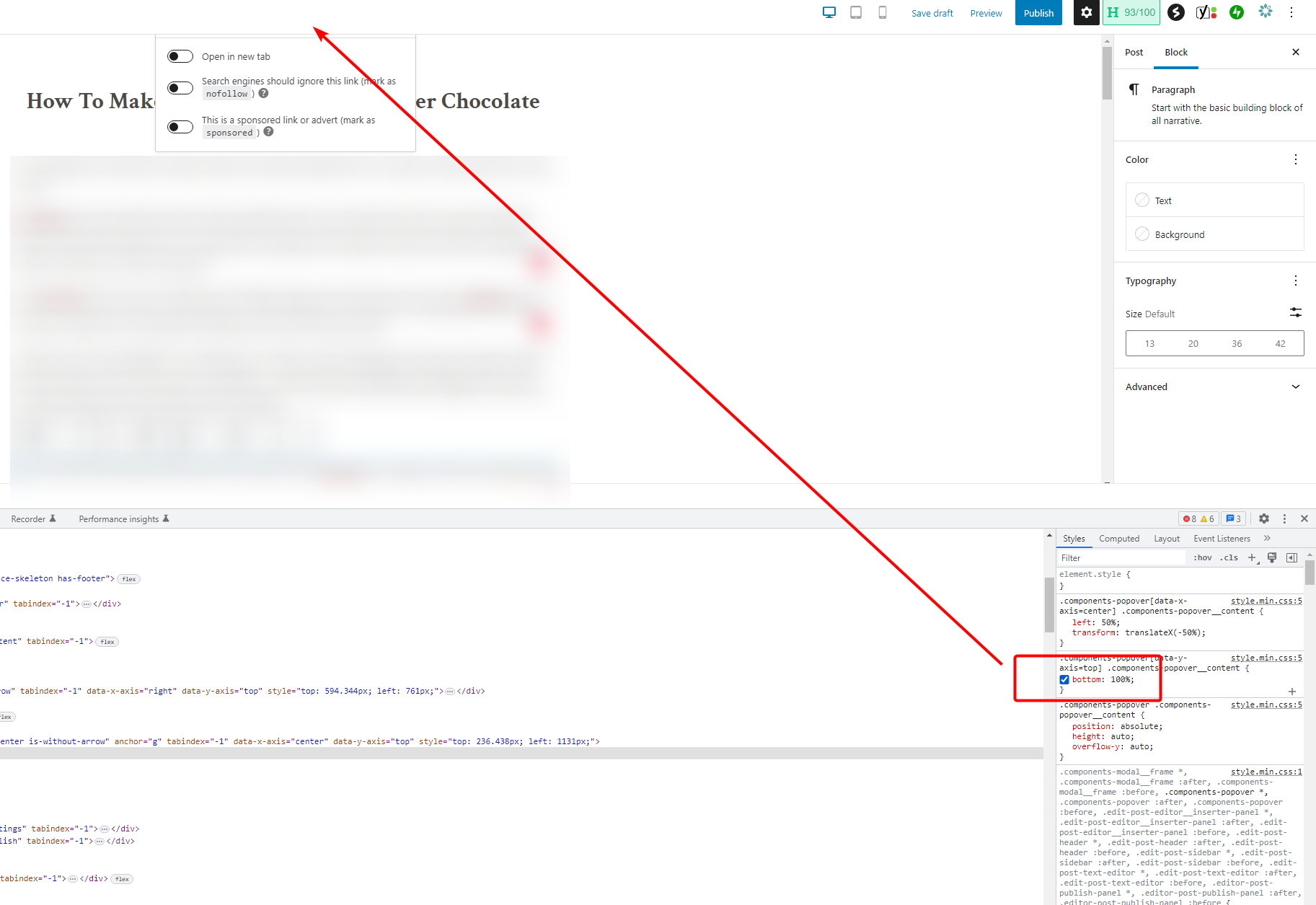
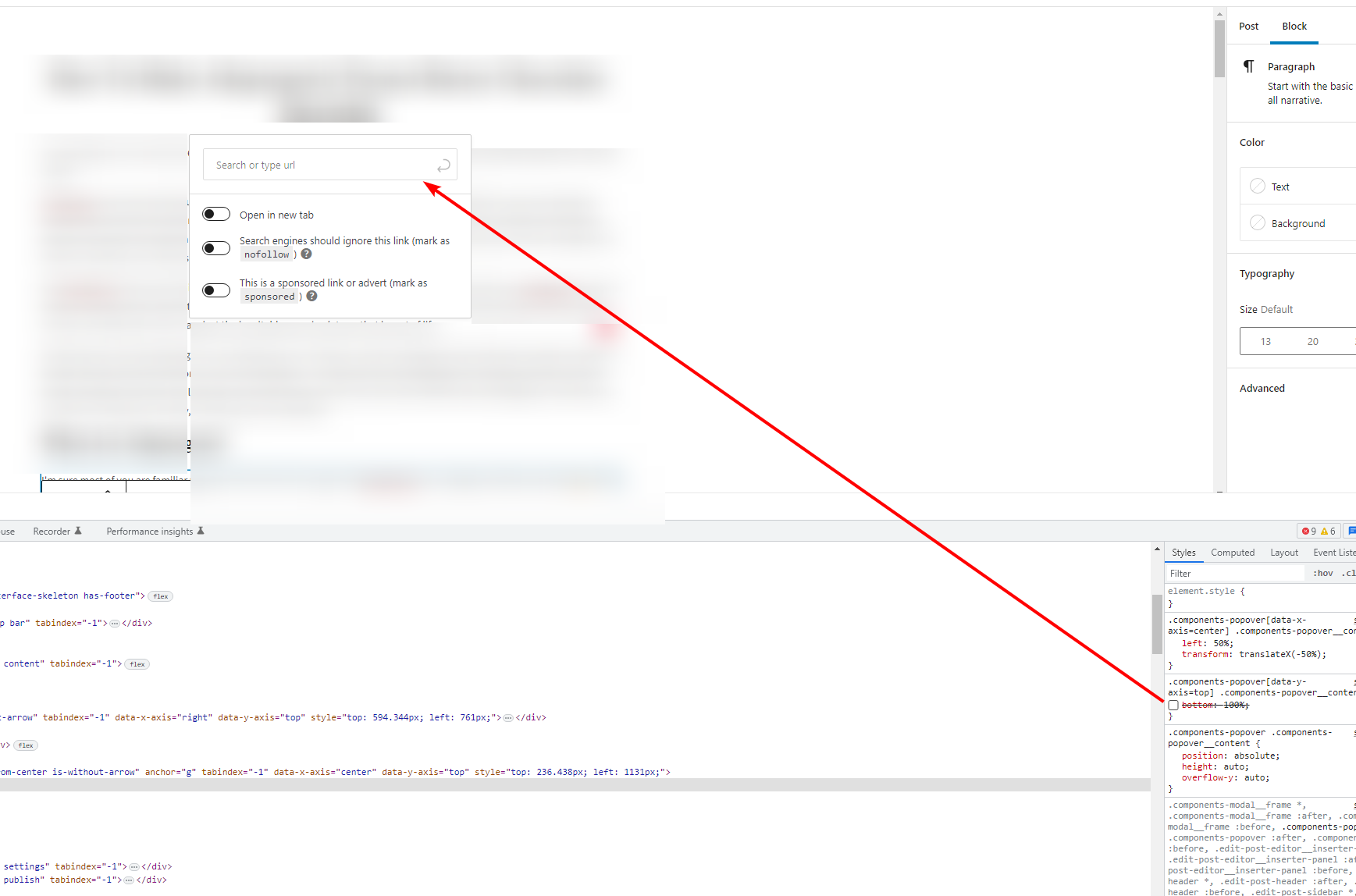 Forum: Plugins
Forum: Plugins
In reply to: [Yoast SEO] Won’t let me add hyperlink to postHad to downgrade to 20.2.1 in order to get links working again.
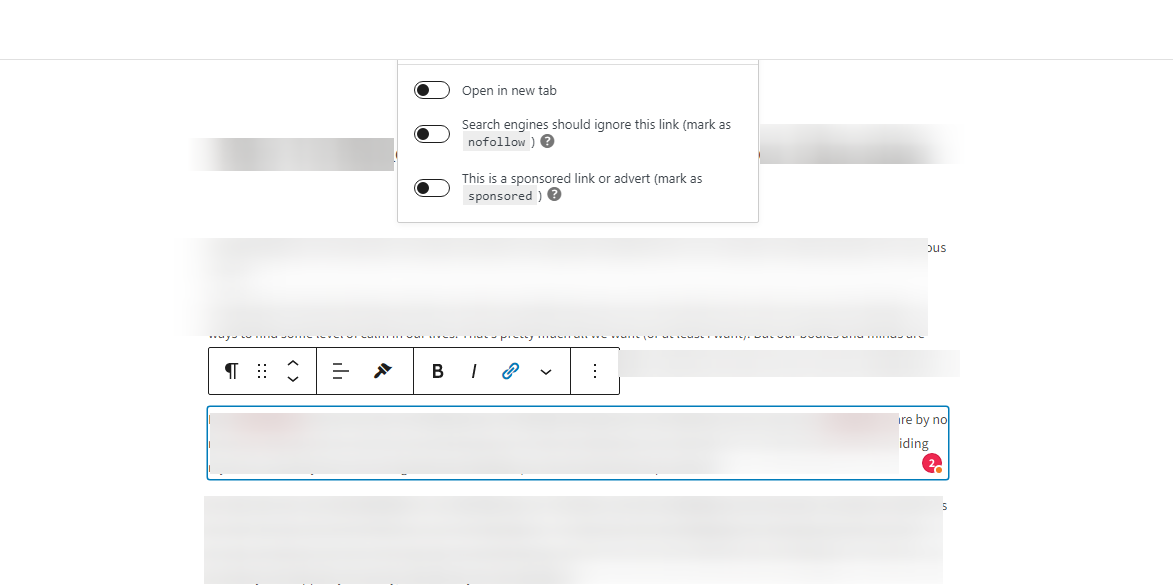 Forum: Plugins
Forum: Plugins
In reply to: [Yoast SEO] New release Fatal errorAh appreciate that, we will let customers know ??
Forum: Plugins
In reply to: [Yoast SEO] 19.14 fatal error with tasty-recipes@cliffrohde Check this reply: https://www.ads-software.com/support/topic/19-14-fatal-error-with-tasty-recipes/#post-16361205
Try disabling these plugins 1 by 1
event-calendar
wpseo-video
duplicate-post
hard to tell which oneAppreciate it, thank you!