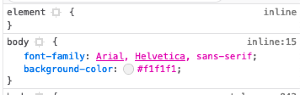background transparent – i want it white
-
Hello all
i want the background of all my site to be white and not light grey
what should i do??i tried a lot before posting here
i used css coding
.site-info { background-color: #ffffff; }
and i tried int the customie theme panelall and didn t work
The page I need help with: [log in to see the link]
Viewing 1 replies (of 1 total)
Viewing 1 replies (of 1 total)
- The topic ‘background transparent – i want it white’ is closed to new replies.