Blank category page
-
Hello Steven,
It’s another me.. I have another problem know.
I added 2 entries and one new category and this parent category is blank.
I don’t know why ?All other categories are working but not this called “forains”
Thanks for your help..
The page I need help with: [log in to see the link]
Viewing 13 replies - 1 through 13 (of 13 total)
Viewing 13 replies - 1 through 13 (of 13 total)
- The topic ‘Blank category page’ is closed to new replies.
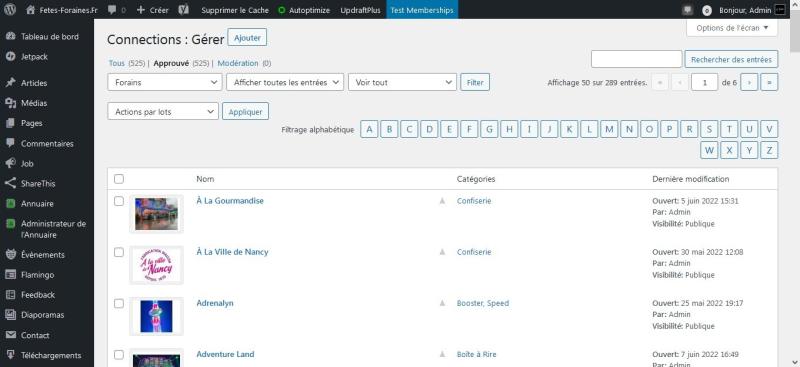 </img>
</img>