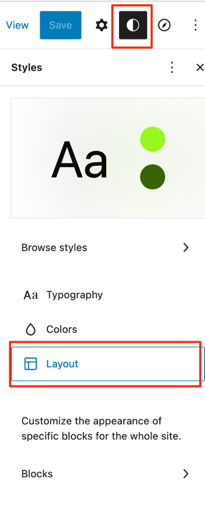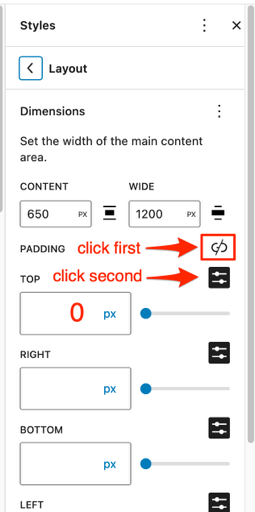Hi @nasreddinjr – it looks like that space is coming from a few different spots.
The first spot is on your first Group block, which has this inline style on it:
margin-top: var(--wp--preset--spacing--50);
Here’s a video showing how much space is removed when you turn off that inline style in the browser inspector:
https://d.pr/v/RnqjI2/99VdjH3OvH
To remove that top margin in the editor:
– Selecting that first Group block in the editor
– In the Margin settings area in the right-hand column, un-link the four margin values
– Expand the Margin section to get the text box
– In the text box, eter 0 as the top margin value.
Here’s another screencast showing how to first un-link the four values (top, right, bottom, left) and then how to enter 0 as the top margin value:
https://d.pr/v/SI08Ys/xRsWN32Sqp
Setting the top margin on your main Group block at the top of your page should remove a large amount of the space you’re looking to eliminate, but it won’t remove all of it, since there’s some other padding we need to remove, in a different part of the editor.
To remove the remaining space, in the Site Editor:
– Click the Styles icon
– Click Layout
Screenshot:
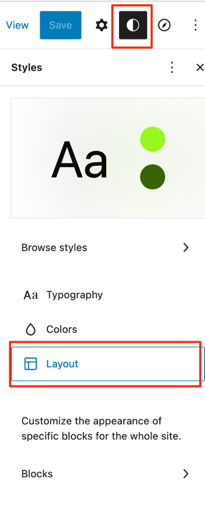
– Un-link the four padding values
– Click the icon next to the Top padding section to get the text box
– Enter 0 as the Top padding value and save your changes.
Screenshot:
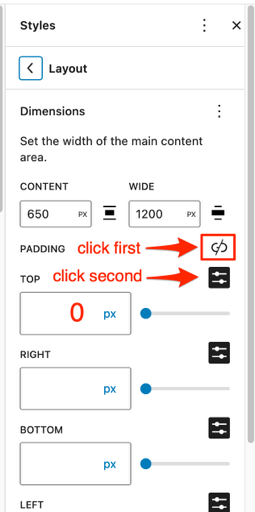
That should remove all the remaining space.
Let me know how it goes!