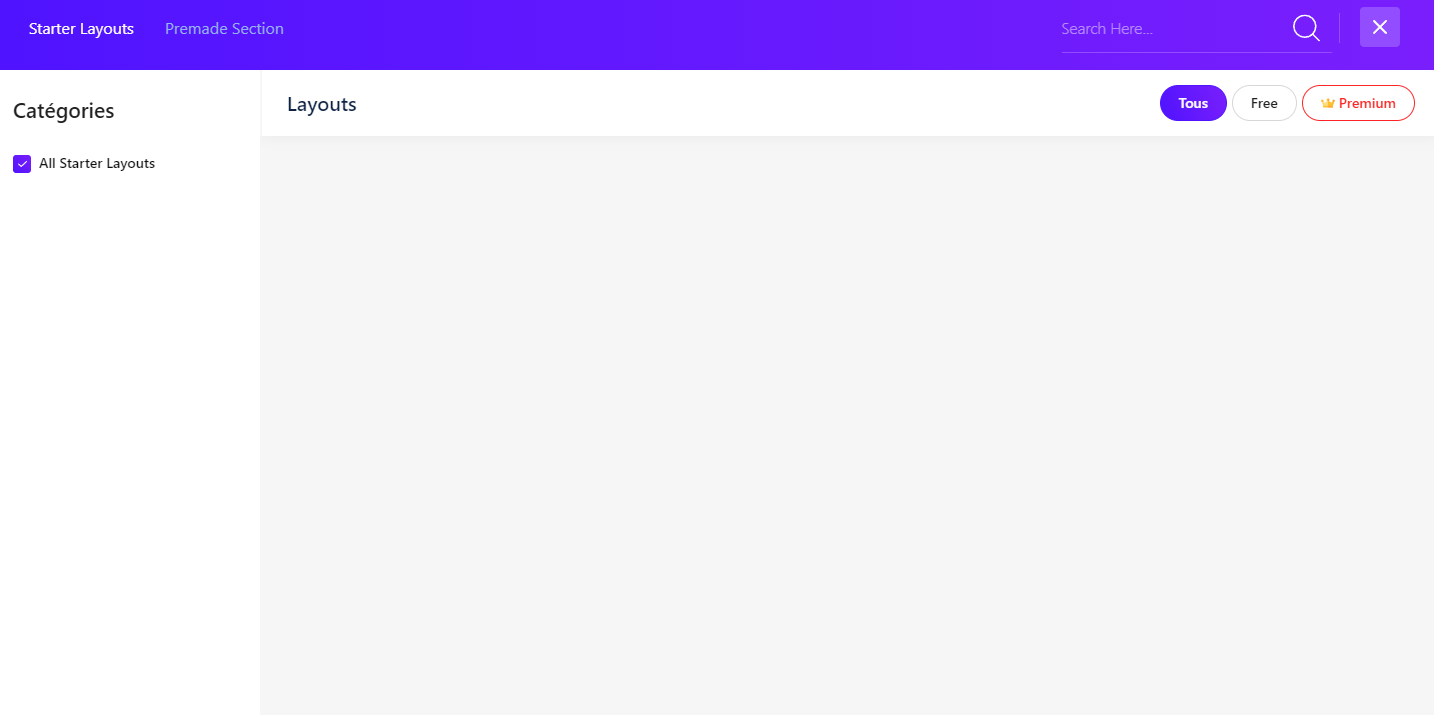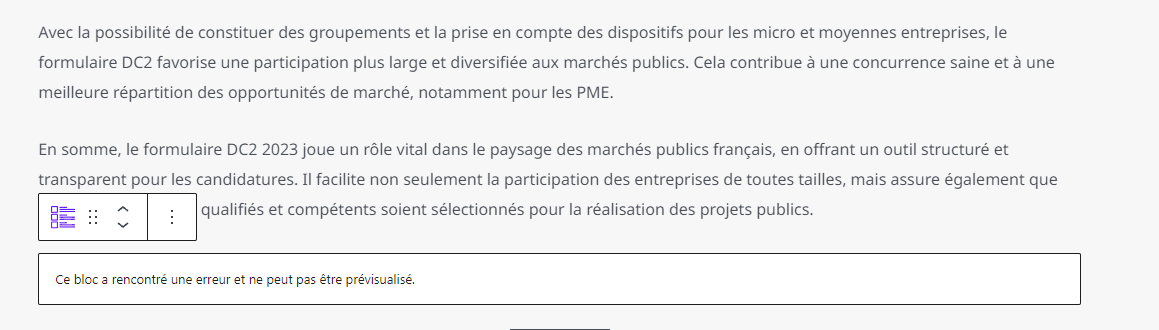“Block has encountered an error” since update
-
Hi, I just updated the Post Grid plugin and I’m now getting the following error message in Gutenberg “This block has encountered an error and cannot be previewed.” I have the resource load type set as “Default” in Settings. Everything was working fine before the update. Help, please! Thanks
Viewing 14 replies - 1 through 14 (of 14 total)
Viewing 14 replies - 1 through 14 (of 14 total)
- The topic ‘“Block has encountered an error” since update’ is closed to new replies.