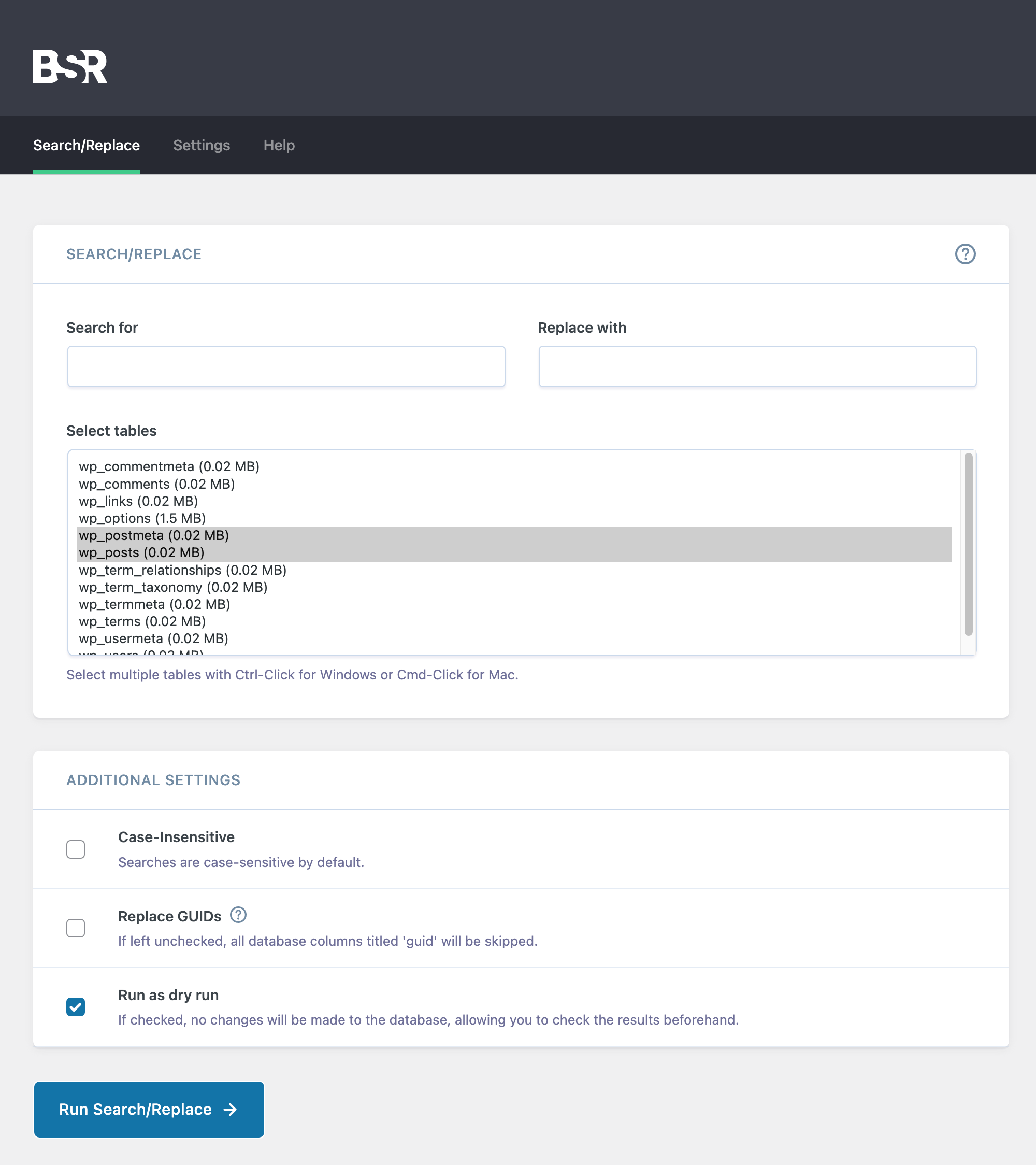bogus? (error occurred… Try decreasing the “Max Page Size”)
-
What is the good of having a plugin that cannot fix a single file out of scores?
MESSAGE: An error occurred processing your request. Try decreasing the “Max Page Size”, or contact support.
For one file of 41MB?
Why can’t you power up the plugin to handle this?
My website is not gigantic compared to many others…
“Better Search Replace” team: please fix and advise.
BTW, who is the “support” in “or contact support”? Where are contacts for that support?
??
??
Viewing 12 replies - 1 through 12 (of 12 total)
Viewing 12 replies - 1 through 12 (of 12 total)
- The topic ‘bogus? (error occurred… Try decreasing the “Max Page Size”)’ is closed to new replies.