Booking filters doesn’t seem to work on 6.5 admin page
-
When being on that kind of uri “wp-admin/edit.php?post_type=event&page=events-manager-bookings&event_id=621”, when we want to handle the bookings of an event.
The filter with the class “em-bookings-table-filter” with “All, Pending, Confirmed…” doesn’t seem to work anymore. When clicking on the Filter button the previous content is just refreshed.
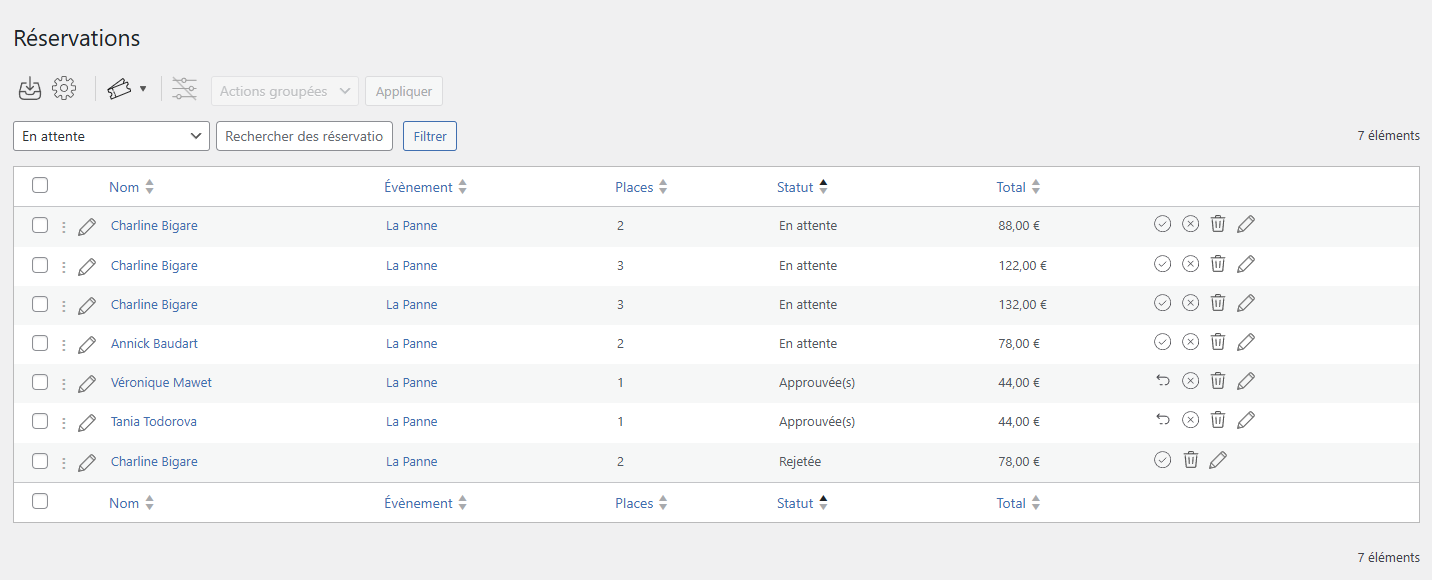
Anyone got that same issue?
Edit: rolling back to 6.4.10.2 fix the issue.
Viewing 11 replies - 1 through 11 (of 11 total)
Viewing 11 replies - 1 through 11 (of 11 total)
- You must be logged in to reply to this topic.