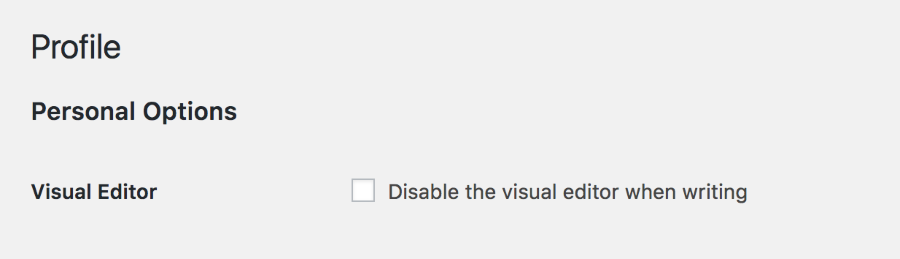[Bug?] WYSIWYG editors not available in Admin/Keymaster role.
-
Hello, For weeks I have been trying to trouble shoot the issue that in the primary login, I cannot view the WYSIWYG / visual editor.
After my theme designer saw that he could view it in my instance as an Admin, I just tried creating a new account for myself with Admin settings and low and behold, the Visual editor is available.
Is this a bug or intentional? I was hoping to be able to use my main login to manage wordpress.
Yes I tried deactivating everything including the theme and purging SG Cache but nothing worked accept for creating a new login.
Please advise if this is my only option.
Thank you! ??
Viewing 4 replies - 1 through 4 (of 4 total)
Viewing 4 replies - 1 through 4 (of 4 total)
- The topic ‘[Bug?] WYSIWYG editors not available in Admin/Keymaster role.’ is closed to new replies.