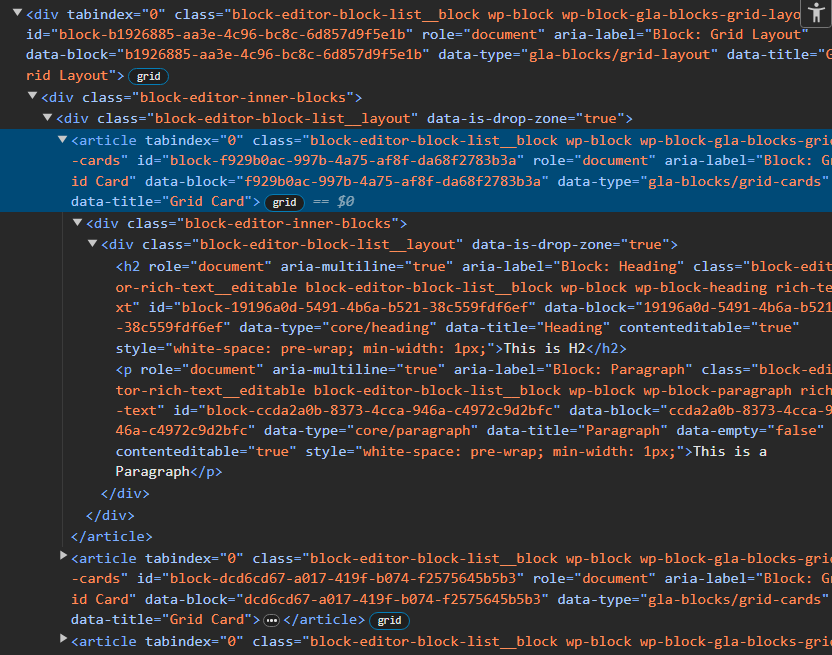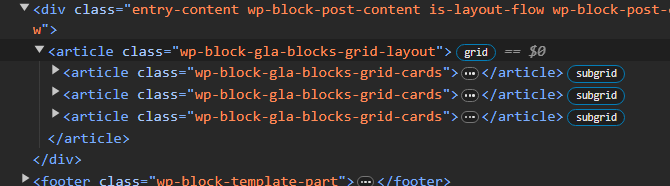building a CSS Grid Layout Module based block
-
I started building a block using the Create Block tool
By hard coding the css file I get the desired result in the frontend but in the editor it all messy. Is it that the editor not understand the grid layout since it based on the flexbox layout module? I’m asking before trying to get any result in the editor which maybe it’s going to be a waste of time. I provide the ling to the github repository of what I’ve done.I some one can point me in the right direction I would appreciate it.
Best regards
DavidThe page I need help with: [log in to see the link]
Viewing 2 replies - 1 through 2 (of 2 total)
Viewing 2 replies - 1 through 2 (of 2 total)
- The topic ‘building a CSS Grid Layout Module based block’ is closed to new replies.