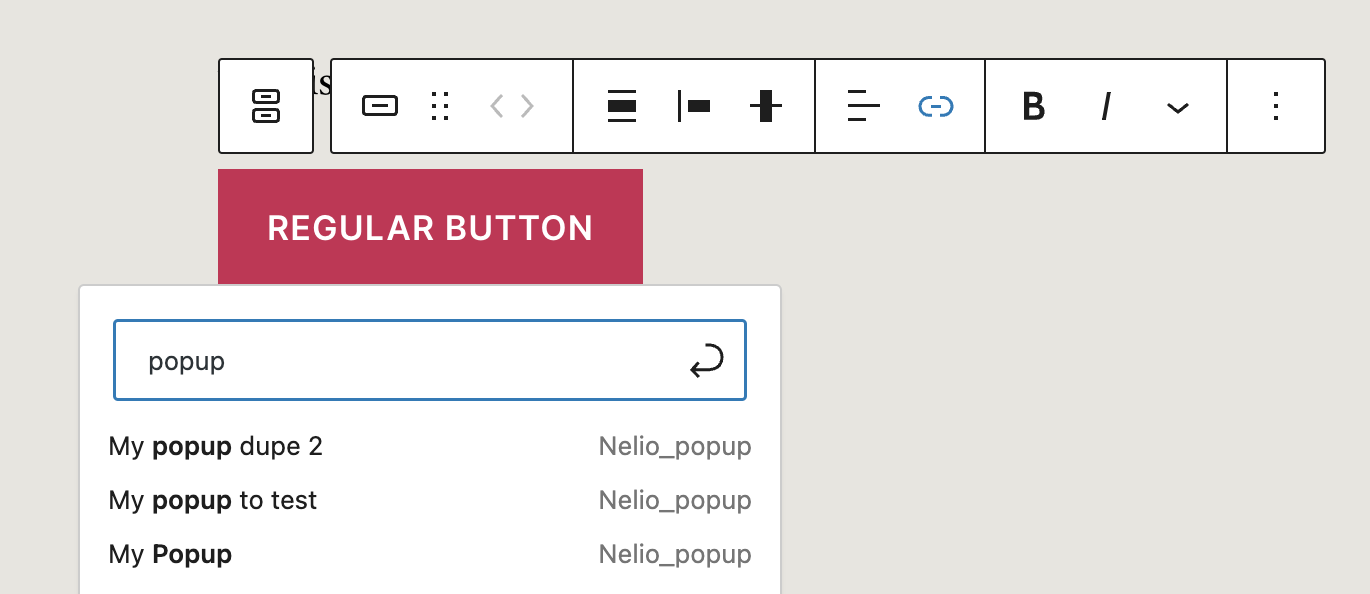Button Pop-Up Within Table
-
I am trying to use a button within a table cell. Any idea on how to get this to work with Nelio pop-ups? This is an example of the code; tableberg allows buttons:
<!-- wp:tableberg/cell -->
<td class="wp-block-tableberg-cell"><!-- wp:tableberg/button {"text":"Click for Google","textColor":"#ffffff","backgroundHoverColor":"#0693e3","textHoverColor":"#ffffff","url":"https://www.google.com"} /--></td>
<!-- /wp:tableberg/cell -->Thanks in advance,
-Dave
Viewing 4 replies - 1 through 4 (of 4 total)
Viewing 4 replies - 1 through 4 (of 4 total)
- You must be logged in to reply to this topic.