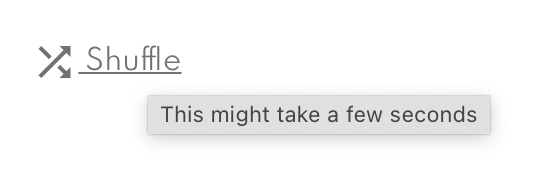Cache issues
-
Hi,
The plugin seems to cache (using service workers) in the 3 following problematic cases:
1. Front-end pages, while logged-in as admin (meaning, when viewing the site as an admin, with the black bar on top)
2. 307 redirects
3. Pages excluded from caching using my cache plugin (LiteSpeed Cache)All of these are excluded from caching by my cache plugin (LiteSpeed Cache), and they are all solved if checking: DevTools -> Application -> Service Workers -> Bypass for network
To check 2 and 3, you can go to my site, and click “Shuffle” to the right (below the title “Filters”). Every click is supposed to bring a new set of hobbies. You can check the network tab in DevTools to see the sequence.
What are the possible solutions?
Thanks,
Asaf
- The topic ‘Cache issues’ is closed to new replies.