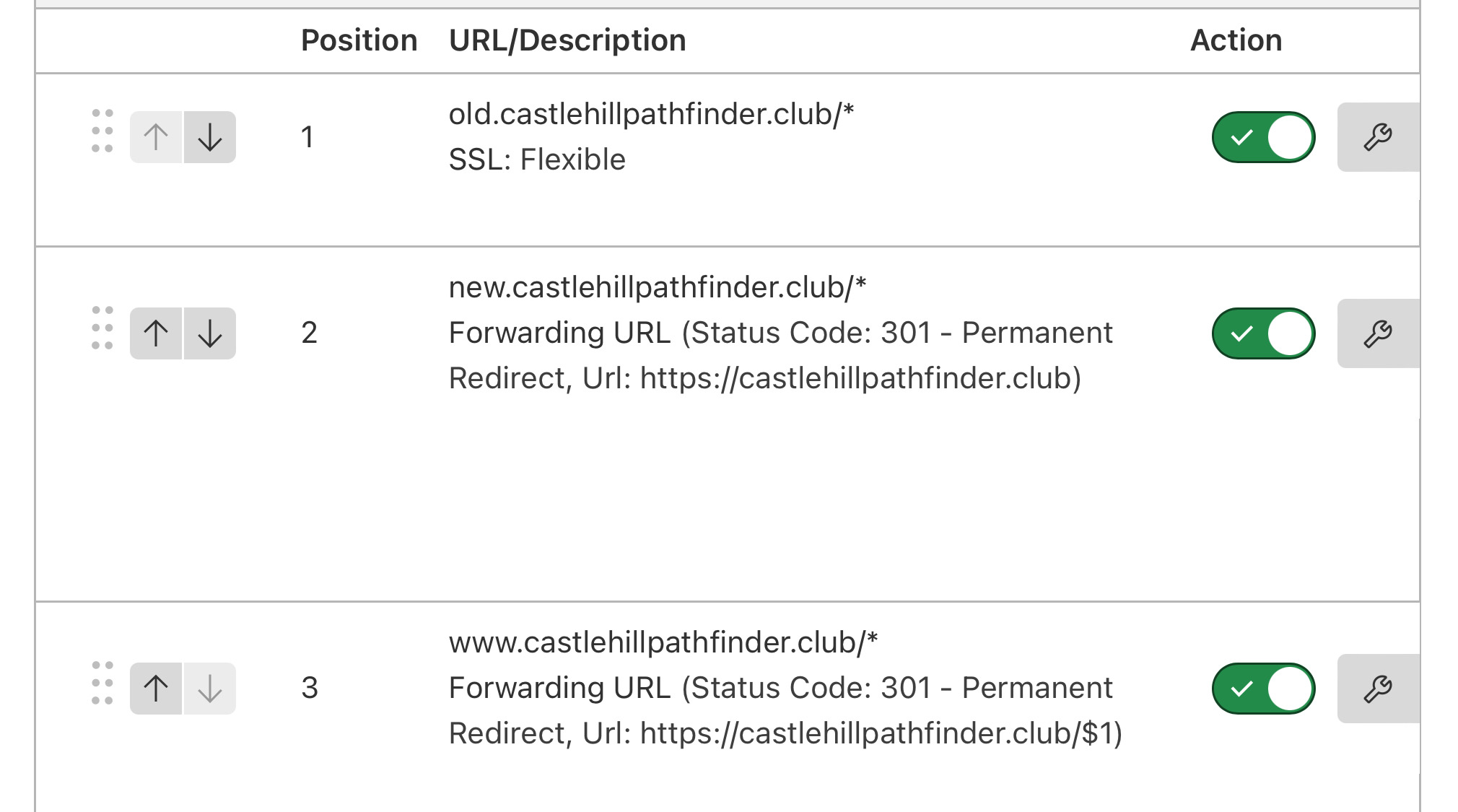Caching not working
-
When I run “test cache” I see the following message:
Page caching seems not working for both dynamic and static pages. Error on dynamic page (https://castlehillpathfinder.club): Cache status: DYNAMIC – The resource was not cached by default and your current Cloudflare caching configuration doesn’t instruct Cloudflare to cache the resource. Instead, the resource was requested from the origin web server.
When I test in incognito mode, I can see the response header cf-cache-status is set to DYNAMIC. I believe I should be seeing HIT instead. What could the problem be?
The page I need help with: [log in to see the link]
Viewing 5 replies - 1 through 5 (of 5 total)
Viewing 5 replies - 1 through 5 (of 5 total)
- The topic ‘Caching not working’ is closed to new replies.