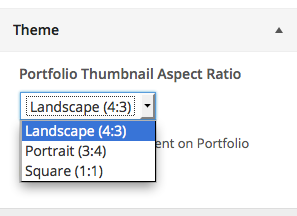Sorry it took a while to get back to you!
Here’s how to change the height of the featured-content slider in Sketch.
1) First, set up your child theme folder, so your tweaks won’t be overwritten when updating the theme. Here are some guides in case you haven’t made one before:
https://codex.www.ads-software.com/Child_Themes
https://op111.net/53/
https://vimeo.com/39023468
2) Once your child theme folder is set up, you’ll need to copy the parent theme’s setup function into your child theme’s functions.php folder.
If your child theme already has a functions.php file – which it should if you use the child-theme method described in the Codex – look in the parent theme’s functions.php file and copy the setup function into your child theme’s functions.php. Starting from line 29 here:
if ( ! function_exists( 'sketch_setup' ) ) :
…copy the code up to and including line 99:
add_action( 'after_setup_theme', 'sketch_setup' );
3) Next, in your child theme’s functions.php file, change this line:
add_image_size( 'sketch-featured', '1092', '400', true );
…to whatever you’d like your new height to be. For example, if you’d like it to be 500px high instead of 400, make it:
add_image_size( 'sketch-featured', '1092', '500', true );
You’ll also need to add this CSS to your child theme’s style.css file:
.home .flexslider .entry-thumbnail {
height: 500px;
}
4) Final step is to activate and run the Regenerate Thumbnails plugin to remake your featured-slider images at the new size.
Activate your child theme and you should now see your slider at the new height.
I just tested the entire process on a test site and it worked well so please let me know how it goes if you give it a try!