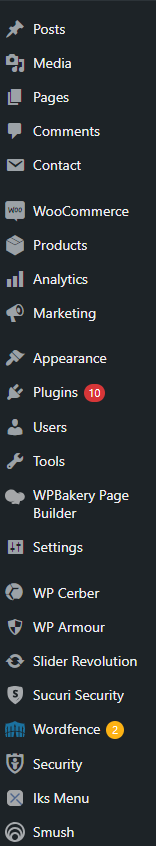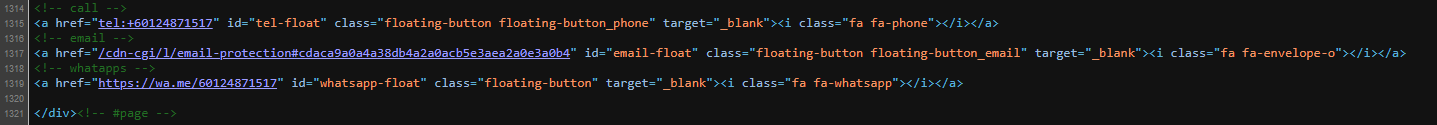Can not find the plug in
-
Hi Sir,
Please help…
May I know that how to remove the social floating icon?
I took the website from the previous service provider and no longer contactable . Besides I had try to study for few days still can not remove it.

The page I need help with: [log in to see the link]
Viewing 5 replies - 1 through 5 (of 5 total)
Viewing 5 replies - 1 through 5 (of 5 total)
- You must be logged in to reply to this topic.