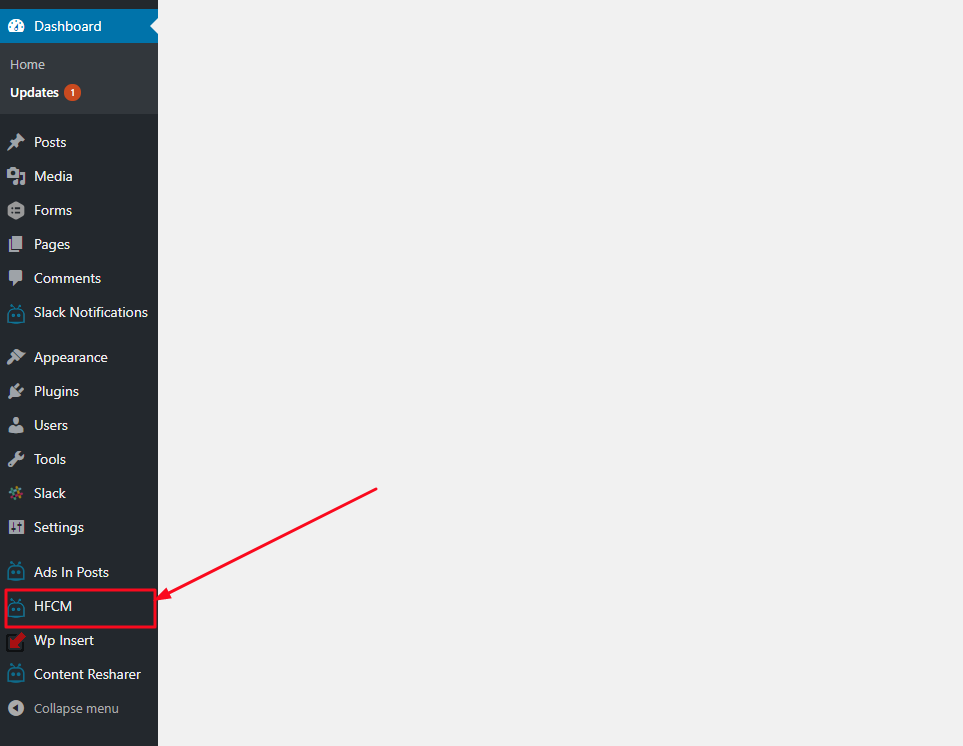Cannot Find Settings on WordPress Backend…?
-
Hello+
I have assumed control of a site where this plugin is installed and active, but I do not *see* where to go to set the Page Display Options, Injection Locations, Device Options, etc. (on the WordPress back-end)… Please advise exactly where to look.
Thank you.
Viewing 4 replies - 1 through 4 (of 4 total)
Viewing 4 replies - 1 through 4 (of 4 total)
- The topic ‘Cannot Find Settings on WordPress Backend…?’ is closed to new replies.