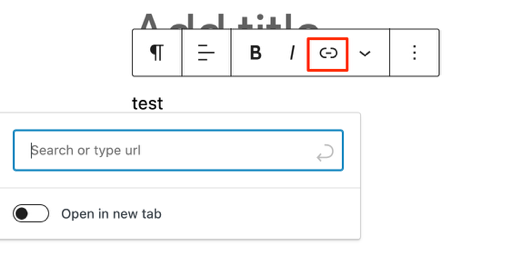Cannot link externally
-
Hello, with the latest 14.8 version of Gutenberg, the editor has simply stopped showing me to link.
I am not able to link to any thing.
Screenshot is here:- https://share.cleanshot.com/F7QkfQMC
Viewing 10 replies - 1 through 10 (of 10 total)
Viewing 10 replies - 1 through 10 (of 10 total)
- The topic ‘Cannot link externally’ is closed to new replies.