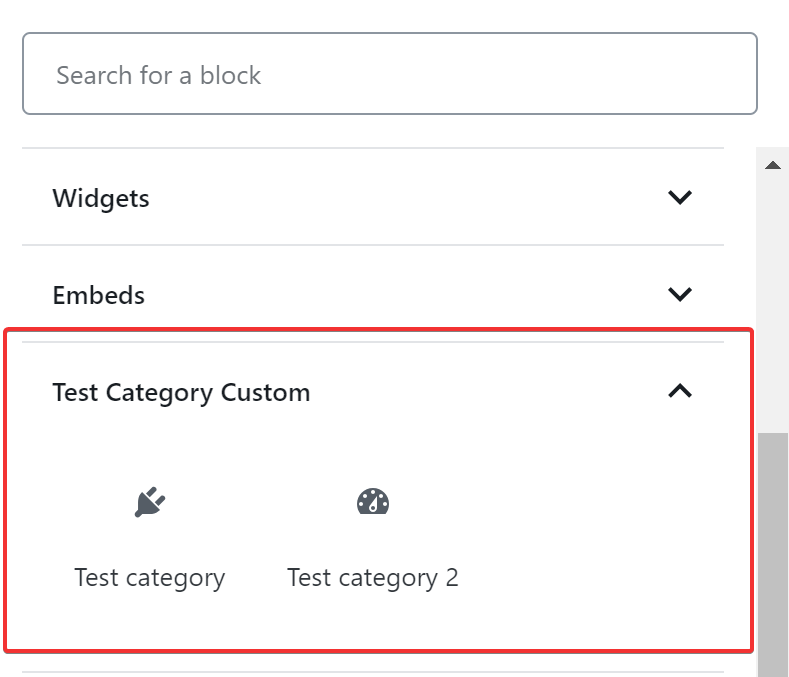Cannot set block category for lazy blocks
-
First of all this is an amazing plugin, probably the best for WordPress Gutenberg developpers today.
Thanks for your work !
But, I have a problem : I want to put my blocks created with “lazy blocks” in my own category “Franky Blocks”. After I set the category and validate, the category fields change briefly to the category slug “franky-blocks” then disapears.
When I edit a page and click the “+” button to add a block, the category “Franky Blocks” is repeated twice and there is another “franky-blocks”” in the list.
If I click one of those, a new line is created on the fly with “Franky Blocks”.
I have disabled all the gutenberg addon plugins, and test this with “Lazy Blocks”, and it’s the same thing. Thank you if you can help me.
- The topic ‘Cannot set block category for lazy blocks’ is closed to new replies.