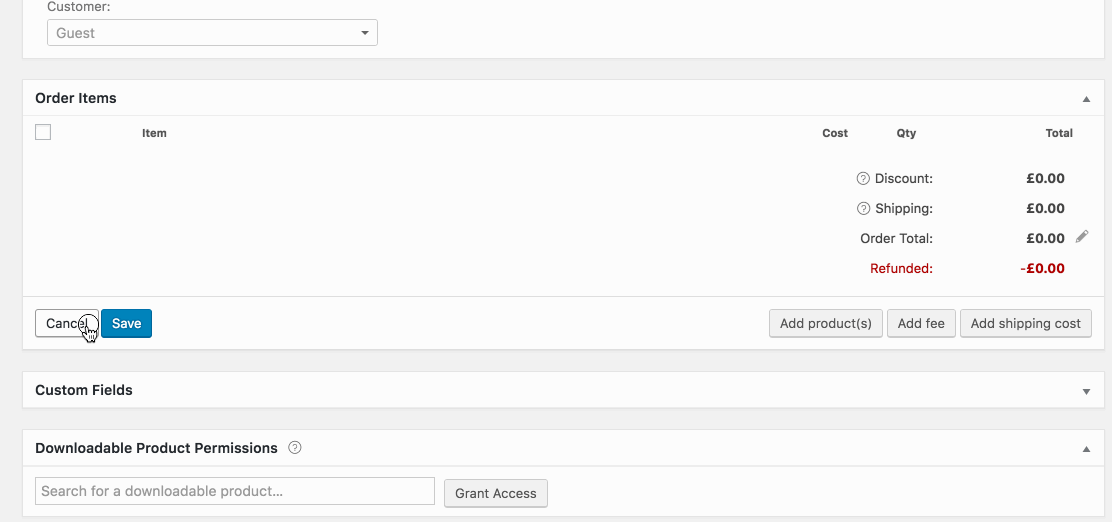Can't add item from Add order for customer in admin
-
Hello,
How to add item in Add new order from admin?
Try to add order for customer from admin, but there is no way to add item/product. I can see add new line button, but still no item selection option provided.In addition, is there possible to charge customer (customer assigned and provided credit card info) while adding new order in admin?
Please help. Thanks in advance!
Woocommerce v2.5.5
- The topic ‘Can't add item from Add order for customer in admin’ is closed to new replies.