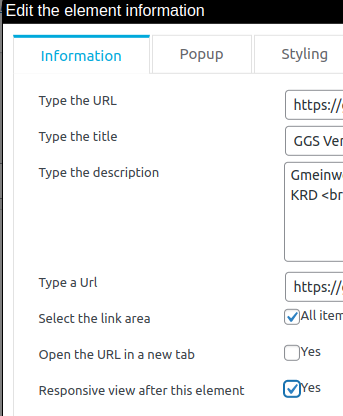can’t change vertical to horizontal view
-
Hi
suddenly one of the charts can only be displayed in vertical view. How can I return to the horizontal view?
See Screen Shot:
Thanks for help!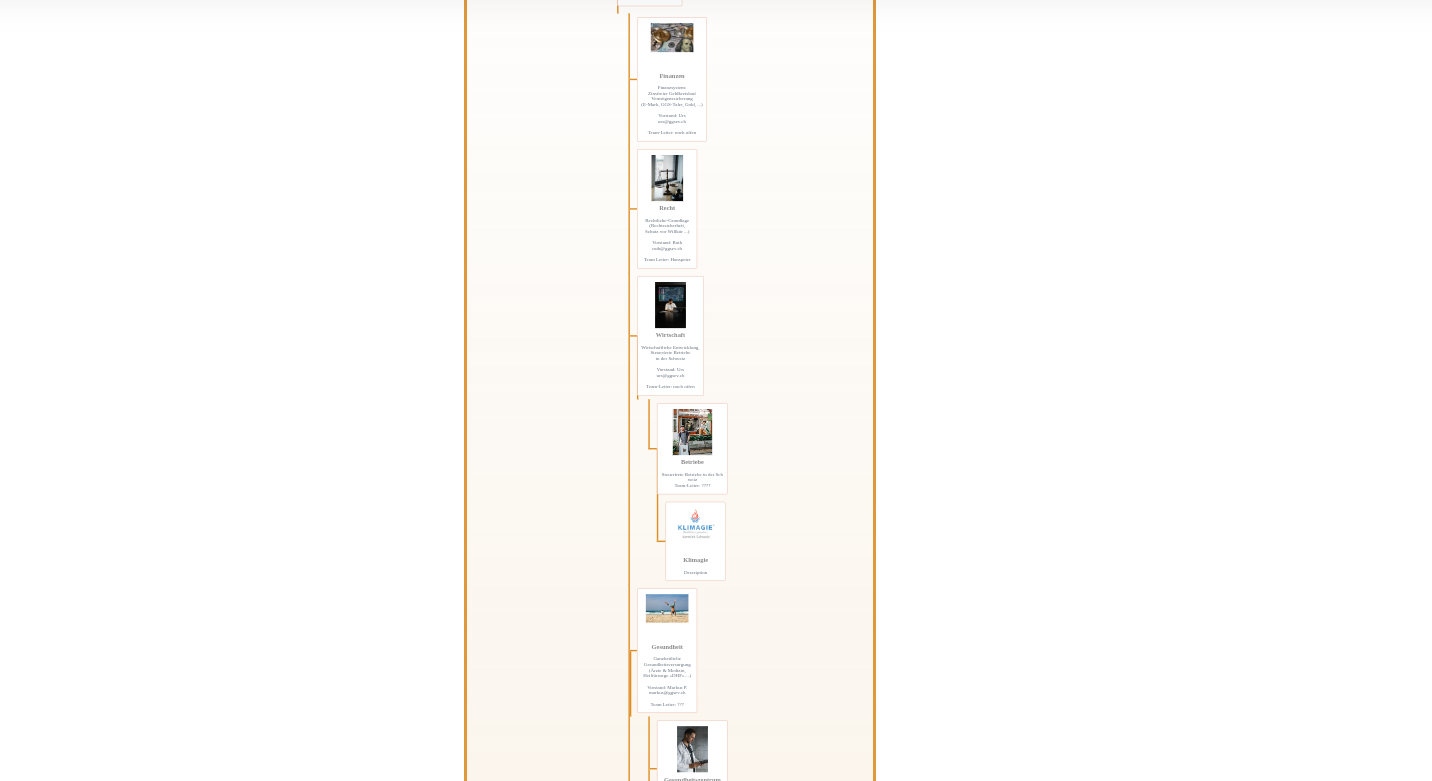
Viewing 2 replies - 1 through 2 (of 2 total)
Viewing 2 replies - 1 through 2 (of 2 total)
- The topic ‘can’t change vertical to horizontal view’ is closed to new replies.