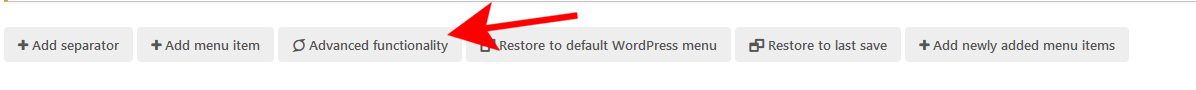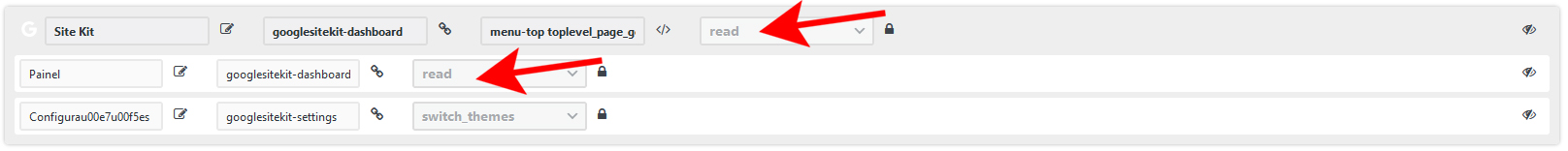Capability/Permission issue
-
Hello! I’m using Admin Menu, but some pages are showing a “no permission” error. The user has the necessary capabilities. When I deactivate the plugin, the user can access the pages as usual.
I already changed the capability to “read” in the advanced settings, but nothing changed.
Thanks in advance.
Viewing 4 replies - 1 through 4 (of 4 total)
Viewing 4 replies - 1 through 4 (of 4 total)
- You must be logged in to reply to this topic.