Cart is always empty
-
Hey guys,
For some reason, any item that are added to the shopping cart for this store, always disappears once the user goes to view the basket. It has been working properly for a good while, over a year I’d say, but all of a sudden, the cart is now acting up and no one can complete their purchase. Would anyone know why this would be or how to fix it? The plugins are all set to auto update, so it’s possible that a plugin has been updated and caused a conflict with the store. The store also has CURCY – WooCommerce Multi Currency Premium enabled but is in need of renewal. I’m not sure if that would be the issue as the issue seems to be coming directly from the Checkout.
The page I need help with: [log in to see the link]
-
Hi @kateharris,
For some reason, any item that are added to the shopping cart for this store, always disappears once the user goes to view the basket. It has been working properly for a good while, over a year I’d say, but all of a sudden, the cart is now acting up and no one can complete their purchase.
From what I understand, you’re experiencing an issue where items added to the shopping cart disappear when a user attempts to view the basket. This seems to be preventing your customers from completing their purchases, and you suspect that it might be due to a plugin update conflict or an issue with the CURCY – WooCommerce Multi Currency Premium plugin.
Firstly, I’d like to reassure you that I have personally investigated this issue for you. I tested the same process using the latest versions of WordPress, WooCommerce, and our free Storefront theme, without any other plugins enabled. However, I was unable to reproduce the problem, which leads me to believe that the issue may be specific to your setup.
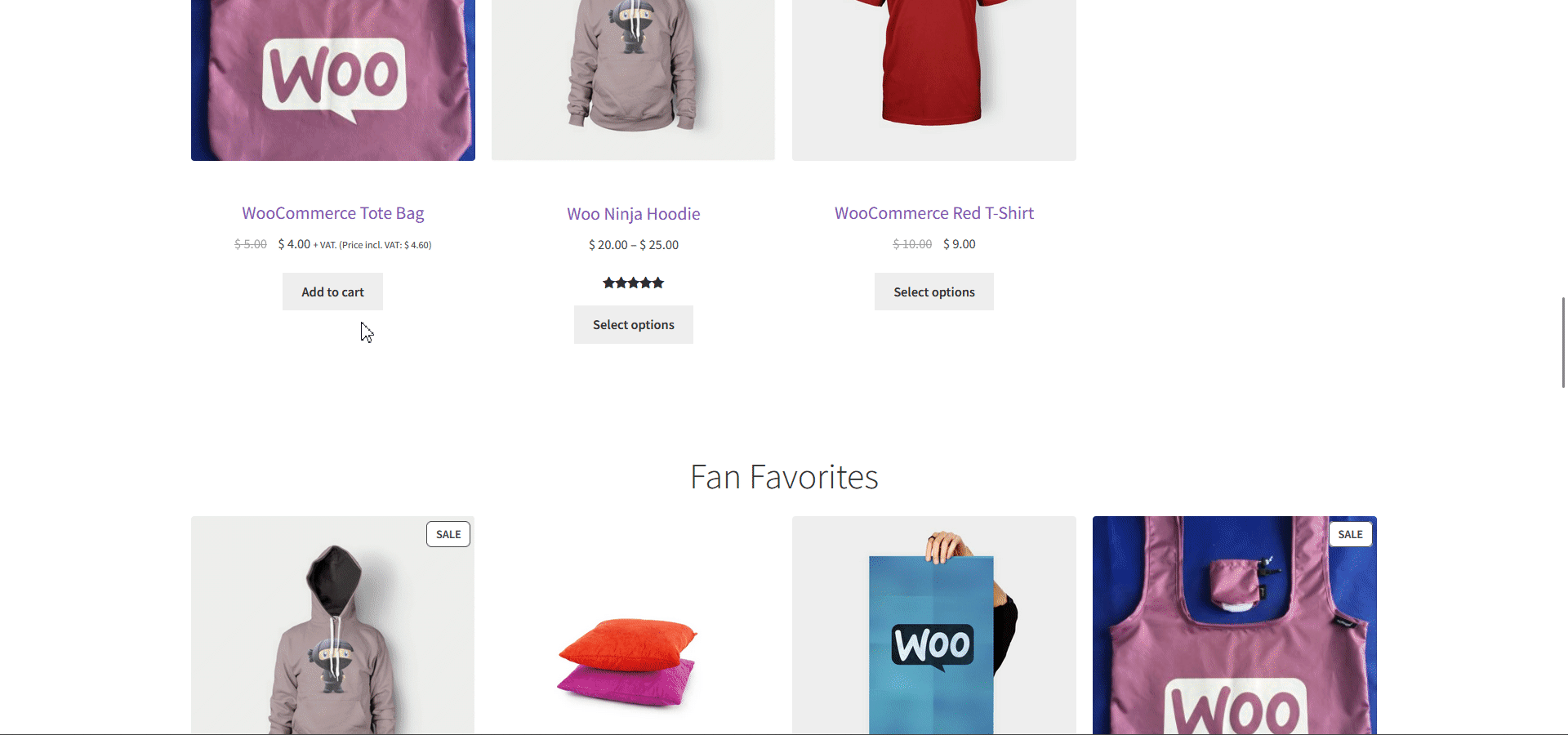
Image Link: https://s5.gifyu.com/images/SRVRV.gif
Here are a few troubleshooting steps you can take to resolve this issue:
- Update the CURCY – WooCommerce Multi Currency Premium plugin: You mentioned that this plugin is due for renewal. It’s possible that an outdated version of this plugin could be causing the issue.
- Deactivate all plugins except WooCommerce: This will help us determine if the issue is being caused by a plugin conflict. If the cart functions correctly with all other plugins deactivated, you can reactivate them one by one to identify which one is causing the problem.
- Switch to a default WordPress theme: Sometimes, themes can cause conflicts. Switch to a default WordPress theme like Storefront to see if this resolves the issue. Here’s a handy guide on testing for conflicts: ?? How to Test for Plugin and Theme Conflicts.
- Diagnose JavaScript Errors: JavaScript errors can also cause functionality issues. Use your browser’s console to find these errors. Here’s a handy guide on how to do this: ?? Using Your Browser to Diagnose JavaScript Errors.
If none of these steps work, could you please share your site’s System Status with us? It will give us a better understanding of your site’s setup and help us identify the problem. You can find it via
WooCommerce > Status. SelectGet system reportand thenCopy for support.Also, if there are any fatal error logs, please share those with us as well. You can find them under
WooCommerce > Status > Logs.Once you’ve gathered this information, please paste it inside a Code block in your reply, or use https://pastebin.com to paste it and share the link with us.
Thanks for your patience and cooperation in this matter! We’re here to help you get this sorted.
Hey Tamrat,
Thank you for coming back to me and looking into this for me.?
Yes, you have understood the issue. That’s exactly what’s happened.
I have been fiddling with all of your suggestions and none seem to work. I first updated CURCY and added the new key, but nothing changed. I created a staging environment and disabled all plugins except the WooCommerce ones (there are 7 of them). That didn’t do it. I switched the theme to Storefront, but that didn’t work. I was able to see my basket using storefront. With all my testing to fix this, there are about 50 items in the cart so far! I then went to diagnose any JavaScript errors. I followed the link that you sent and found the wp-config file. I added the string of code above the happy blogging line, but that didn’t show any errors. Upon an inspection without that string of code, I did get a couple of errors. See below…
Here is the WooCommerce System Status
Here is the latest fatal error log from 29th November 2023
I hope that this is helpful, but if there is anything else I can send to you or to try, please let me know and thank you again for all of your help!
Kate
Hello @kateharris,
These errors are caused by a missing PHP extension named
mbstring. Please ask your hosting provider to install it for you.I have been fiddling with all of your suggestions and none seem to work. I first updated CURCY and added the new key, but nothing changed. I created a staging environment and disabled all plugins except the WooCommerce ones (there are 7 of them). That didn’t do it. I switched the theme to Storefront, but that didn’t work. I was able to see my basket using storefron
Just to clarify, did you deactivate all plugins or only the ones related to WooCommerce?
I’m asking because your system status shows the following pages missing the default WooCommerce shortcodes. This typically happens when another plugin (such as a page builder) or your theme alters the behaviour of these pages.
Basket: ? Page does not contain the [woocommerce_cart] shortcode or the woocommerce/cart block.
Checkout: ? Page does not contain the [woocommerce_checkout] shortcode or the woocommerce/checkout block.
My account: ? Page does not contain the [woocommerce_my_account] shortcode.
Could you please make sure what happens when all plugins are disabled? Also, it would be great if you could share the URL of your staging environment.
Look forward to hearing back from you,
Hey Saif
Thank you for coming back to me. I will ask the hosting provider to install the missing PHP extension. Thank you for letting me know about that.
I deactivated every plugin except all the 7 Woo Commerce plugins.
Here is the link for the staging site – https://mamadeeproducts.co.uk/1701111919965/
I have also tried deactivating every plugin apart from the main WooCommerce plugin. I can see that I have a bunch of things in the basket
but if I view the basket it still shows as empty. I have switched the theme to Storefront where I also have a basket icon on display. I can hover over that and jump straight to the checkout and place the order, but when I view the basket, it’s empty
Hey Saif,
So I added the shortcodes and that seems to have done the job. The basket is looking great. Thanks for the hint and for pointing that out for me.
I wanted to edit the home page real quick and every time I do, I now get this error message – There has been a critical error on this website. Please check your site admin email inbox for instructions. This is on the live site, not the staged.
Any thoughts? I was so close and then I had to try and edit ??
Hi @kateharris,
Thank you for providing all the necessary information and for your patience throughout this process.
I’ve taken the liberty to check your live site (https://mamadeeproducts.co.uk) and tried to replicate the issue you’re facing. However, I was able to add items to the cart and view them in the basket without any issues.
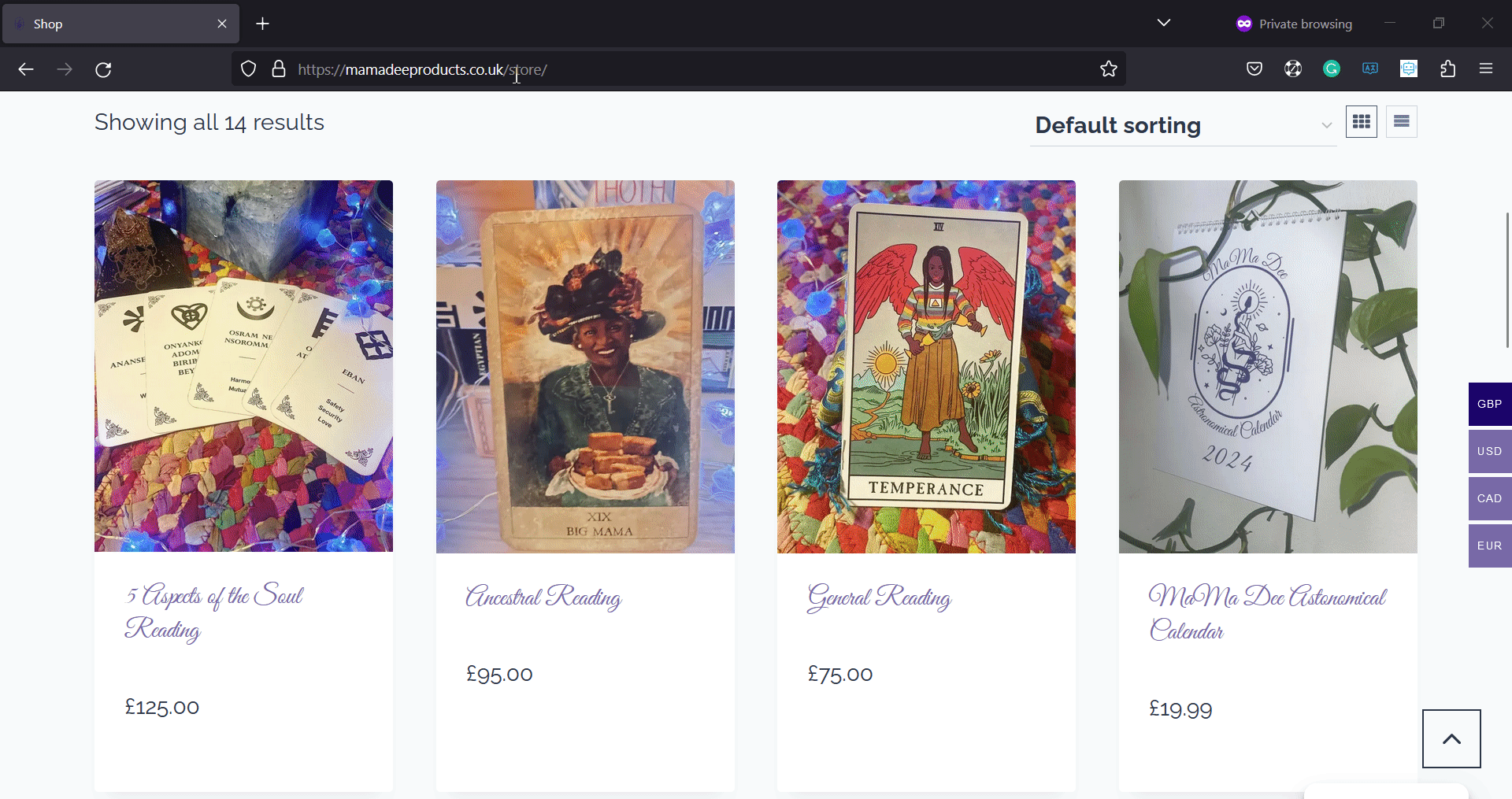
Image Link: https://s5.gifyu.com/images/SRJaY.gif
This leads me to believe that the issue might have been resolved. Could you please confirm if you’re still experiencing the problem? If yes, I have a couple of additional suggestions for you:
- Clear your browser cache and cookies: Sometimes, browser cache or cookies can cause such issues. Clearing them might help resolve the issue. Here is a guide on how to do it: ?? How to Clear Browser Cache and Cookies.
- Test on a different device or browser: To rule out any device or browser-specific issue, please test the process on a different device or browser.
If the issue persists after trying these steps, could you please provide us with more details? Specifically, could you let us know the exact steps you’re taking when you experience the issue, and on which device and browser you’re seeing the problem? Any screenshots or videos demonstrating the issue would also be very helpful.
Thank you again for your cooperation. We’re here to help you get this resolved as quickly as possible.
Hey Tamrat & Saif,
I’m unsure if you’ve seen the above message, but I have now resolved this issue, so thank you both very much for your help.
In fixing that problem, I encountered a new one ??
With any new order which is made, every email ends up in the recipient’s junk folder. I spoke to the hosting provider who told me it’s not something that they can help with as it’s likely to be caused by WooCommerce. The site has been live and working properly for over a year with no issues. My client and I have not been playing with settings. All emails are, and have always been, enabled and nothing has physically been changed by ourselves. The only email which is set to be sent manually is the Customer invoice / Order details one.
The email address’ are the same and have not been changed either. Would you know how this may have happened and how I can fit it, please?
Thank you,
Kate
Hi @kateharris,
I’m glad to hear that your previous issue has been resolved, and here to help with the new one you’ve encountered.
Emails ending up in the junk folder is a common issue and it’s usually related to email deliverability. While WooCommerce generates the emails, the delivery of these emails is actually handled by your web host or email service.
However, there are a few things you can do to improve email deliverability. One option is to use an SMTP plugin, which can help to authenticate your emails and improve their deliverability. You may consider using a plugin like WP Mail SMTP by WPForms.
Another option is to use a dedicated email service. Services like Mailgun, SendGrid, or even Google Workspace can greatly improve email deliverability.
Also, it might be worth requesting your customer to mark it as not spam or add your mail ID as a whitelist which is ending up in the junk folder. It should automatically resolve the issue.
Furthermore, as you’re already using WooCommerce, I thought I’d mention our WooCommerce Email Customizer. This allows you to customize your emails, making them more professional and less likely to be marked as spam.
Please let us know if you need any further assistance or have any other questions.
Hey Shameem,
Thank you for coming back to me.
Do you know what typically causes the emails to end up in the junk folder? As I mentioned previously, the site has been live and working for a good year without any email issues until now, so it would be good to know what may be behind this all of a sudden.
I’m not too keen on adding another plugin as there are already quite a few and the server is starting to struggle a little.
I called the hosting company today and they’ve told me that it’s nothing to do with them, but you’re saying it might well be. I was thinking that it probably would be connected to them. I mentioned to them about possibly looking at the SMPT protocol but we don’t have that in the hosting package anyway. I think that’s why they were reluctant to help. My client has a Gmail account and the hosting is with names.co.uk which includes a Webmail service.
I tried the trick of marking the email as not spam and it did do the trick, but then I used a different email address to do another test order and the email went into the junk folder again.
Any help, advice or tips you can offer would be awesome. Thank you so so much!
Kate
Hi @kateharris,
Emails can land in the spam folder due to various reasons, including the sender’s reputation, the content of the email, or even the recipient’s email settings. If you’ve only recently started experiencing this issue, it could be due to a change in any of these factors.
I understand your concern about adding more plugins, especially if your server is already under strain. However, using an SMTP protocol can significantly improve email deliverability.
As for the email deliverability issue, it is indeed often related to the hosting provider. Even though your provider may not think it’s an issue on their end, the fact remains that email deliverability is often tied to the server from which the emails are sent.
Additionally, I would recommend you to ask your customers to add your email address to their contacts. This can help to ensure that your emails are not sent to the spam folder.
I hope this clarifies your concern. Let us know if you have any other questions or need further assistance.
- The topic ‘Cart is always empty’ is closed to new replies.