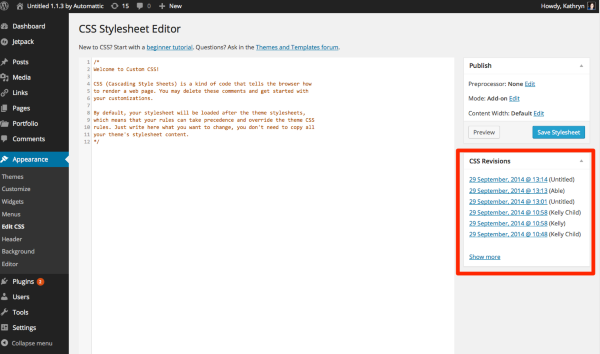Center Menu
-
So I used to have the menu centred but I stupidly deleted some css code I had put in CSS Stylesheet Editor (under Appearances>Edit CSS) tonight and the menu has gone over to the right.
I’m wondering if anyone knows how I can get my menu back centred?
Viewing 2 replies - 1 through 2 (of 2 total)
Viewing 2 replies - 1 through 2 (of 2 total)
- The topic ‘Center Menu’ is closed to new replies.