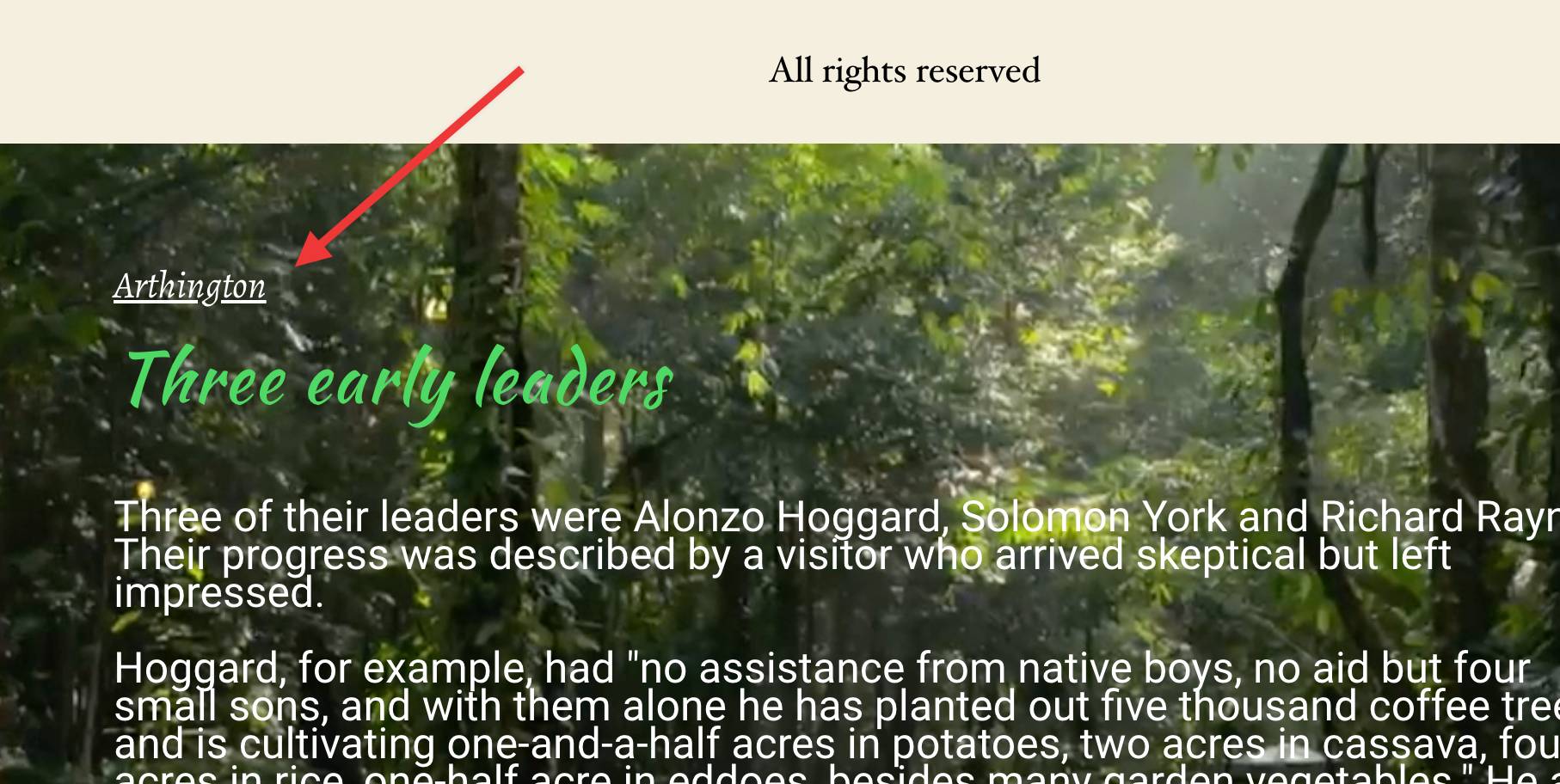Change text color in categories post
-
Hi,
Thanks for offering support. I’m using Slider Revolution with the Twenty-Twenty theme. I’ve created post-based sliders with text fields that present post category, post title and post text. Based on the theme, category text automatically appears in the color red. I tried changing the color to white through Slider Revolution for greater contrast with the dark slider background. But that didn’t work, as you can see from the page link I provided. How can I change the category text color from red to white? I would appreciate any help you can give. Thanks.
The page I need help with: [log in to see the link]
Viewing 5 replies - 1 through 5 (of 5 total)
Viewing 5 replies - 1 through 5 (of 5 total)
- The topic ‘Change text color in categories post’ is closed to new replies.