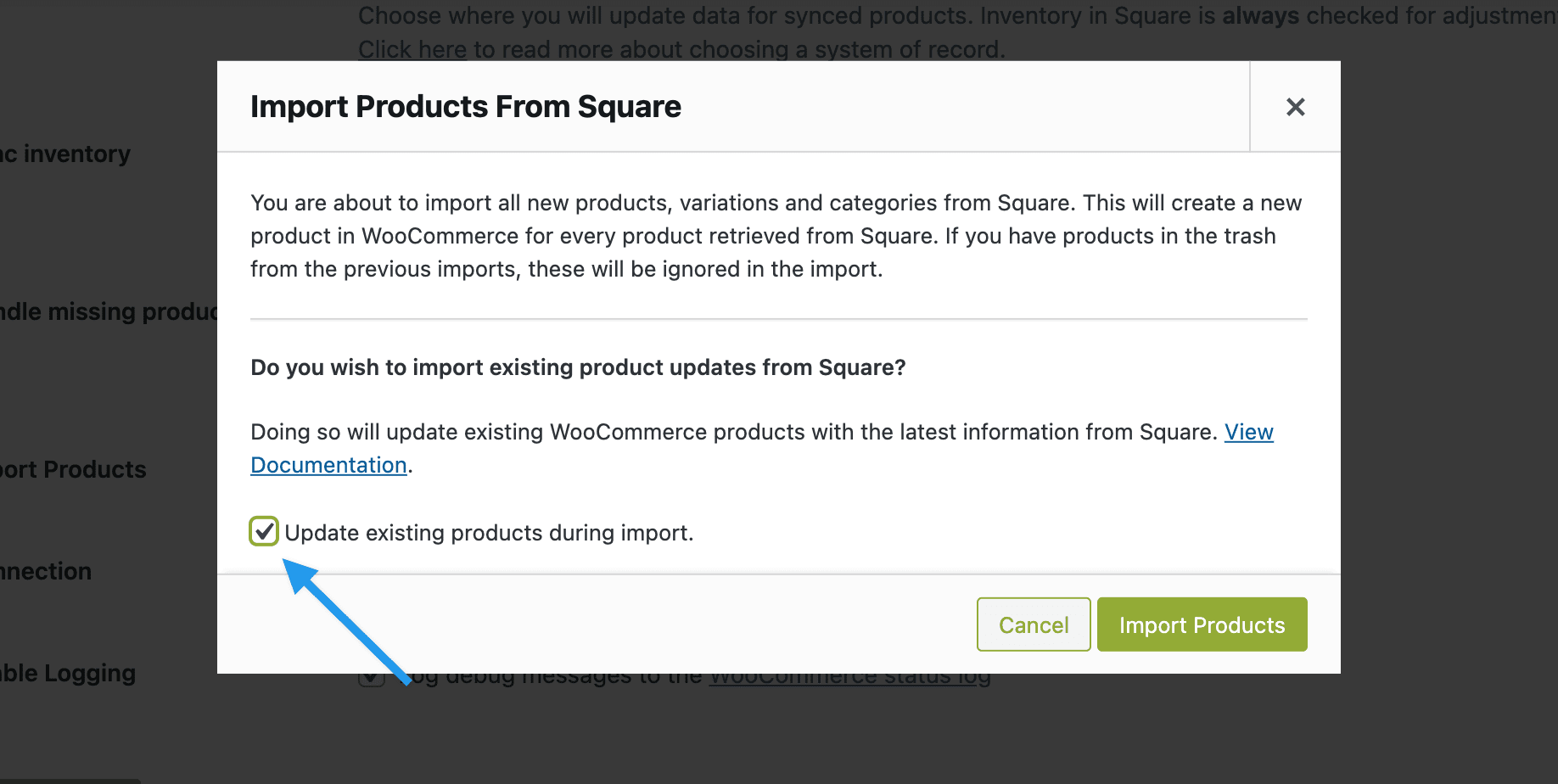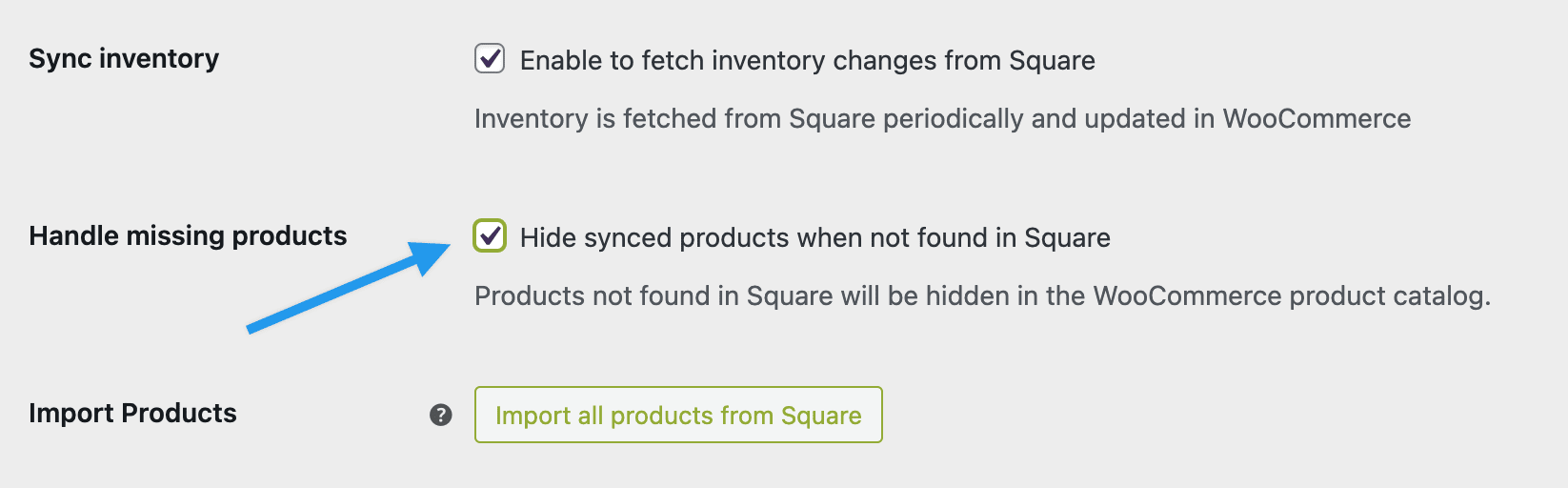Change to product name in Square not reflected in WooCommerce
-
We have product system of record set to Square.
We had previously synced product information.
Then – IN SQUARE – we changed the name of one product from “Christmas Cat Sock” to “Sock – Christmas Cat” so that all our socks would be grouped together in the alphabetical product listing in WooCommerce.
Then I synced again. I expected the product name in WooCommerce to be updated, but it wasn’t. How do I achieve this?
I’m not sure if it’s related, but we also edited the location of another product (again in Square) to remove the product from the eCommerce location, but the product still shows up in eCommerce after sync. I had expected it to disappear.
Thanks for any help you can provide.
AlisonThe page I need help with: [log in to see the link]
- The topic ‘Change to product name in Square not reflected in WooCommerce’ is closed to new replies.