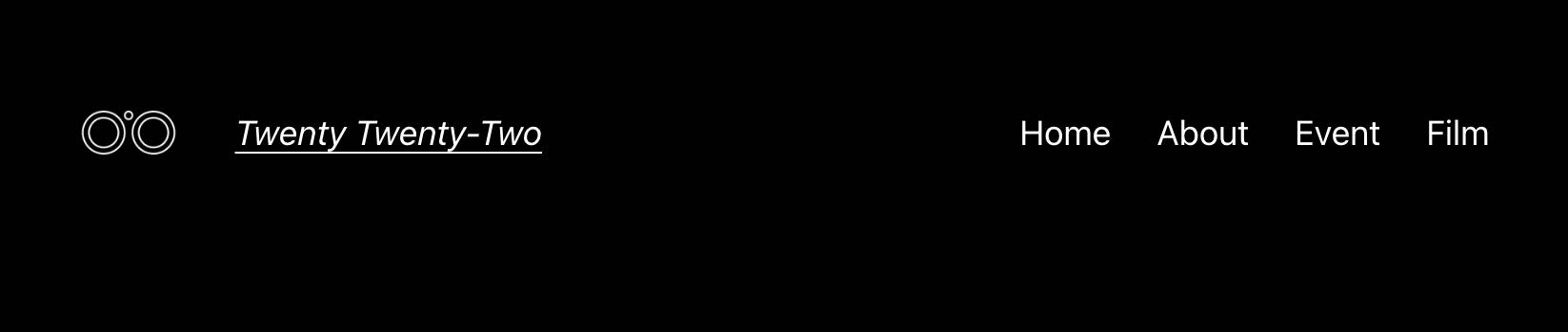Changing site logo based on dark/light header to match TT2 Demo
-
Hello,
The twenty twenty-two demo looks like it is using different logos depending on which header is used in the template. For example, dark header uses the white binocular icon for the site logo & and the default header uses the black binocular icon.
I am trying to replicate this on my site but whatever site logo I select changes the logo globally in all template parts. Here is my procedure:
Twenty twenty theme v1.2/Wordpress 6.0
Appearance>Editor>Template Parts
Select Header
Click on the Site Logo block
Click on Replace and select the black version of logo from the media library.
Click on Save & I see a secondary window “Are you ready to save?” If I leave the logo box checked, then I can click on the second save button. If I uncheck logo, save button is non functional. So, I am forced to check the logo box and hit save again. Black site logo is updated in every instance on site.
Now, I want to use a white logo in the Header (dark, small) template part. If I follow the same procedure and switch to white, then everything is updated to white in all templates sitewide.
So basically, I am going around in circles with this one! How in the world did they get it to work in the demo?
- The topic ‘Changing site logo based on dark/light header to match TT2 Demo’ is closed to new replies.