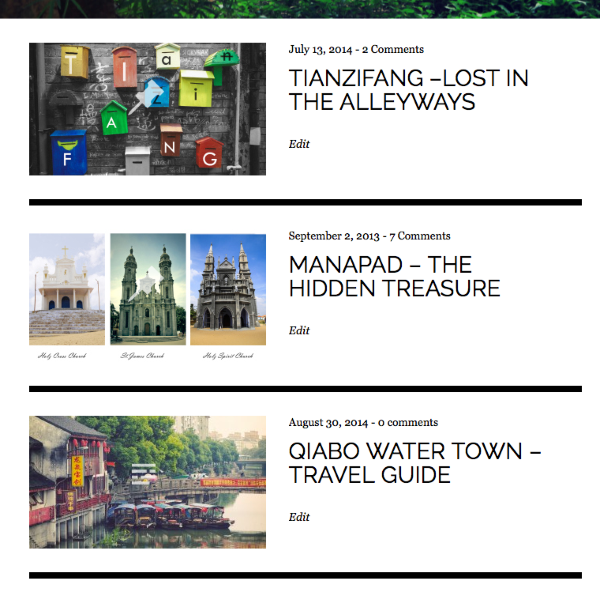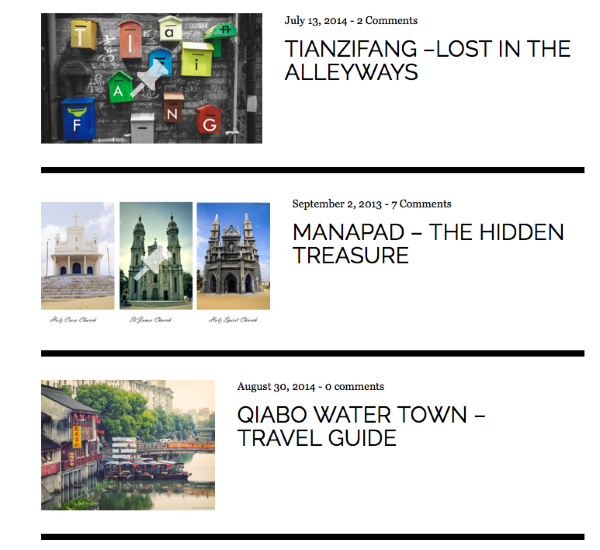.com vs org
-
Hi,
I really like the Untitled theme and I have been using it on my wordpress.com site .Just a couple of days back I moved to www.ads-software.com and I installed the untitled theme.I am having issues with the following:
1.The image size on the slider is too big , in wordpress.com the slider image size was perfect (small preview of the image)
2.On the main page where all the posts are listed down , the size of the text and image are really small and its center aligned .In wordpress.com the text is bigger and also the images are bigger
3.When I open a post again the photos and text appears smallerI want the theme to display content just like how it does on a wordpress.com platform .Please help !!!
Home Page of my Blog
.ORG https://www.digitalkaleidoscope.in/
.COM https://digitalkaleidoscope.wordpress.com/Blog Post
.ORG https://www.digitalkaleidoscope.in/?p=1155
COM https://digitalkaleidoscope.wordpress.com/2014/07/13/tianzifang-lost-in-the-alleyways/Regards
John
- The topic ‘.com vs org’ is closed to new replies.