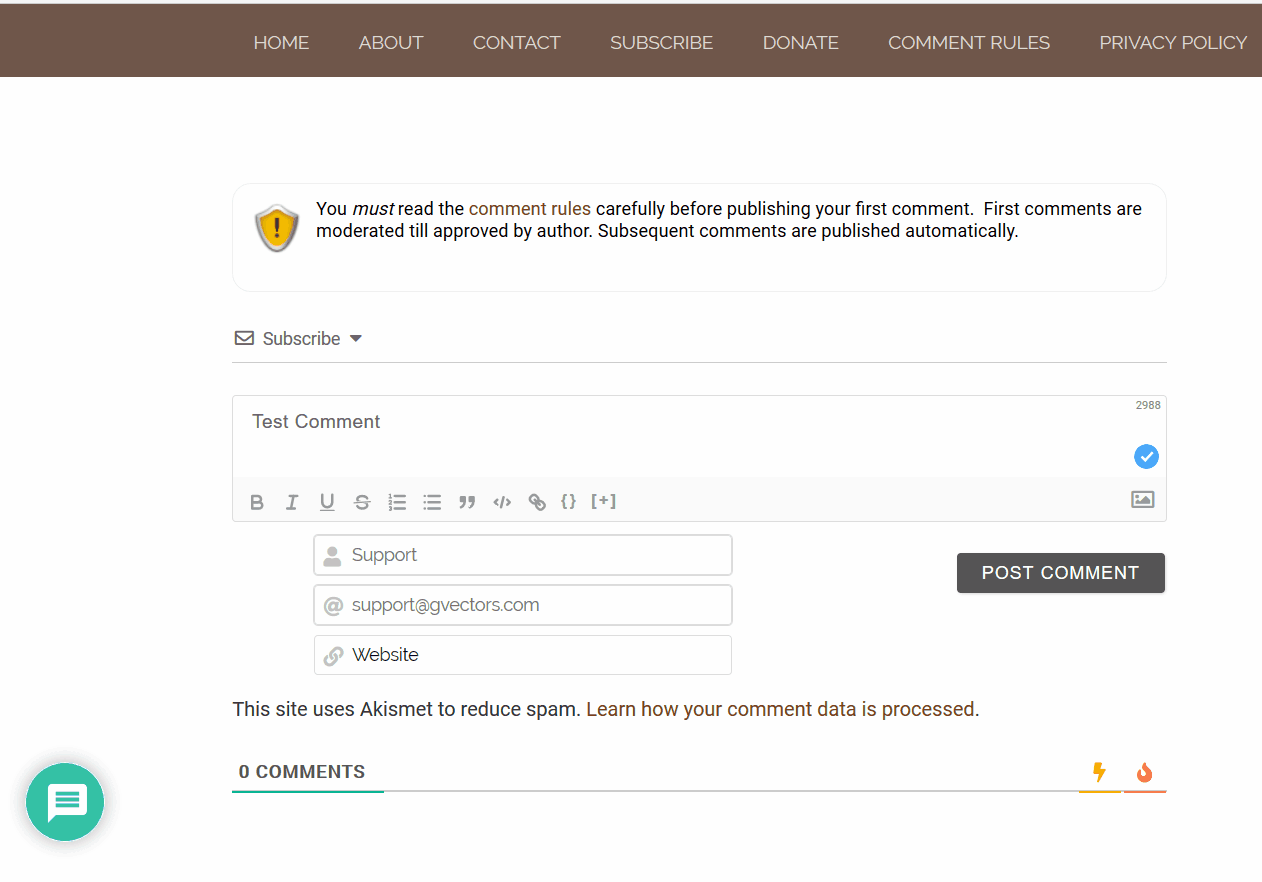Commenter cannot publish comments
-
I updated to the latest version and since updating several commenters have written to me saying they cannot publish comments. When they click the button to publish the comment nothing happens.
Could the new version have either a bug or a conflict that causes this? Is there a setting I could check to see if that will fix it?
I have had a few comments published by readers since the update. But many fewer than normal. So this is happening to more than the two readers who noted the issue.
The page I need help with: [log in to see the link]
Viewing 6 replies - 1 through 6 (of 6 total)
Viewing 6 replies - 1 through 6 (of 6 total)
- The topic ‘Commenter cannot publish comments’ is closed to new replies.