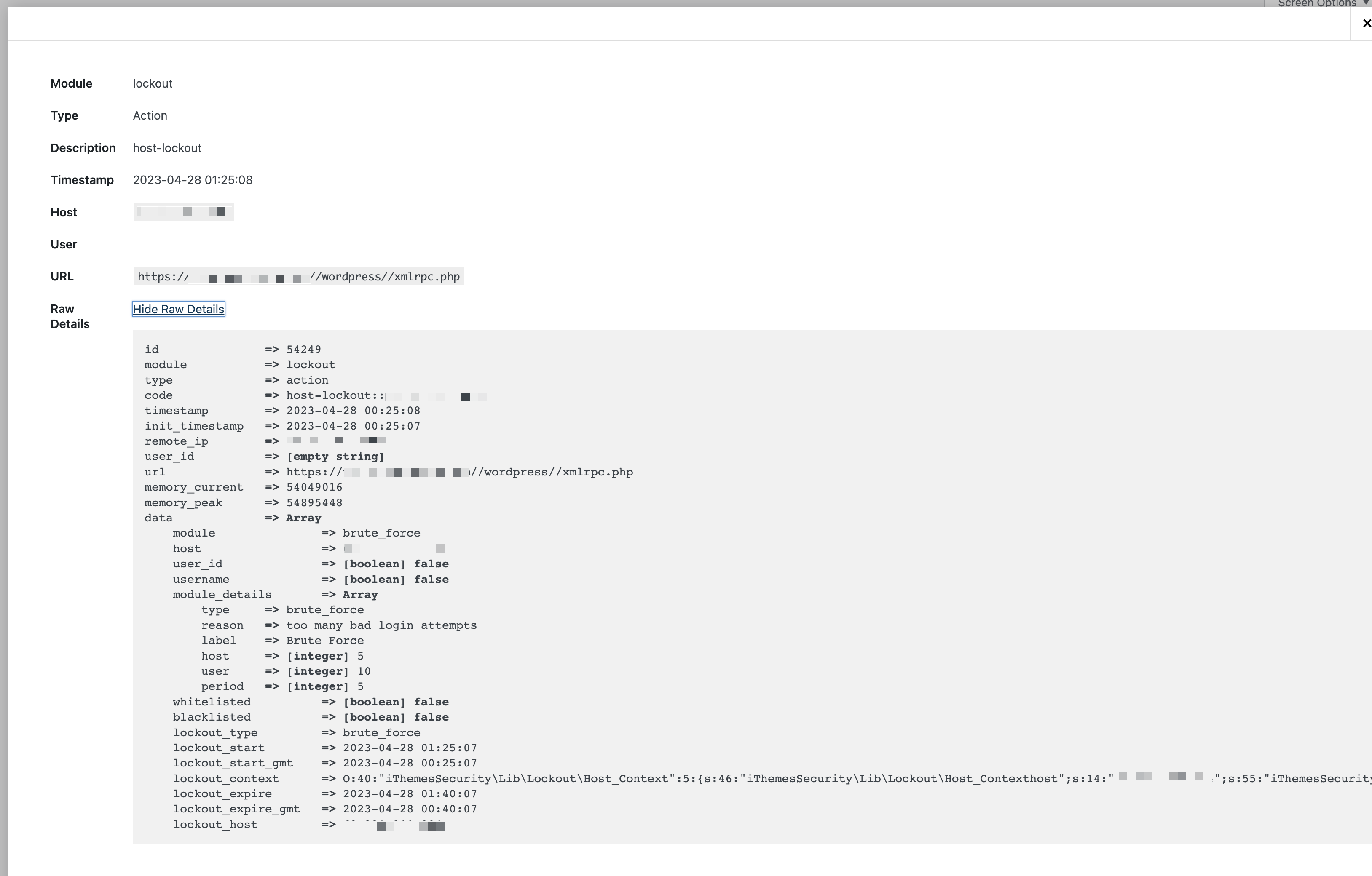Complete website returns 403
-
Hi,
Since yesterday we experience a 403 forbidden issue on 10+ different websites, all running the free version of iThemes (better-wp-security). All websites seem to have the same issue pattern. The website goes down completely (we see a message of this in the Uptime robot monitor), all website URL’s (front-end, but also WP admin URL’s) give back the same 403 forbidden message with the iThemes “You have been locked out” screen.
As we cannot login to the admin directly (we get the same 403 forbidden message on the login URL), we follow the following procedure to fix this issue:
- Log in to the SFTP an rename the better-wp-security plugin folder, which also disables the plugin. At this point the issue is resolved instantly on all occurrences. This makes me think that the plugin itself could be the cause.
- Log in to the wp-admin, which is now available again and navigate to the plugins page.
- Rename the plugin back to its original
- Reload the plugins page and activate the plugin
- All runs fine at this point
Curious thing is that the same issue occurs on the same website URL multiple times. So it appears to be an issue that could happen more often (also after applying the quick fix as described above).
Sometimes the issue resolves without me doing anything (eg. in the night this issue also occurs and I cannot fix it instantly, but I can see in the Uptime logs sometimes the issue is resolved automatically) but sometimes it could hold on for hours.
What can we do to prevent this issue from happening? Or what can I do to debug this issue?
The page I need help with: [log in to see the link]
- The topic ‘Complete website returns 403’ is closed to new replies.