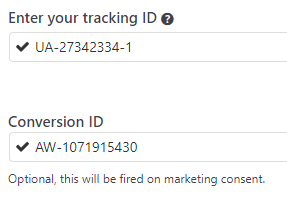Complianz – Issue with Google Analytics
-
Hello,
The views tracked by Google Analytics dropped significantly since I installed Complianz.
I read some treads about this topic and eventually figured out I didn’t check all the three boxes at the end of the “statistics” step, which I understand to be required for declaring that statistics are anonymized.
Even though I followed the wizard step by step and now I’m 99% sure that everything is on point, the views tracked by GA are still a fraction of what they used to be before using Complianz.
I’m also sure that this drop is not a coincidence and isn’t and actual decrease in views, since ppc views tracked in Google Ads are the same as always as well as those tracked by other GDPR compliant tracking tools.Aren’t IP addresses anonymized by design in GA4?
Maybe I’m doing something wrong… any idea?
Thanks in advance.
- The topic ‘Complianz – Issue with Google Analytics’ is closed to new replies.