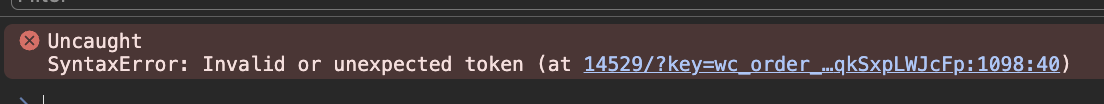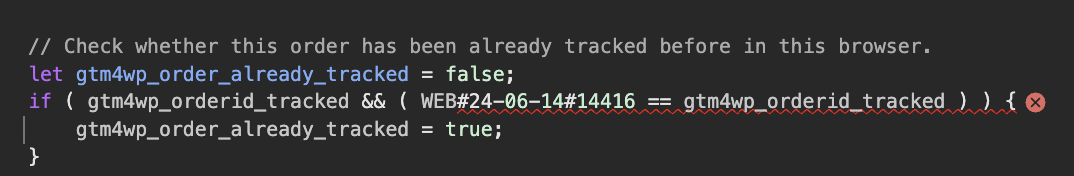Conflict: with GTM4WP plugin
-
Hello,
Conflict: with GTM4WP plugin.
This plugin block the ‘purchase’ event to be fired and sent to the Google Tag Manager Console.
https://www.ads-software.com/plugins/duracelltomi-google-tag-manager/
If I disable this plugin the issue is gone.
Viewing 7 replies - 1 through 7 (of 7 total)
Viewing 7 replies - 1 through 7 (of 7 total)
- You must be logged in to reply to this topic.