Conflicts with FSE and Block Editor
-
Hi Miles,
I just started working with your plugin, which I can see would add real value to the FSE experience. I noticed some issues with the plugin affecting FSE and the block editor, which I wanted to share with you to see if there was scope to fix them or if there is something I could do with the settings to resolve them. The example video is just vanilla WordPress with twenty twenty-three theme:
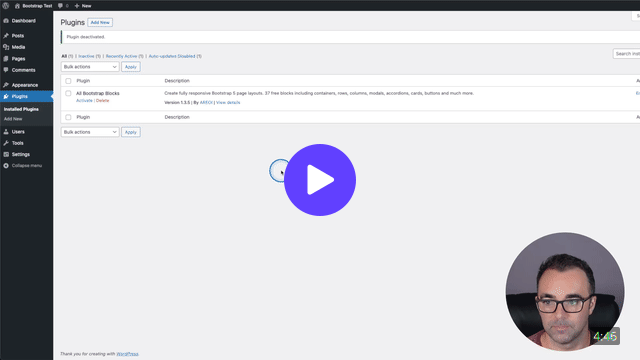
-
Morning @tonybaker3061
Thank you for reaching out and flagging this issue. Also, thank you for putting the video together, it made it very easy to see the problem.
I will be releasing an update within the next week so I will make sure to include a fix to this problem. I will drop you a message once the update is ready.
Thanks again for flagging this and for taking our plugin for a spin.
Miles
Hi @areoimiles , that’s great, look forward to the update. Really impressed with this plugin. Probably the best bootstrap integration I have seen to date and for anyone building FSE-based websites and as FSE starts to grow I’m sure this plugin will get some really good download hits.
Thanks,Tony
Hi @areoimiles,
Just a quick request for the new release. Would it be possible to add an option to disable Google Fonts in the plugin? Maybe I didn’t spot the right way to do this within the options panel, but it looks like it is loading Google Fonts via the Google CDN. Google Fonts are illegal under GDPR. I have tried a few ways to dequeue them, but it seems to load them in regardless.
Many Thanks,
Tony
In regards to the fonts, this gets compiled into the Bootstrap CSS but only when you select a font from the predefined list of options (eg: Roboto, Lato etc). The solution for this is to click the “Use SASS variable” under the option field and add your font name in manually then click the “Save & Recompile” button. This setting can be found at Bootstrap > Content > Typography

If you are wanting to use a font that is already included in the predefined list then you should add “sans-serif” to the end of your input. For example if you want to use Montserrat then the value you add for the field would be
Montserrat, sans-serif.Shouldn’t be too long on the layout fix now, I’ve had a couple of other bugs come through which I needed to resolve for the next release. I’ll let you know when it’s ready. If you need anymore help in the meantime, please don’t hesitate to get back in touch.
Thanks
MilesHi @areoimiles
That’s great, thanks for the insight and guidance on the fonts feature. Looking forward to the next release, and thanks again for all your help so far!
Best Wishes,
TonyI have just released an update which should resolve the layout issue you were seeing. I’ve basically just removed the 28px padding which was being applied to all blocks.
Hopefully this solves your problem. If you need help with anything else please don’t hesitate to get back in touch.
Thanks
MilesP.S: if you like our plugin and are happy with the support we have provided, we would really appreciate it if you could take a few seconds to leave us a positive review.
https://www.ads-software.com/support/plugin/all-bootstrap-blocks/reviews/#new-postHi @areoimiles
Thanks for releasing the update and its immediately better. The only other issue I noticed with the editor is that it’s adding a default bottom margin of 1rem to the block editor container via the editor-bootstrap.min.css file. This is the line of CSS that is causing the issue:
.block-editor-block-list__layout.is-root-container figure,.editor-styles-wrapper .block-editor-block-list__layout.is-root-container figure {
margin: 0 0 1rem
}I looked through the options panel, but I couldn’t see anywhere to change this.
I can make a quick video if that’s any help or could you push a quick update with this removed? When I remove that one line of CSS via the inspector, everything works perfectly.
Kind Regards,
TonyApologies for the delay in coming back to you. I’ve had a look into this and the style that is being applied is directly from Bootstrap so I can’t remove it without changing the Bootstrap source code which I would be hesitant to do as other users may want this to be in place. Also, this value is hard coded in Bootstrap (it doesn’t use a variable) so I can’t add a setting to override it in the WP admin like I have with a lot of other options.
However, looking at the style it looks like you must have a
figureelement on your page which is what the margin is being applied to rather than the block editor container. The best solution for this would be to add themb-0class in the additional classes section which will override that margin.If the above doesn’t resolve your issue please could you send me a video and also send me the code from the page where you are seeing the issue (you can find this by editing a page, then clicking the three dots in the top right and then clicking Code Editor). It’ll be much easier for me to assist if I can recreate the issue at my end.
Hopefully this helps but if not please don’t hesitate to get back in touch and I will do my best to help you resolve the issue.
Thanks
Miles
Hi @areoimiles
No problem at all and thanks for following up on this. WP may have updated the block editor so that all images, by default, are figure elements. I made a quick video showing what I can see:
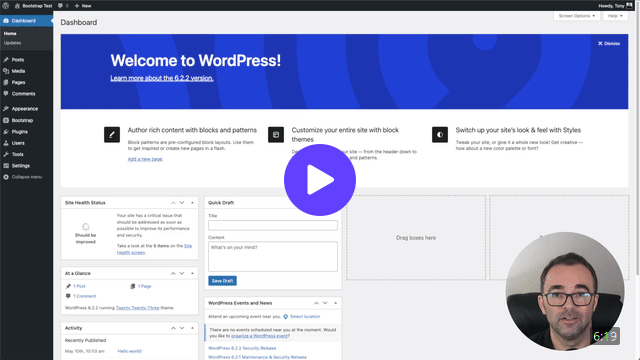
Thanks,
TonyThanks very much for the video, very useful!
I think the margin issue is actually due to the order in which styles are being included. In the admin it looks like it includes the theme styles first, then the bootstrap styles so the bootstrap styles are being used which is why you see the margin applied in the admin. Then on the front end it looks like the bootstrap styles are applied first then the theme styles so the theme styles override the bootstrap styles (on the figure there is a
margin-block-end: 0style applied which I think is overriding the bootstrap style). I will look into why this is happening as you’re right the admin and front end should act the same way.I will also look into the overflow issue on the settings sidebar. There must be a conflicting style at my end.
I try not to release too many updates (I want to avoid people having to download updates constantly) so it will be a couple of weeks before I release the next one, but I will make sure these issues are resolved and I will drop you a message once it’s available.
Thanks again for flagging this issue
Miles
Hi @areoimiles
Glad the video was of some help. I’m still feeling my way a little with Bootstrap and WordPress block editor CSS combined, but what you said makes complete sense the more I think about it.
They are really minor things on the grand scale, and thanks for keeping a lower frequency release cycle, much appreciated!Thanks,
TonyThank you very much for your patience! I’ve finally released an update which should fix the display issue on images and the overflow within the sidebar. Please don’t hesitate to get back in touch if this doesn’t resolve it for you or you have any other problems.
Thanks
MilesHi @areoimiles,
Thanks so much for the latest update. I ran a quick test last night, but it looks like we may have a slightly more significant issue with the Bootstrap editor CSS file. The Group Block spacing functionality is no longer working. I made a quick video below explaining the issue, which I hope covers it. Thanks again for all your hard work on this!Best Wishes,
Tony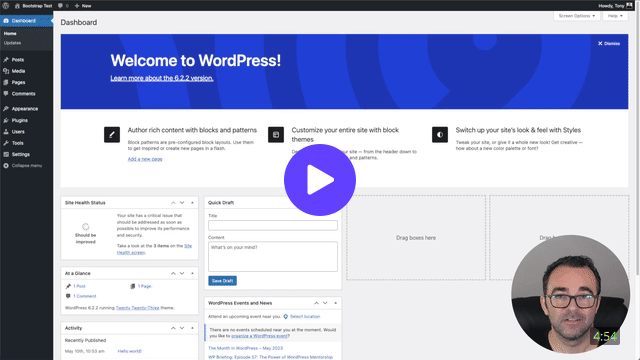
Thanks again for the video, it made it very easy to find the issue. So, it looks as though the change I made to remove the margin had a knock on effect. I’ve been playing around with it to get it working but unfortunately any change I make CSS wise to resolve the margin issue will have a negative impact on other styles / functionality. I have reverted the change I made so the spacing should now work again.
In order to resolve the issue I have altered the core Bootstrap CSS and made it so that you can control the margin via the admin (I wanted to avoid this but I can’t see any other resolution). You can edit the figures margin by going to your WordPress dashboard, then clicking Bootstrap > Content > Figures and on that screen you should see an option for $figure-margin (see screenshot below).

If you set that to 0 then Save & Recompile the CSS the original margin issue should be resolved. Hopefully this all works ok for you but if it doesn’t please let me know and I will do my best to help.
Thanks
MilesHi @areoimiles ,
You are very welcome and thanks so much for the quick turnaround on this. I ran a few tests across various project websites and they are all working great now with the plugin. Styling controls are all good and the margin control is no longer an issue.
Cheers again for the quick turnaround on this one Miles, have a great week ahead.
Best,
Tony
- The topic ‘Conflicts with FSE and Block Editor’ is closed to new replies.