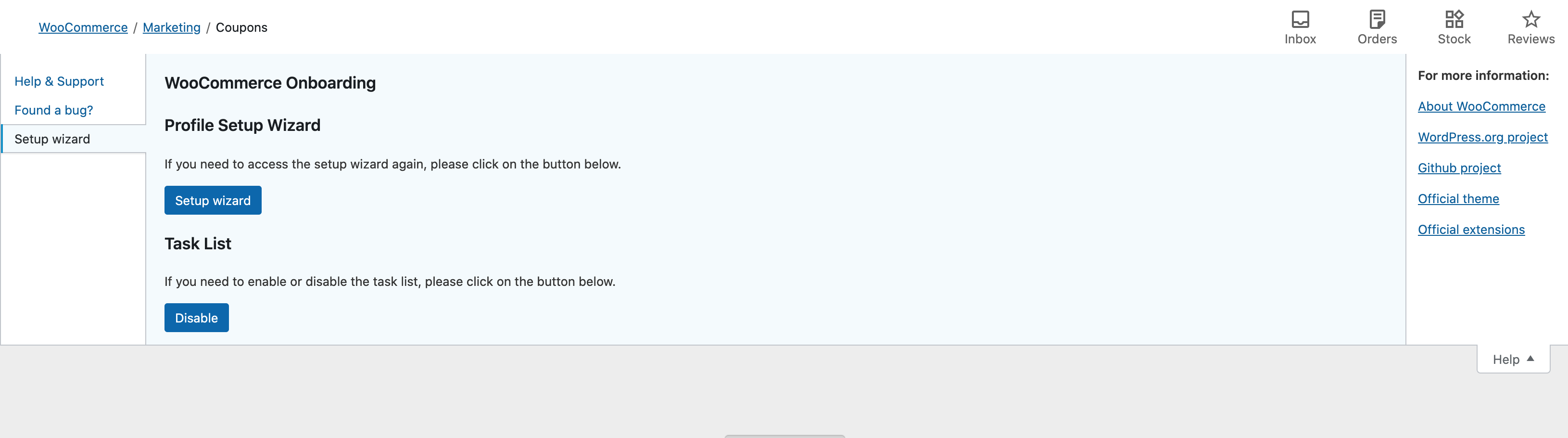Country/Region Won’t Show in Wizard
-
I realize you closed a topic with this question as ‘resolved’ and I read the entire thing but I can’t uninstall WordPress or edit code or any of that. If I could do any of that, I would be a coder not a writer trying to set up a Woocommerce store using your plug-in. I don’t know what to do. I can’t get past the first page because your wizard doesn’t let me enter or select a country. There is no drop-down menu. Please don’t tell me to write code or overhaul my system. I can’t do any of that.
Thank you.
Viewing 3 replies - 1 through 3 (of 3 total)
Viewing 3 replies - 1 through 3 (of 3 total)
- The topic ‘Country/Region Won’t Show in Wizard’ is closed to new replies.