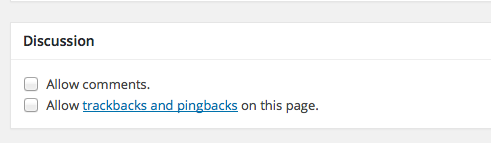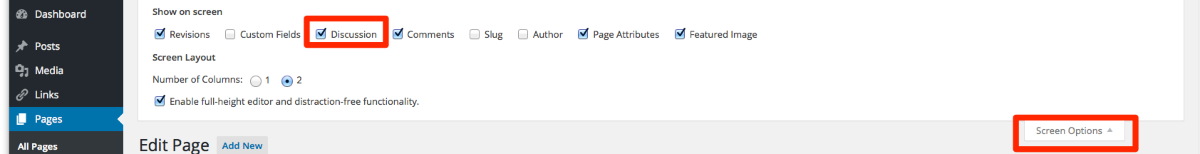CSS file for theme from wordpress.com site to www.ads-software.com site
-
I created a site using the Edin theme in wordpress.com and want to move it to www.ads-software.com but I can not get the css file to export. I have downloaded it in www.ads-software.com but need it to come as part of the export from wordpress.com to be able to import effectively into www.ads-software.com.
Viewing 3 replies - 1 through 3 (of 3 total)
Viewing 3 replies - 1 through 3 (of 3 total)
- The topic ‘CSS file for theme from wordpress.com site to www.ads-software.com site’ is closed to new replies.