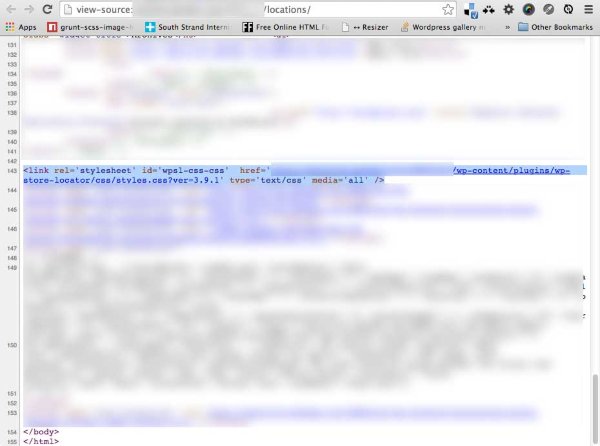CSS loading in the footer
-
Even though it’s set to
falseinclass-frontend.phpthe stylesheet seems to be loading just before the</body>closes, but should be loading inside the<head>This makes it impossible to override the WP Store Locator’s styles without using a lot of
!importantcss declarations.I am referring to this line (Line 176 in
class-frontend.phpwhich prints:
<link rel='stylesheet' id='wpsl-css-css' href='[path of my site]/wp-content/plugins/wp-store-locator/css/styles.css?ver=3.9' type='text/css' media='all' />
Viewing 3 replies - 1 through 3 (of 3 total)
Viewing 3 replies - 1 through 3 (of 3 total)
- The topic ‘CSS loading in the footer’ is closed to new replies.