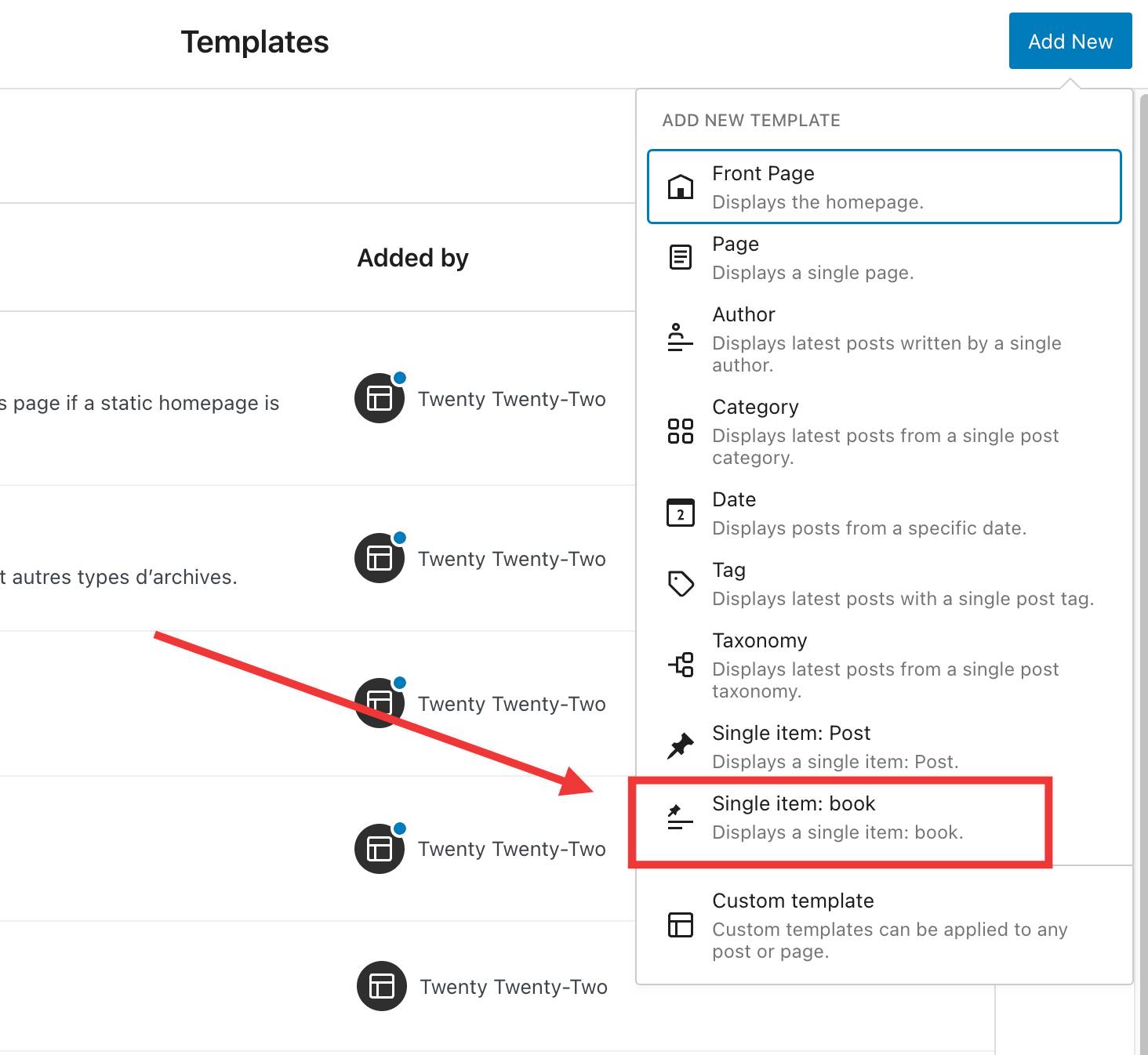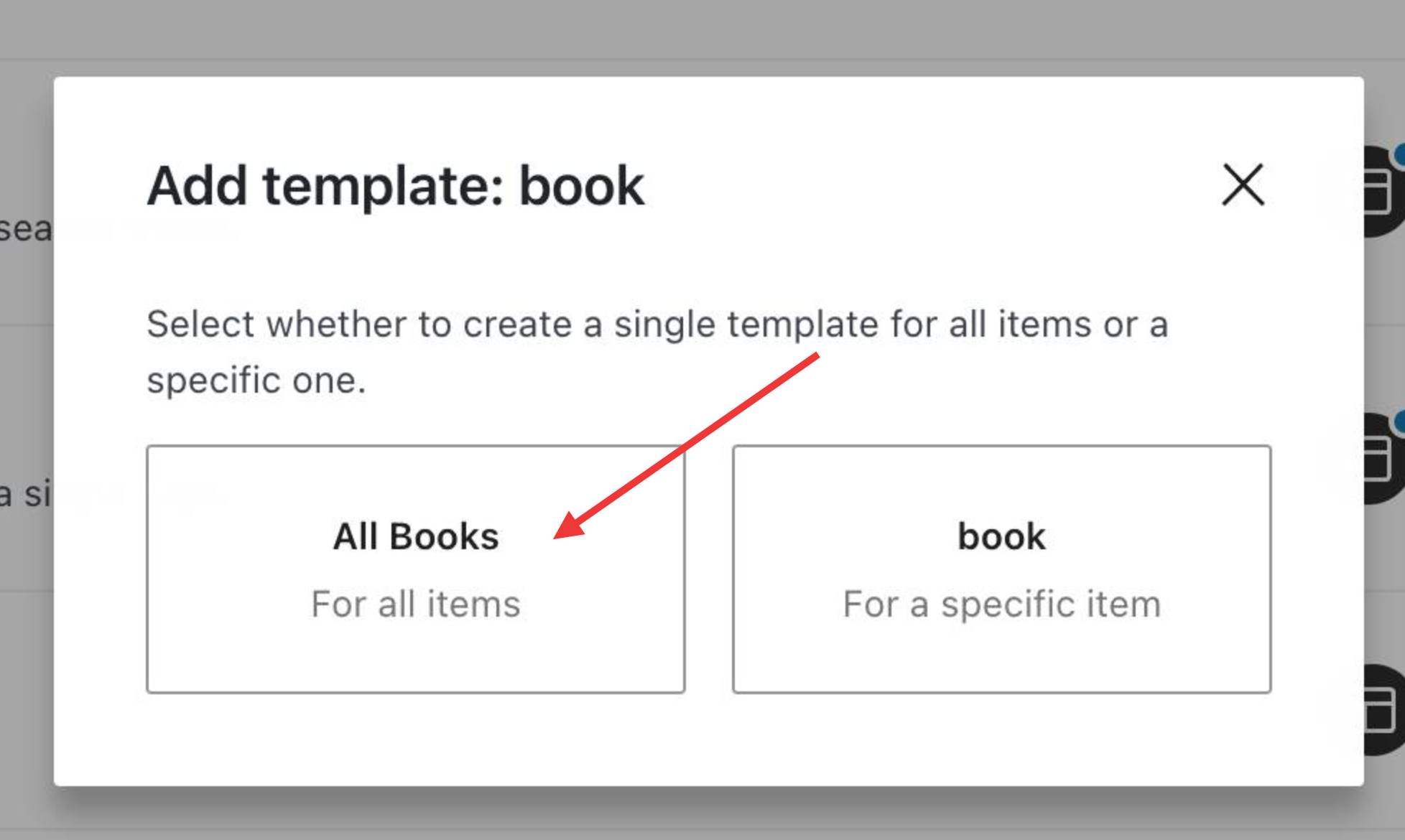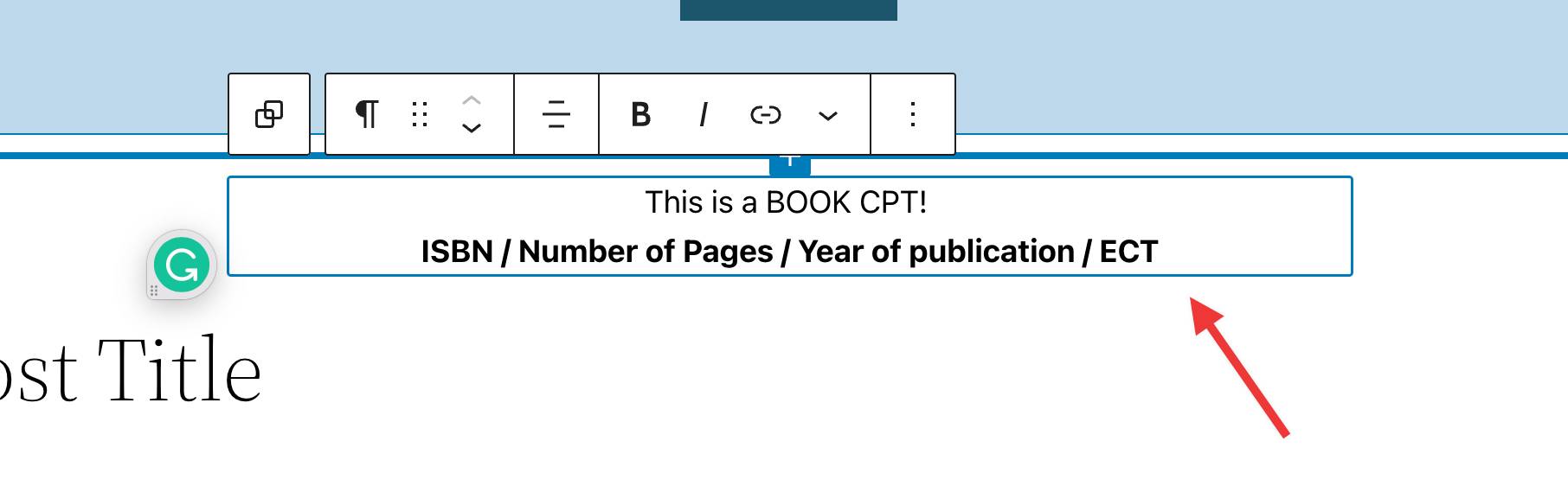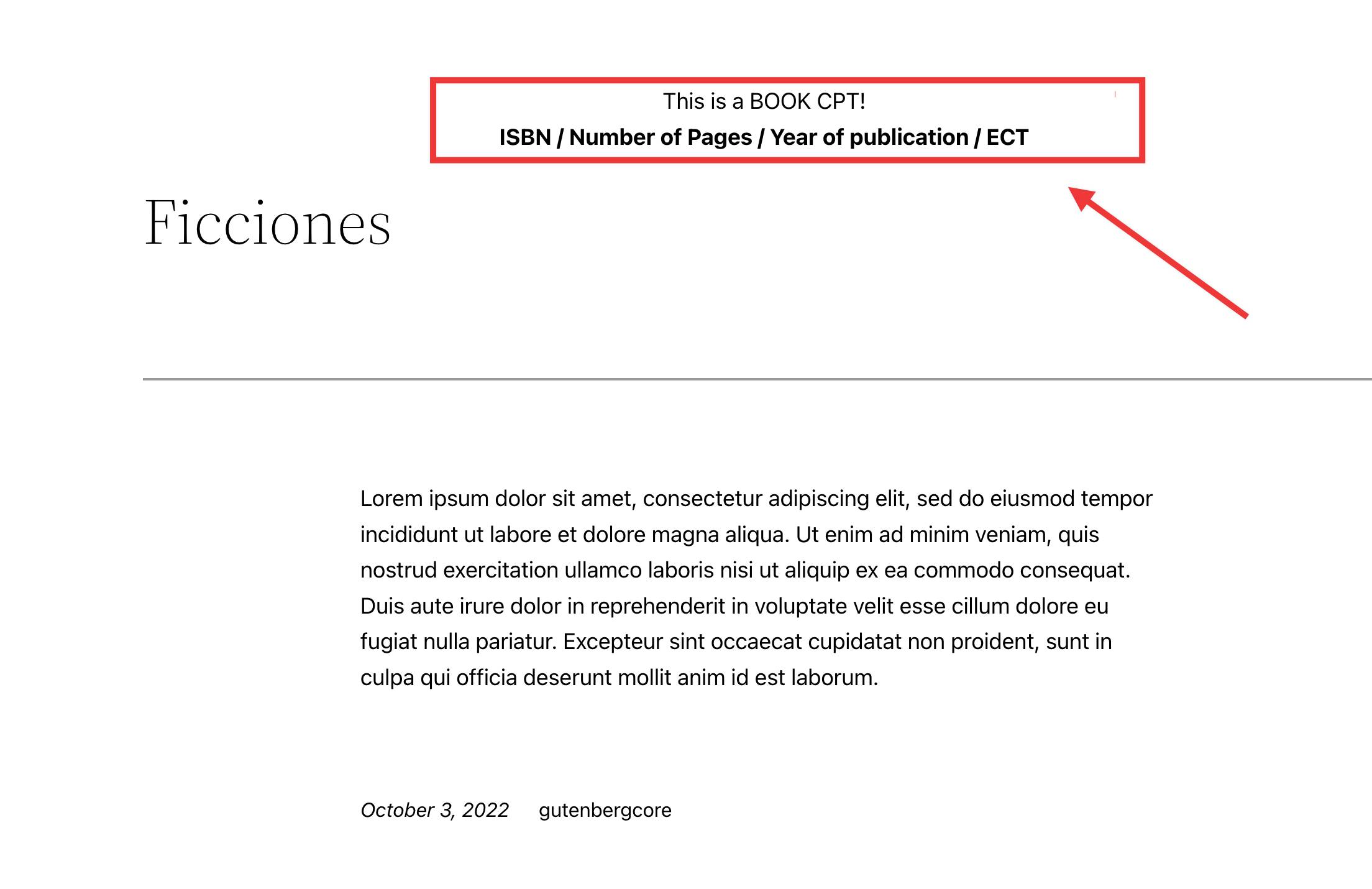Custom Post Type Template
-
I am using Twenty Twenty two theme.
I have created a Custom Post Type using CPTUI.
Also, i have created a custom template with many blocks added for that Custom Post Type.
When i click Add New in the wordpress editor for that Custom Post Type, I get a post page that is normally shown when we Add from the regular Post Menu. The customization I have done for the templates are not visible. However, in the sidebar, the template is showing the new name i have given for that custom post template. I don’t know what mistake I have done.Can anyone help.
Thanks for any helpThe page I need help with: [log in to see the link]
Viewing 5 replies - 1 through 5 (of 5 total)
Viewing 5 replies - 1 through 5 (of 5 total)
- The topic ‘Custom Post Type Template’ is closed to new replies.