[NSFW] Customer category sorting.
-
I am trying to get the 6 categories I have to display in the correct order on my main shop page (My home page) to match the menus at the top of the page.
Customize/woocommerce/product catalog is set to default sorting (Custom order + name) but even so I don’t think that applies as from what I can tell that controls how the products within the categories display, not the categories themselves.
I have tried multiple codes snippets but none of them seem to work. The three I have tried that I thought should work are:
<p></p> <p>[product_categories ids="143,122,121,136,134,137" parent="0" columns="6"]</p> <p></p> <p></p> <p>[product_categories number="6" ids="143,122,121,136,134,137" parent="0" columns="6"]</p> <p></p> <p></p> <p>[product_categories number="0" ids="143,122,121,136,134,137" parent="0" columns="6"]</p> <p></p>None of these worked. They just continue to display in alphabetical order (Not the ID order I listed in the snippets).
Any suggestions would be appreciated.
-
This topic was modified 2 years, 6 months ago by
Yui.
-
This topic was modified 2 years, 6 months ago by
Jan Dembowski.
The page I need help with: [log in to see the link]
-
This topic was modified 2 years, 6 months ago by
-
A second issue has developed/ Once I click on one of the categories to show the subcategories, it is only showing 6 subcategories. I cannot find anything that allows me to change that.
Thanks for reaching out.
Product categories are sorted according to the order displayed in WP dashboard → Products → Category. Categories can be reordered by dragging and dropping.
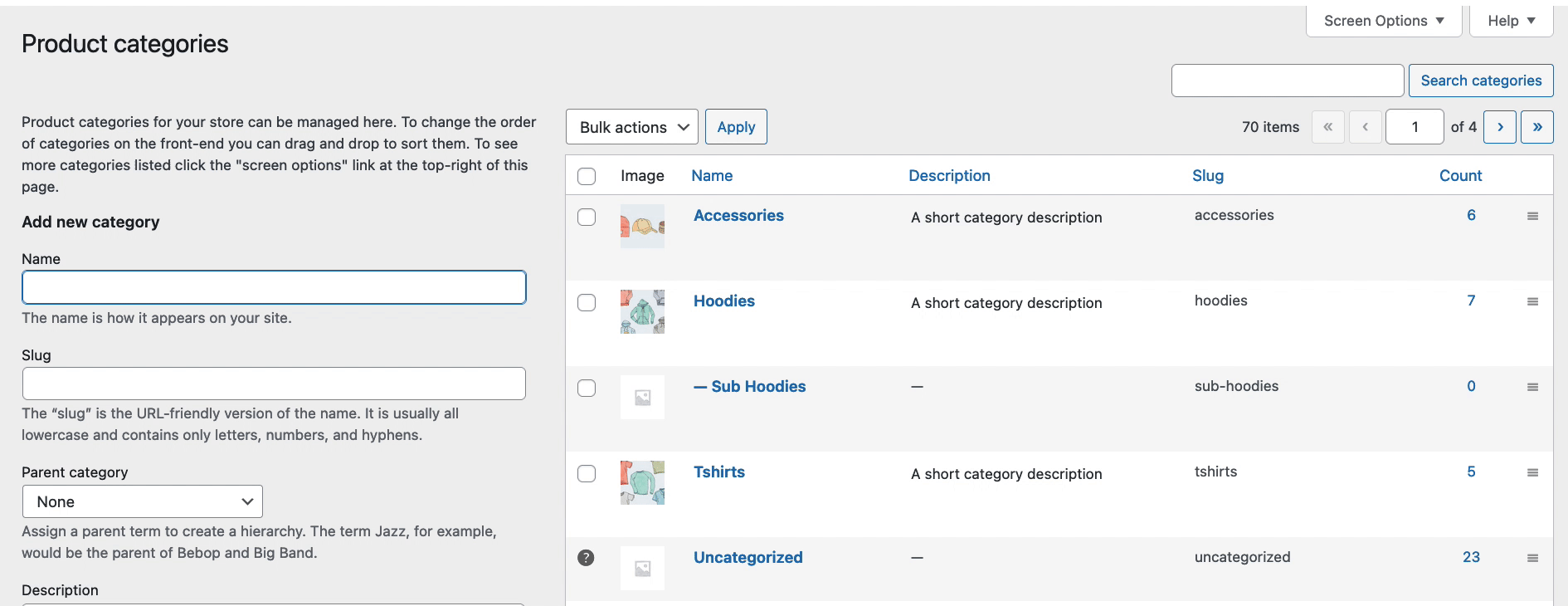
A second issue has developed/ Once I click on one of the categories to show the subcategories, it is only showing 6 subcategories. I cannot find anything that allows me to change that.
The only category that is showing 6 subcategories is “Lingerie”. If that’s not what you see you probably need to clear the browser’s cache or use a different browser.
We’ll be here if you need further help.
@2rascallyrabbitsbusiness Your site is NOT SAFE FOR WORK meaning “adult content”.
When you post to these forums you need to select that. Do it going forward.
The category sorting does not match the order I have them in the products/category listing like you are saying. The way I have them listed in product/category is the same as I have them in the menu at the top of my page. So something is not correct.
The issue with not showing more than 6 subcategories shows up when I put the main categories into 6 columns. I’ll put it that way so you can see for your self or if you want a screen shot I can do that as well. You are welcome to log into the website and see for yourself.
The way I am trying to get it to work is the main 6 categories showing in 6 columns under the main image with the sorting matching the menus at the top of the page (Which also matches the way they show in product category).
When you click on any of the 6 categories it will display all the subcategories.
Right now the website is still being built so most of the main categories don’t have subcategories as of yet.
I made a sketch so you can better understand. Please see the attached Link.
-
This reply was modified 2 years, 6 months ago by
2rascallyrabbitsbusiness.
-
This reply was modified 2 years, 6 months ago by
2rascallyrabbitsbusiness.
I changed the shortcode to the following:
<p></p>
<p>[product_categories number=”0″ parent=”0″ columns=”6″]</p>
<p></p>and now the subcategories are all showing up but the order is still wrong.
Good to know that the subcategories are all showing up now after altering the shortcode.
the order is still wrong
Have you applied the dragging and dropping as explained above, to re-arrange the order of the categories?
If it was done yet no change then we strongly recommend clearing the browser’s cache as explained in this guide: https://www.ads-software.com/support/article/i-make-changes-and-nothing-happens/
Let us know how it goes.
Update:
Just seeing your previous updated comment.
I made a sketch so you can better understand. Please see the attached Link.
Thanks for sharing this. In addition, could you please also share a copy of your site’s System Status? You can find it via WooCommerce > Status. Select “Get system report” and then “Copy for support”. Once you’ve done that, paste it here in your response.
Yes the categories are in the correct order in project/category but still not in correct order on the website. Yes cache etc all cleared. Even logged in with private browser etc.
I have a CDN and I have cleared it’s cache as well.
Thank you for your help.
### WordPress Environment ### WordPress address (URL): https://2rascallyrabbits.com Site address (URL): https://2rascallyrabbits.com WC Version: 6.8.2 REST API Version: ? 6.8.2 WC Blocks Version: ? 8.0.0 Action Scheduler Version: ? 3.4.0 Log Directory Writable: ? WP Version: 6.0.2 WP Multisite: – WP Memory Limit: 512 MB WP Debug Mode: – WP Cron: ? Language: en_US External object cache: – ### Server Environment ### Server Info: Apache PHP Version: 8.0.22 PHP Post Max Size: 516 MB PHP Time Limit: 300 PHP Max Input Vars: 1000 cURL Version: 7.84.0 OpenSSL/1.1.1q SUHOSIN Installed: – MySQL Version: 5.7.39 Max Upload Size: 50 GB Default Timezone is UTC: ? fsockopen/cURL: ? SoapClient: ? DOMDocument: ? GZip: ? Multibyte String: ? Remote Post: ? Remote Get: ? wp_remote_get() failed. Contact your hosting provider. ### Database ### WC Database Version: 6.8.2 WC Database Prefix: wp_ Total Database Size: 118.90MB Database Data Size: 102.85MB Database Index Size: 16.05MB wp_woocommerce_sessions: Data: 0.03MB + Index: 0.02MB + Engine InnoDB wp_woocommerce_api_keys: Data: 0.02MB + Index: 0.03MB + Engine InnoDB wp_woocommerce_attribute_taxonomies: Data: 0.02MB + Index: 0.02MB + Engine InnoDB wp_woocommerce_downloadable_product_permissions: Data: 0.02MB + Index: 0.06MB + Engine InnoDB wp_woocommerce_order_items: Data: 0.02MB + Index: 0.02MB + Engine InnoDB wp_woocommerce_order_itemmeta: Data: 0.02MB + Index: 0.03MB + Engine InnoDB wp_woocommerce_tax_rates: Data: 0.02MB + Index: 0.06MB + Engine InnoDB wp_woocommerce_tax_rate_locations: Data: 0.02MB + Index: 0.03MB + Engine InnoDB wp_woocommerce_shipping_zones: Data: 0.02MB + Index: 0.00MB + Engine InnoDB wp_woocommerce_shipping_zone_locations: Data: 0.02MB + Index: 0.03MB + Engine InnoDB wp_woocommerce_shipping_zone_methods: Data: 0.02MB + Index: 0.00MB + Engine InnoDB wp_woocommerce_payment_tokens: Data: 0.02MB + Index: 0.02MB + Engine InnoDB wp_woocommerce_payment_tokenmeta: Data: 0.02MB + Index: 0.03MB + Engine InnoDB wp_woocommerce_log: Data: 0.02MB + Index: 0.02MB + Engine InnoDB wp_actionscheduler_actions: Data: 1.02MB + Index: 0.48MB + Engine InnoDB wp_actionscheduler_claims: Data: 0.02MB + Index: 0.02MB + Engine InnoDB wp_actionscheduler_groups: Data: 0.02MB + Index: 0.02MB + Engine InnoDB wp_actionscheduler_logs: Data: 1.08MB + Index: 0.23MB + Engine InnoDB wp_check_email_log: Data: 0.02MB + Index: 0.00MB + Engine InnoDB wp_commentmeta: Data: 0.02MB + Index: 0.03MB + Engine InnoDB wp_comments: Data: 0.02MB + Index: 0.09MB + Engine InnoDB wp_e_events: Data: 0.02MB + Index: 0.02MB + Engine InnoDB wp_gla_budget_recommendations: Data: 0.22MB + Index: 0.14MB + Engine InnoDB wp_gla_merchant_issues: Data: 0.02MB + Index: 0.00MB + Engine InnoDB wp_gla_shipping_rates: Data: 0.02MB + Index: 0.05MB + Engine InnoDB wp_gla_shipping_times: Data: 0.02MB + Index: 0.02MB + Engine InnoDB wp_links: Data: 0.02MB + Index: 0.02MB + Engine InnoDB wp_mailpoet_custom_fields: Data: 0.02MB + Index: 0.02MB + Engine InnoDB wp_mailpoet_dynamic_segment_filters: Data: 0.02MB + Index: 0.02MB + Engine InnoDB wp_mailpoet_feature_flags: Data: 0.02MB + Index: 0.02MB + Engine InnoDB wp_mailpoet_forms: Data: 0.02MB + Index: 0.00MB + Engine InnoDB wp_mailpoet_log: Data: 0.02MB + Index: 0.00MB + Engine InnoDB wp_mailpoet_mapping_to_external_entities: Data: 0.02MB + Index: 0.02MB + Engine InnoDB wp_mailpoet_newsletters: Data: 0.02MB + Index: 0.03MB + Engine InnoDB wp_mailpoet_newsletter_links: Data: 0.02MB + Index: 0.05MB + Engine InnoDB wp_mailpoet_newsletter_option: Data: 0.02MB + Index: 0.02MB + Engine InnoDB wp_mailpoet_newsletter_option_fields: Data: 0.02MB + Index: 0.02MB + Engine InnoDB wp_mailpoet_newsletter_posts: Data: 0.02MB + Index: 0.02MB + Engine InnoDB wp_mailpoet_newsletter_segment: Data: 0.02MB + Index: 0.02MB + Engine InnoDB wp_mailpoet_newsletter_templates: Data: 2.52MB + Index: 0.00MB + Engine InnoDB wp_mailpoet_scheduled_tasks: Data: 0.02MB + Index: 0.03MB + Engine InnoDB wp_mailpoet_scheduled_task_subscribers: Data: 0.02MB + Index: 0.02MB + Engine InnoDB wp_mailpoet_segments: Data: 0.02MB + Index: 0.03MB + Engine InnoDB wp_mailpoet_sending_queues: Data: 0.02MB + Index: 0.03MB + Engine InnoDB wp_mailpoet_settings: Data: 0.02MB + Index: 0.02MB + Engine InnoDB wp_mailpoet_statistics_bounces: Data: 0.02MB + Index: 0.00MB + Engine InnoDB wp_mailpoet_statistics_clicks: Data: 0.02MB + Index: 0.05MB + Engine InnoDB wp_mailpoet_statistics_forms: Data: 0.02MB + Index: 0.02MB + Engine InnoDB wp_mailpoet_statistics_newsletters: Data: 0.02MB + Index: 0.03MB + Engine InnoDB wp_mailpoet_statistics_opens: Data: 0.02MB + Index: 0.08MB + Engine InnoDB wp_mailpoet_statistics_unsubscribes: Data: 0.02MB + Index: 0.05MB + Engine InnoDB wp_mailpoet_statistics_woocommerce_purchases: Data: 0.02MB + Index: 0.06MB + Engine InnoDB wp_mailpoet_stats_notifications: Data: 0.02MB + Index: 0.03MB + Engine InnoDB wp_mailpoet_subscribers: Data: 0.02MB + Index: 0.13MB + Engine InnoDB wp_mailpoet_subscriber_custom_field: Data: 0.02MB + Index: 0.02MB + Engine InnoDB wp_mailpoet_subscriber_ips: Data: 0.02MB + Index: 0.02MB + Engine InnoDB wp_mailpoet_subscriber_segment: Data: 0.02MB + Index: 0.03MB + Engine InnoDB wp_mailpoet_user_agents: Data: 0.02MB + Index: 0.02MB + Engine InnoDB wp_mailpoet_user_flags: Data: 0.02MB + Index: 0.02MB + Engine InnoDB wp_options: Data: 11.03MB + Index: 1.08MB + Engine InnoDB wp_postmeta: Data: 51.48MB + Index: 7.86MB + Engine InnoDB wp_posts: Data: 31.19MB + Index: 2.45MB + Engine InnoDB wp_presto_player_audio_presets: Data: 0.02MB + Index: 0.02MB + Engine InnoDB wp_presto_player_email_collection: Data: 0.02MB + Index: 0.02MB + Engine InnoDB wp_presto_player_presets: Data: 0.02MB + Index: 0.02MB + Engine InnoDB wp_presto_player_videos: Data: 0.02MB + Index: 0.06MB + Engine InnoDB wp_presto_player_visits: Data: 0.02MB + Index: 0.08MB + Engine InnoDB wp_redirection_404: Data: 1.52MB + Index: 0.42MB + Engine InnoDB wp_redirection_groups: Data: 0.02MB + Index: 0.03MB + Engine InnoDB wp_redirection_items: Data: 0.02MB + Index: 0.09MB + Engine InnoDB wp_redirection_logs: Data: 0.02MB + Index: 0.05MB + Engine InnoDB wp_smush_dir_images: Data: 0.02MB + Index: 0.03MB + Engine InnoDB wp_termmeta: Data: 0.08MB + Index: 0.13MB + Engine InnoDB wp_terms: Data: 0.08MB + Index: 0.09MB + Engine InnoDB wp_term_relationships: Data: 0.11MB + Index: 0.06MB + Engine InnoDB wp_term_taxonomy: Data: 0.09MB + Index: 0.11MB + Engine InnoDB wp_usermeta: Data: 0.06MB + Index: 0.03MB + Engine InnoDB wp_users: Data: 0.02MB + Index: 0.05MB + Engine InnoDB wp_vi_wad_ali_orders_info: Data: 0.02MB + Index: 0.02MB + Engine InnoDB wp_vi_wad_ali_shipping_info: Data: 0.19MB + Index: 0.02MB + Engine InnoDB wp_vi_wad_error_product_images: Data: 0.02MB + Index: 0.00MB + Engine InnoDB wp_wc_admin_notes: Data: 0.05MB + Index: 0.00MB + Engine InnoDB wp_wc_admin_note_actions: Data: 0.02MB + Index: 0.02MB + Engine InnoDB wp_wc_category_lookup: Data: 0.02MB + Index: 0.00MB + Engine InnoDB wp_wc_customer_lookup: Data: 0.02MB + Index: 0.03MB + Engine InnoDB wp_wc_download_log: Data: 0.02MB + Index: 0.03MB + Engine InnoDB wp_wc_order_coupon_lookup: Data: 0.02MB + Index: 0.03MB + Engine InnoDB wp_wc_order_product_lookup: Data: 0.02MB + Index: 0.06MB + Engine InnoDB wp_wc_order_stats: Data: 0.02MB + Index: 0.05MB + Engine InnoDB wp_wc_order_tax_lookup: Data: 0.02MB + Index: 0.03MB + Engine InnoDB wp_wc_product_attributes_lookup: Data: 0.23MB + Index: 0.22MB + Engine InnoDB wp_wc_product_download_directories: Data: 0.02MB + Index: 0.02MB + Engine InnoDB wp_wc_product_meta_lookup: Data: 0.23MB + Index: 0.36MB + Engine InnoDB wp_wc_rate_limits: Data: 0.02MB + Index: 0.02MB + Engine InnoDB wp_wc_reserved_stock: Data: 0.02MB + Index: 0.00MB + Engine InnoDB wp_wc_tax_rate_classes: Data: 0.02MB + Index: 0.02MB + Engine InnoDB wp_wc_webhooks: Data: 0.02MB + Index: 0.02MB + Engine InnoDB wp_wpforms_tasks_meta: Data: 0.02MB + Index: 0.00MB + Engine InnoDB wp_wpmailsmtp_debug_events: Data: 0.02MB + Index: 0.00MB + Engine InnoDB wp_wpmailsmtp_tasks_meta: Data: 0.02MB + Index: 0.00MB + Engine InnoDB ### Post Type Counts ### aiovg_videos: 9 attachment: 5132 custom_css: 1 customize_changeset: 86 e-landing-page: 1 elementor_library: 1 feedback: 28 json_consumer: 1 mailpoet_page: 1 nav_menu_item: 115 page: 22 post: 9 product: 185 product_variation: 1347 revision: 506 vi_wad_draft_product: 1059 wp_global_styles: 1 wpcf7_contact_form: 1 wpforms: 2 ### Security ### Secure connection (HTTPS): ? Hide errors from visitors: ? ### Active Plugins (45) ### Add From Server: by Dion Hulse – 3.4.5 Age Gate: by Phil Baker – 2.21.2 All-in-One Video Gallery (Premium): by Team Plugins360 – 2.6.1 All-in-One WP Migration: by ServMask – 7.64 Astra Pro: by Brainstorm Force – 3.9.1 Astra Bulk Edit: by Brainstorm Force – 1.2.6 Import / Export Customizer Settings: by Brainstorm Force – 1.0.6 WP Portfolio: by Brainstorm Force – 1.11.3 Premium Starter Templates: by Brainstorm Force – 3.1.15 Astra Widgets: by Brainstorm Force – 1.2.12 bunny.net: by bunny.net – 1.0.8 CJdropshipping: by cjdropshipping – 1.0.0 Contact Form 7: by Takayuki Miyoshi – 5.6.3 Custom Fonts: by Brainstorm Force – 1.3.7 Custom Adobe Fonts (Typekit): by Brainstorm Force – 1.0.18 Customizer Search: by Brainstorm Force – 1.1.6 Elementor: by Elementor.com – 3.7.4 Friendly Captcha for WordPress: by Friendly Captcha GmbH – 1.6.2 Google Listings and Ads: by WooCommerce – 2.1.0 Hostgator WalkMe Plugin: by Snappy – 1.0 Jetpack: by Automattic – 11.2 Checkout with Venmo on Woocommerce: by The African Boss – 3.1 Presto Player: by Presto Made Inc – 1.9.13 Redirect 404 to parent: by Moove Agency – 1.3.2 Redirection: by John Godley – 5.3.2 Astra Customizer Reset: by Brainstorm Force – 1.0.5 Shortcode in Menus: by Gagan Deep Singh – 3.5.1 Sidebar Manager: by Brainstorm Force – 1.1.7 Syncee - Global Dropshipping: by Syncee – 1.0.8 Big File Uploads: by Infinite Uploads – 2.1.1 Termly | GDPR/CCPA Cookie Consent Banner: by Termly – 3.0.3 Spectra: by Brainstorm Force – 2.0.10 Ultimate Addons for Elementor: by Brainstorm Force – 1.36.10 Proxy Cache Purge: by Mika Epstein – 5.1.3 Videopack (formerly Video Embed & Thumbnail Generator): by Kyle Gilman – 4.7.4 Checkout with Cash App on WooCommerce: by The African Boss – 4.1.1 ALD - Aliexpress Dropshipping and Fulfillment for WooCommerce: by VillaTheme(villatheme.com) – 1.0.23 WooCommerce Memberships: by SkyVerge – 1.23.0 WooCommerce PayPal Payments: by WooCommerce – 1.9.3 WooCommerce Shipping & Tax: by WooCommerce – 1.26.3 WooCommerce Subscriptions: by WooCommerce – 4.5.1 WooCommerce: by Automattic – 6.8.2 WP Mail SMTP: by WPForms – 3.5.2 Smush: by WPMU DEV – 3.11.1 WP Super Cache: by Automattic – 1.8 ### Inactive Plugins (5) ### Google Analytics Dashboard for WP (GADWP): by ExactMetrics – 7.8.2 High Risk Payment Gateway for WooCommerce: by Cardpay Solutions Inc. – 2.0.17 Video PopUp: by Alobaidi – 1.1.3 Wordpress File Upload: by Nickolas Bossinas – 4.16.4 WPTD Video Popup: by wpthemedevelopers – 1.4 ### Dropin Plugins (1) ### advanced-cache.php: advanced-cache.php ### Settings ### API Enabled: – Force SSL: ? Currency: USD ($) Currency Position: left Thousand Separator: , Decimal Separator: . Number of Decimals: 2 Taxonomies: Product Types: external (external) grouped (grouped) simple (simple) subscription (subscription) variable (variable) variable subscription (variable-subscription) Taxonomies: Product Visibility: exclude-from-catalog (exclude-from-catalog) exclude-from-search (exclude-from-search) featured (featured) outofstock (outofstock) rated-1 (rated-1) rated-2 (rated-2) rated-3 (rated-3) rated-4 (rated-4) rated-5 (rated-5) Connected to WooCommerce.com: ? Enforce Approved Product Download Directories: ? ### WC Pages ### Shop base: #99 - / Cart: #69 - /cart/ Checkout: #70 - /checkout/ My account: #71 - /my-account/ Terms and conditions: ? Page not set ### Theme ### Name: Astra Version: 3.9.1 Author URL: https://wpastra.com/about/?utm_source=theme_preview&utm_medium=author_link&utm_campaign=astra_theme Child Theme: ? – If you are modifying WooCommerce on a parent theme that you did not build personally we recommend using a child theme. See: How to create a child theme WooCommerce Support: ? ### Templates ### Overrides: – ### Memberships ### Restriction mode:: Hide content only Public content:: – Excluded from discounts:: – Membership plans:: ? No published plans ### Subscriptions ### WCS_DEBUG: ? No Subscriptions Mode: ? Live Subscriptions Live URL: https://2rascallyrabbits.com Subscription Statuses: – WooCommerce Account Connected: ? Yes Active Product Key: ? Yes Report Cache Enabled: ? Yes Cache Update Failures: ? 0 failure ### Store Setup ### Country / State: United States (US) — Virginia ### Payment Gateway Support ### PayPal Card Processing: refunds products subscriptions subscription_cancellation subscription_suspension subscription_reactivation subscription_amount_changes subscription_date_changes subscription_payment_method_change subscription_payment_method_change_customer subscription_payment_method_change_admin multiple_subscriptions PayPal: refunds products subscriptions subscription_cancellation subscription_suspension subscription_reactivation subscription_amount_changes subscription_date_changes subscription_payment_method_change subscription_payment_method_change_customer subscription_payment_method_change_admin multiple_subscriptions Cash App: products Venmo: products Check payments: products Cash on delivery: products ### WooCommerce PayPal Payments ### Onboarded: ? Shop country code: US WooCommerce currency supported: ? PayPal card processing available in country: ? Pay Later messaging available in country: ? Webhook status: – Vault enabled: ? Logging enabled: – Reference Transactions: – Used PayPal Checkout plugin: – Tracking enabled: ? ### Admin ### Enabled Features: activity-panels analytics coupons customer-effort-score-tracks experimental-products-task experimental-import-products-task experimental-fashion-sample-products experimental-product-tour shipping-smart-defaults shipping-setting-tour homescreen marketing mobile-app-banner navigation onboarding onboarding-tasks remote-inbox-notifications remote-free-extensions payment-gateway-suggestions shipping-label-banner subscriptions store-alerts transient-notices wc-pay-promotion wc-pay-welcome-page wc-pay-subscriptions-page Disabled Features: minified-js settings Daily Cron: ? Next scheduled: 2022-09-06 21:34:46 -04:00 Options: ? Notes: 60 Onboarding: completed ### Action Scheduler ### Complete: 1,263 Oldest: 2022-08-07 02:26:08 +0000 Newest: 2022-09-06 03:36:23 +0000 Failed: 1 Oldest: 2022-07-14 21:57:46 +0000 Newest: 2022-07-14 21:57:46 +0000 Pending: 3 Oldest: 2022-09-07 00:34:09 +0000 Newest: 2022-09-12 14:06:05 +0000 ### Status report information ### Generated at: 2022-09-06 00:21:21 -04:00Thanks for sharing your system status.
Yes the categories are in the correct order in project/category but still not in correct order on the website.
This kind of problem is usually caused by a conflict with your theme or with another plugin. The best way to determine this is to:
- Temporarily switch your theme to Storefront
- Disable all plugins except for WooCommerce
At this point, hard refresh your browser or use incognito/private window – do you still see the product categories in the wrong order?
If not, reactivate the theme first and check again. Then, go on and reactivate your other plugins one by one, testing after each, until you find the one causing conflict.
You can find a more detailed explanation on how to do a conflict test here:
https://docs.woocommerce.com/document/how-to-test-for-conflicts/
We’ll be here if you have any questions.
OK. I have followed your instructions. I installed and activated Storefront theme and then disabled all plugins except Woocommerce. I then opened a private window and tried in both Mircrosoft Edge and in Chrome on desktop. I also tried with Microsoft Edge on Android. The order is still wrong. I don’t know what else to do. It’s not the theme or any other plugin.
I have uploaded a screenshot of it. This screenshot is with Storefront theme and the only plugin on is Woocommerce.
As you can see the category list is on the right and the 6 categories on the left under the main photo don’t match. The order is different. Please advise.
Thanks for the update.
When you switched to Storefront theme and disabled all plugins except WooCommerce, had you also disabled the custom code you shared above?
<p></p> <p>[product_categories ids="143,122,121,136,134,137" parent="0" columns="6"]</p> <p></p> <p></p> <p>[product_categories number="6" ids="143,122,121,136,134,137" parent="0" columns="6"]</p> <p></p> <p></p> <p>[product_categories number="0" ids="143,122,121,136,134,137" parent="0" columns="6"]</p> <p></p>If not, then please disable all custom coding present on the site, in addition to disabling the plugins and changing the theme.
Please let us know the outcome.
Thanks
This is the code that is in there. If it is not present then I would not have any categories.
Hey @2rascallyrabbitsbusiness,
This is the code that is in there. If it is not present then I would not have any categories.
We can’t really assist with custom code added to your site. What you could do is change the order of ids and see if it helps change the order of product categories on your site. Other than that, if it does not work, you may request help from a freelancer developer from Codeable to set this up for you – https://www.codeable.io/partners/woocommerce/.
Let us know if you have questions about anything else.
OK I have removed the code you have suggested and as I’ve already indicated all of the categories are now gone. What do you suggest now? I now have no categories at all.
I understand that the categories are not displaying on your site after removing the custom code.
Can you please share how was the code added to your site initially and how did you delete them as well?
-
This reply was modified 2 years, 6 months ago by
xue28 (woo-hc).
-
This reply was modified 2 years, 6 months ago by
- The topic ‘[NSFW] Customer category sorting.’ is closed to new replies.