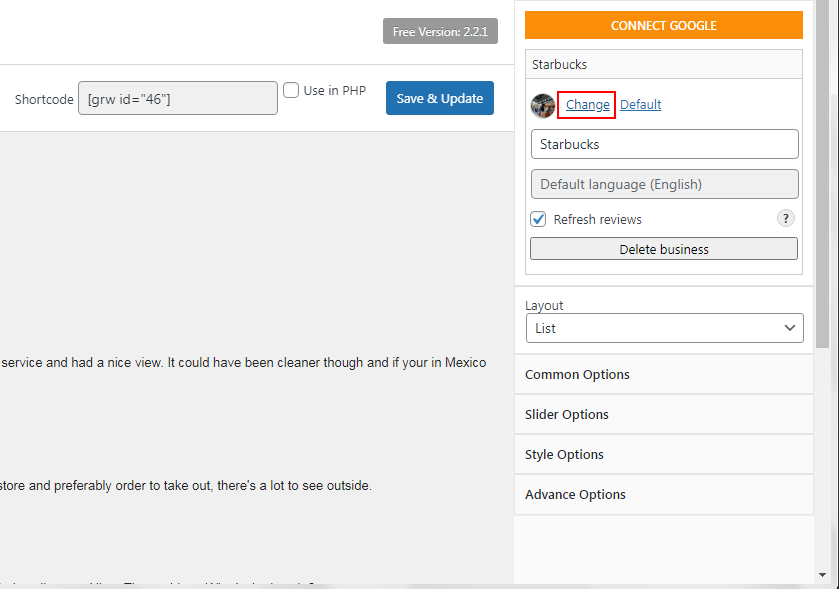Customize image place_photo= AND hide the ‘review us on G’
-
Hi,
I do have two questions :
1) I’ve been using shortcodes with the parameter place_photo= to change the default image logo, and it has worked fine.
However, with the new shortcode generator, I couldn’t find this option any longer.
How can change the default image ?
2) In all my current shortcodes, I would like to hide the ‘review us on G’ button (which didn’t appear before)
What is the shortcode parameter to hide it ?
I just want to add the parameter to existing shorcodes, not rebuild all of them with the generator (especially if the default image can’t be changed with the generator)
Thanks in advance for your help.
Viewing 1 replies (of 1 total)
Viewing 1 replies (of 1 total)
- The topic ‘Customize image place_photo= AND hide the ‘review us on G’’ is closed to new replies.