Date and Time format
-
Hello
With services that allow user to book numerous sessions in the one booking.
When I click on Checkout it shows the date incorrectly. Puts all of the dates (4 of them ) at the start and then lists the times at the end.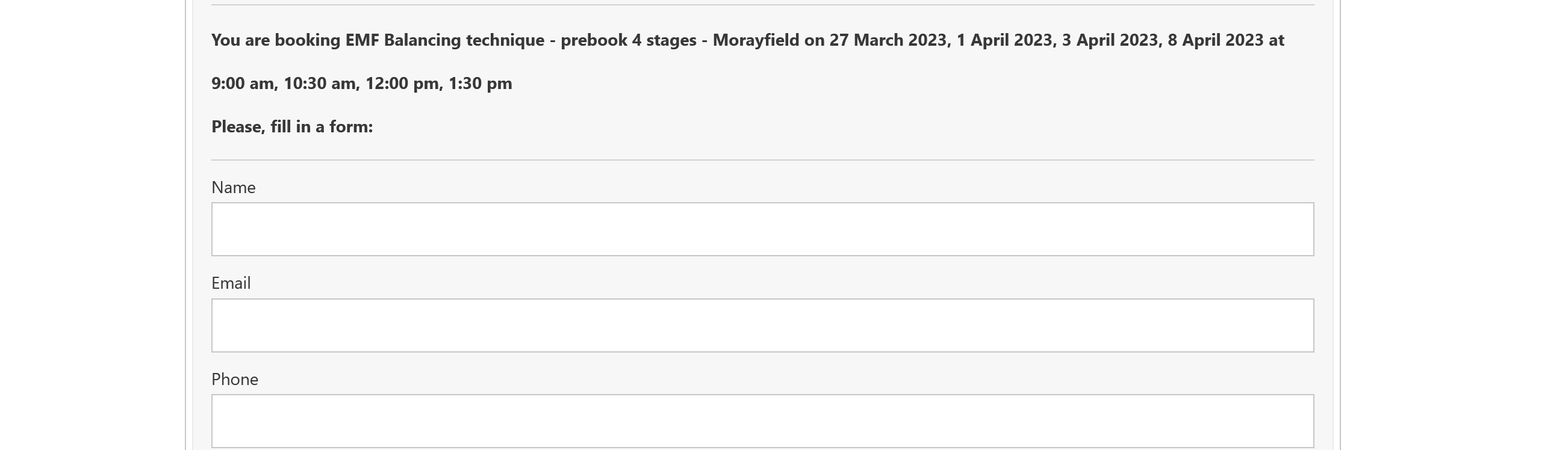
The page I need help with: [log in to see the link]
Viewing 4 replies - 1 through 4 (of 4 total)
Viewing 4 replies - 1 through 4 (of 4 total)
- The topic ‘Date and Time format’ is closed to new replies.