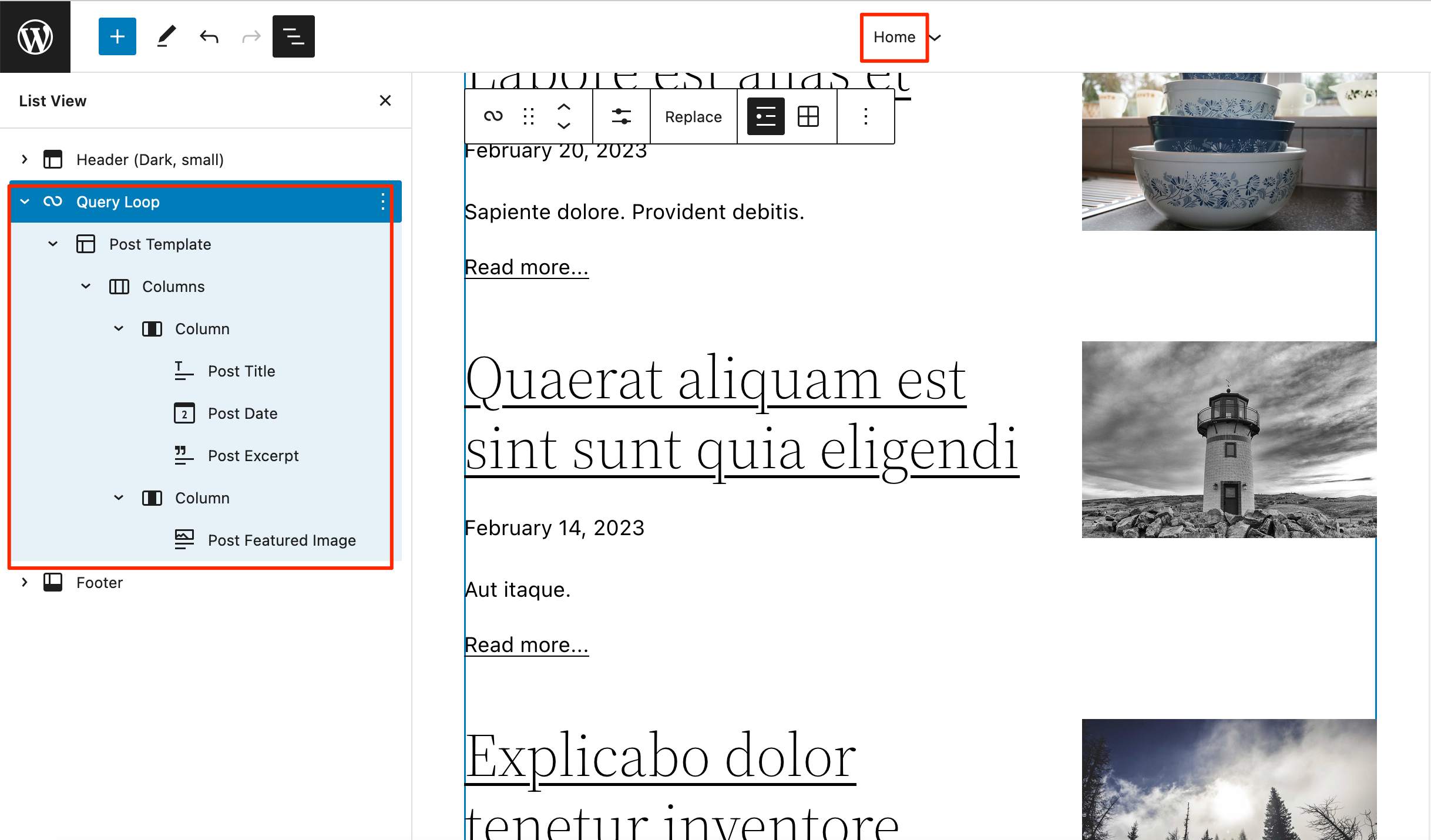Default Post Featured Image screwing up Post Date & Excerpt on mobile
-

Does anyone know how to fix this issue? It’s the default Twenty Twenty-Two blog format on mobile (full blog, not a single post). Adding a featured image pushes the text into this narrow space, and for some reason the blocks don’t automatically stack. Thanks in advance for any advice.
The page I need help with: [log in to see the link]
Viewing 5 replies - 1 through 5 (of 5 total)
Viewing 5 replies - 1 through 5 (of 5 total)
- The topic ‘Default Post Featured Image screwing up Post Date & Excerpt on mobile’ is closed to new replies.