Deleted Existing Backups Remain Listed
-
I have had several failed backups (aborted by the user) that I am trying to delete manually from the Existing Backups list but to no avail. The entries remain listed under Existing Backups even after repeated attempts. When I try again, the message indicates that there are 0 sets/files. Could you please advise how to get rid of the entries?
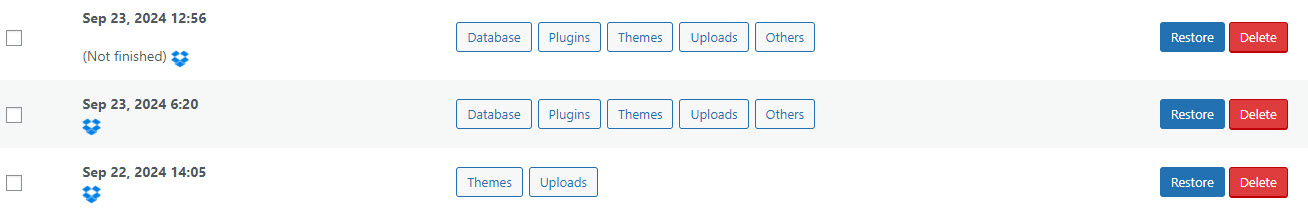
Viewing 4 replies - 1 through 4 (of 4 total)
Viewing 4 replies - 1 through 4 (of 4 total)
- You must be logged in to reply to this topic.